I am making an ABS first off. The battles take place on the actual map, not in a zoomed screen. I wanted to add status effects (States) to my weapons. After many attempts, I realized you cannot equip a weapon and it automatically inflict you outside of a battle. Even still, within a battle the affliction only works on enemies, not on a character.
I wrote a script (Probably the crappiest script anyone has ever seen) to fix my issue. It is as follows...
A quick explanation... There are 3 weapon types. Spears, Knives and Clubs. There are nine of each type (Meaning 9 spears, 9 knives and 9 clubs). The one at the very end of the code called "Creator" is just something extra I threw in for testing purposes.
I tagged this code into Scene_Equip here...
The final product is as follows...
When I enter my game now, I can equip any weapon and become afflicted with whatever I want. I control what the status effect does from a common event.
My problem is that I originally wanted this script in its own window above MAIN, so that it can be called upon from Scene_Equip instead of a huge amount of crappy code tagged in there lol. I have no clue how to go about that as I am a complete newb to scripting. Making even what I have was a miracle enough. If anyone can write it better that would be much appreciated and perhaps find a way for me to call upon it from within Scene_Equip so that it can run from its own script page.
Side note : There is only one character in the game. So I never needed to add multiple character IDs. That is why it only applies to if $game_party.actors[0]
Thanks for looking into my newb script troubles.
I wrote a script (Probably the crappiest script anyone has ever seen) to fix my issue. It is as follows...
A quick explanation... There are 3 weapon types. Spears, Knives and Clubs. There are nine of each type (Meaning 9 spears, 9 knives and 9 clubs). The one at the very end of the code called "Creator" is just something extra I threw in for testing purposes.
I tagged this code into Scene_Equip here...
The final product is as follows...
When I enter my game now, I can equip any weapon and become afflicted with whatever I want. I control what the status effect does from a common event.
My problem is that I originally wanted this script in its own window above MAIN, so that it can be called upon from Scene_Equip instead of a huge amount of crappy code tagged in there lol. I have no clue how to go about that as I am a complete newb to scripting. Making even what I have was a miracle enough. If anyone can write it better that would be much appreciated and perhaps find a way for me to call upon it from within Scene_Equip so that it can run from its own script page.
Side note : There is only one character in the game. So I never needed to add multiple character IDs. That is why it only applies to if $game_party.actors[0]
Thanks for looking into my newb script troubles.




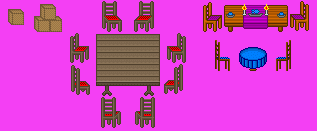
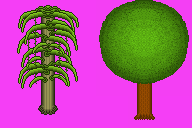
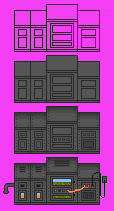

 Usually my game never reaches a finishing state and I always get stuck on creating icons/character/tilesheets since I love to make that sort of stuff from scratch.
Usually my game never reaches a finishing state and I always get stuck on creating icons/character/tilesheets since I love to make that sort of stuff from scratch.




