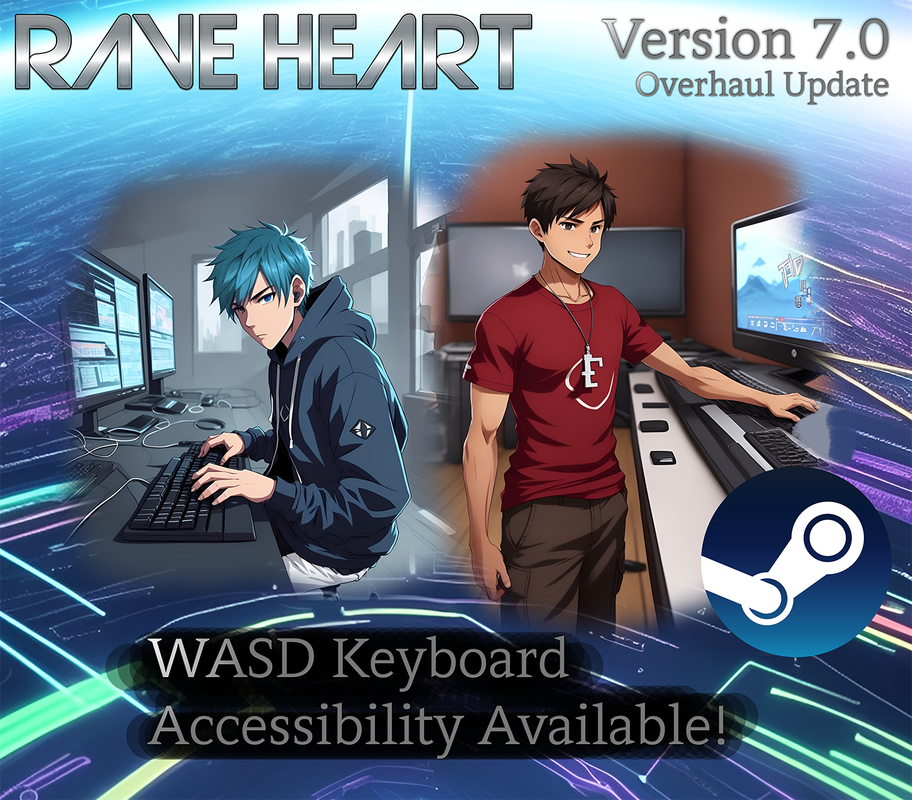91
RMXP Script Database / Re: [XP] Event Templates
Last post by NerdiusMaximus - June 20, 2023, 08:34:47 amHi, this might be a very weird question seeing as this script is more then 10-years old. I want to use this event to spawn events based on another event, but with their own original ID. When I run this command
[create_event_from_template("bob", 8, 8)/code] it gives me a nodefined method error voor "push" for nil:Nilclass
could someone help me?
92
Projects / Games / Re: Rave Heart
Last post by Starmage - June 19, 2023, 11:01:03 pmRave Heart is 50% Off on Steam! If you enjoy classic JRPGs like Final Fantasy, but in space, grabbing your copy of the game will sate that classic JRPG appetite. 😁❤️
https://store.steampowered.com/app/1375880/Rave_Heart/
https://store.steampowered.com/app/1375880/Rave_Heart/
93
Script Troubleshooting / Re: {XP} Issue controlling a "...
Last post by JohnnyBear - June 02, 2023, 01:52:09 pmOMG, thank you! I feel a little dumb because the answer was really simple, but it worked, and I'm happy that I can get that food collection/looting element to my game. Highly appreciated! I'll let y'all know if I encounter other difficulties. 

94
Projects / Games / Re: Rave Heart
Last post by Starmage - June 01, 2023, 11:55:38 pm
ANNOUNCEMENT:
Rave Heart Overhaul Edition is now live on Steam & Itch! Enjoy a new side quest with powerful foes, new in-game artwork, WASD movement, bug fixes, and more!
Note: Unfortunately, it's been found that old saves from an older version of Rave Heart are no longer compatible with this update. The best solution I could give to anyone who wishes to continue their playthrough is to send me a DM on discord Starmage#4488 and send me which part you are right now in the game of your old save, and a screenshot of your party level + items + equipment, and I'll try creating a new save for you based on the info you gave me. Thank you so much!
https://store.steampowered.com/app/1375880/Rave_Heart/
https://starmage.itch.io/rave-heart
95
Projects / Games / Re: Rave Heart
Last post by Starmage - June 01, 2023, 11:54:12 pmQuote from: JohnnyBear on June 01, 2023, 07:04:30 pmLooks pretty cool, reminds me of older classics gameplay-wise, but with newer artwork. I wishlisted it, I'll look more into it in the future.
Thanks so much, Johnnybear! I'm so glad it reminds you of older classic JRPG's as they are indeed my inspiration. Hope you'll enjoy! <3 ^^
96
Script Troubleshooting / Re: {XP} Issue controlling a "...
Last post by KK20 - June 01, 2023, 07:22:24 pm # Define switch for active/visibility control within game.
ONOFF_SWITCH = 10
So you just need to turn Game Switch 10 on (Event Commands Tab 1, Control Switches).
If you're already using 10, then you just change the ONOFF_SWITCH to a different number.
97
RMXP Script Database / Re: [XP] Dynamic Gardening
Last post by KK20 - June 01, 2023, 07:16:29 pmYeah, pretty much all of F0's Dropbox links have expired years ago.
I don't have it on my desktop either.
I don't have it on my desktop either.
98
Projects / Games / Re: Rave Heart
Last post by JohnnyBear - June 01, 2023, 07:04:30 pmLooks pretty cool, reminds me of older classics gameplay-wise, but with newer artwork. I wishlisted it, I'll look more into it in the future.
99
Script Troubleshooting / {XP} Issue controlling a "Swit...
Last post by JohnnyBear - June 01, 2023, 06:20:40 pmNoob here, hopefully this question will be easy for more experienced people. Having trouble with specifically ForeverZeros Hunger HUD addon script, here
I can't figure up how to get the HUD to show up. I found this thread, here - the person said,
My problem is, I don't know what to type in to control the defined switch within the event editor. The defined switch is part of a script, it isn't part of the regular switch system. I assume I have to type a command with the script function in the third tab, I'm just unsure of what that is. Below is the script.
The part I'm struggling with is this below,
I understand what I'm supposed to do, (change that switch) so that it is visible within the game. Unsure of how, and I couldn't figure it out through a couple of hours of digging around. I do have both scripts, (Hunger/Thrist + The Hunger HUD addon, both from same thread), and I'm on XP. Just can't figure out how to change that defined switch. Sometimes I can see the HUD flash for a split second if I leave and exit the menu, (it works*, just doesn't stay, (presumingly because of the switch)) but I assume that's just XP jank.
Any help for a newbie would really make my week, been trying to figure this out on my own for a number of days. I've been lurking on the forums for the past couple of days, hope I got this on the right board. Love what y'all do on the website. Making dreams reality ~ Pce.
I can't figure up how to get the HUD to show up. I found this thread, here - the person said,
QuoteThere should be a part that specifies which switch controls the HUD being displayed. I believe the default is switch 10. To turn on the HUD you simply need to create an event that turns on the switch. I actually use the script in several of my projects, and I accomplish this by simply running an autorun event on the first map I use, and tell it to turn it on, then erase the event.
My problem is, I don't know what to type in to control the defined switch within the event editor. The defined switch is part of a script, it isn't part of the regular switch system. I assume I have to type a command with the script function in the third tab, I'm just unsure of what that is. Below is the script.
#===============================================================================
# ** Hunger_HUD
#===============================================================================
class Hunger_HUD < Window_Base
#====================================================================#
# BEGIN CONFIGURATION #
#====================================================================#
# Define the colors used for each of the bars.
HUNGER_EMPTY = Color.new(255, 0, 0)
HUNGER_FULL = Color.new(0, 255, 0)
THIRST_EMPTY = Color.new(96, 96, 96)
THIRST_FULL = Color.new(128, 128, 255)
BACKGROUND_COLOR = Color.new(0, 0, 0)
# Define the type of bar used. (0 = Gradient, 1 = Transitional)
# It would take longer to explain the differences than to just try each out.
# There's only two as of the moment.
BAR_STYLE = 1
# Define the width and height, in pixels, of the bars.
BAR_WIDTH = 128
BAR_HEIGHT = 8
# Define switch for active/visibility control within game.
ONOFF_SWITCH = 10
#====================================================================#
# END CONFIGURATION #
#====================================================================#
def initialize(y = -12)
super(0, y, 640, 96)
# Set the windowskin's opacity to 0.
self.windowskin = nil
@colors1 = [HUNGER_EMPTY, HUNGER_FULL, BACKGROUND_COLOR]
@colors2 = [THIRST_EMPTY, THIRST_FULL, BACKGROUND_COLOR]
@actors = $game_party.actors
@stats = stats
refresh
end
def refresh
# Dispose the contents of the HUD.
if self.contents != nil
self.contents.dispose
self.contents = nil
end
# Adjust width and location of window.
self.width = @actors.size * (BAR_WIDTH + 48)
self.x = (640 - self.width) / 2
self.contents = Bitmap.new(self.width, self.height)
# Iterate actors.
@actors.each_index {|i|
actor = @actors[i]
# Calculate locations for each actor's bars.
x = i * (BAR_WIDTH + 48)
# Draw actor's name.
self.contents.font.size = 16
self.contents.draw_text(x, 0, BAR_WIDTH, 16, actor.name)
# Draw hunger bars.
w, h, rate, max = BAR_WIDTH, BAR_HEIGHT, @stats[i][0], @stats[i][1]
self.contents.draw_bar(x, 16, w, h, rate, max, BAR_STYLE, @colors1)
# Draw thirst bars.
rate, max, height = @stats[i][2], @stats[i][3], 16+BAR_HEIGHT+4
self.contents.draw_bar(x, height, w, h, rate, max, BAR_STYLE, @colors2)
}
end
def stats
return @actors.collect {|a| [a.hunger, a.max_hunger, a.thirst, a.max_thirst]}
end
def update
self.visible = $game_switches[ONOFF_SWITCH]
if self.visible
if (@stats != stats) || (@actors != $game_party.actors)
@stats, @actors = stats, $game_party.actors
refresh
end
end
end
end
#===============================================================================
# ** Gradient_Bar
#===============================================================================
class Bitmap
def draw_bar(x, y, w, h, rate, max, style, colors = nil)
# Set required instance variables.
@bar_rect = Rect.new(x, y, w, h)
@rate, @max, @style, @colors = rate, max, style, colors
# Define default colors if not defined. (RED <--> GREEN)
if @colors == nil
@colors = [Color.new(255, 0, 0), Color.new(0, 255, 0), Color.new(0, 0, 0)]
end
# Draw the background color.
self.fill_rect(@bar_rect, @colors[2])
# Branch by what style is being used.
case @style
when 0 then gradient
when 1 then transition
end
end
#-------------------------------------------------------------------------------
def gradient
# Get the bar from the cache.
key = [@style, @bar_rect.width-2, @bar_rect.height-2, @colors[0], @colors[1]]
bar = RPG::Cache.gradient_bar(*key)
# Draw the gradient bar using rectangular transfer.
rect = Rect.new(0, 0, fill_width, @bar_rect.height)
self.blt(@bar_rect.x+1, @bar_rect.y+1, bar, rect)
end
#-------------------------------------------------------------------------------
def transition
# Returns the color for current rate.
c1 = [@colors[0].red, @colors[0].green, @colors[0].blue, @colors[0].alpha]
c2 = [@colors[1].red, @colors[1].green, @colors[1].blue, @colors[1].alpha]
rgba, rate = [], 1 - (@rate.to_f / @max)
c1.each_index {|i| rgba[i] = c2[i] - ((c2[i] - c1[i]) * rate) }
# Set the bars fill rate and color depending on value.
rect = Rect.new(@bar_rect.x+1, @bar_rect.y+1, fill_width, @bar_rect.height-2)
self.fill_rect(rect, Color.new(*rgba))
end
#-------------------------------------------------------------------------------
def fill_width
# Calculate the difference, in percentage, of the min and max rates.
return ((@rate / @max.to_f) * (@bar_rect.width - 2)).round
end
#-------------------------------------------------------------------------------
end
#===============================================================================
# ** Scene_Map
#===============================================================================
class Scene_Map
alias zer0_hunger_hud_main main
def main
# Add the bars to Scene_Map.
@hunger_hud = Hunger_HUD.new
zer0_hunger_hud_main
@hunger_hud.dispose unless @hunger_hud.disposed? || @hunger_hud == nil
end
alias zer0_hunger_hud_upd update
def update
# Update the bars as needed.
@hunger_hud.update
zer0_hunger_hud_upd
end
end
#===============================================================================
# ** RPG::Cache
#===============================================================================
module RPG::Cache
def self.gradient_bar(style, width, height, color1, color2)
# Create a unique key to call the bar back with.
path = [style, width, height, color1, color2]
# Check if cache already has bitmap defined, if not create it now.
if !@cache.include?(path) || @cache[path].disposed?
bitmap, rates = Bitmap.new(width, height), []
# Iterate through each pixel horizontally, setting a gradient color.
c1 = [color1.red, color1.green, color1.blue, color1.alpha]
c2 = [color2.red, color2.green, color2.blue, color2.alpha]
# Draw the bar, having in transition from the first color to the second.
c1.each_index {|i| rates[i] = (c1[i] - c2[i]).to_f / width }
(0...width).each {|i|
values = [0, 1, 2, 3].collect {|j| c1[j] - (i * rates[j]) }
# Set the color incrementally. This will be used later.
bitmap.fill_rect(i, 0, 1, height, Color.new(*values))
}
@cache[path] = bitmap
end
# Return the created bitmap.
return @cache[path]
end
end
class Scene_Map
attr_accessor :hunger_hud
endThe part I'm struggling with is this below,
# Define switch for active/visibility control within game.
ONOFF_SWITCH = 10
I understand what I'm supposed to do, (change that switch) so that it is visible within the game. Unsure of how, and I couldn't figure it out through a couple of hours of digging around. I do have both scripts, (Hunger/Thrist + The Hunger HUD addon, both from same thread), and I'm on XP. Just can't figure out how to change that defined switch. Sometimes I can see the HUD flash for a split second if I leave and exit the menu, (it works*, just doesn't stay, (presumingly because of the switch)) but I assume that's just XP jank.
Any help for a newbie would really make my week, been trying to figure this out on my own for a number of days. I've been lurking on the forums for the past couple of days, hope I got this on the right board. Love what y'all do on the website. Making dreams reality ~ Pce.
100
Projects / Games / Re: Rave Heart
Last post by Starmage - June 01, 2023, 03:02:57 amANNOUNCEMENT:
Rave Heart is getting an overhaul update! Version 7.0 is coming to Steam and Itch this June! with WASD accessibility, new in-game artwork overhaul, bug fixes, and brand-new sidequest content! Stay tuned! <3 ^_^
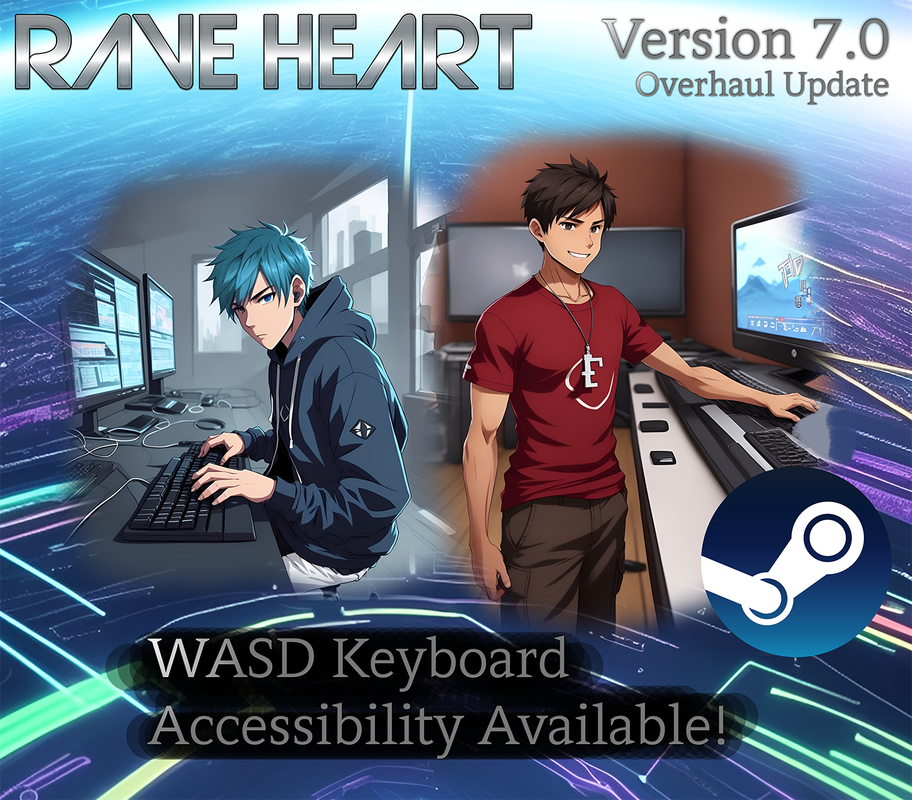
Rave Heart is getting an overhaul update! Version 7.0 is coming to Steam and Itch this June! with WASD accessibility, new in-game artwork overhaul, bug fixes, and brand-new sidequest content! Stay tuned! <3 ^_^