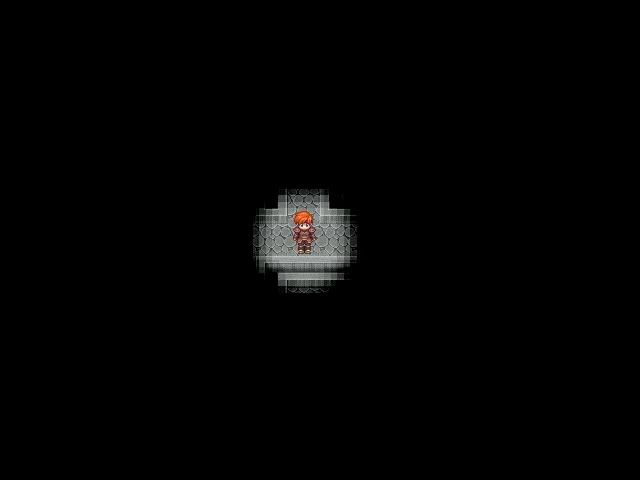Battle Test Character Stat Totals
Str 1
Dex 2
Atk 100
Battle Test Monster Stat Totals
Str 1
Dex 1
PDEF 0
Miniscript = Active
Weapon
Element 1 = Inactive, Element 2 = Inactive
Enemy
Element 1 = A - 200%, Element 2 = C - 100%
Attacks
109,108,110,107,100,113,109,100,102,106 - Average = 106.4
Miniscript = Active
Weapon
Element 1 = Active, Element 2 = Inactive
Enemy
Element 1 = A - 200%, Element 2 = C - 100%
Attacks
195,183.220,202,208,231,220,210,204,207 - Average = 208
Miniscript = Active
Weapon
Element 1 = Active, Element 2 = Active
Enemy
Element 1 = A - 200%, Element 2 = C - 100%
Attacks
221,221,208,228,191,212,210,214,205,194- Average = 210.4
Miniscript = Active
Weapon
Element 1 = Active, Element 2 = Active
Enemy
Element 1 = A - 200%, Element 2 = B - 150%
Attacks
184,191,194,166,186,177,157,182,181,178 - Average = 179.6
Miniscript = Active
Weapon
Element 1 = Active, Element 2 = Active
Enemy
Element 1 = A - 200%, Element 2 = D - 50%
Attacks
116,134,147,133,126,143,196,143,123,133 - Average = 139