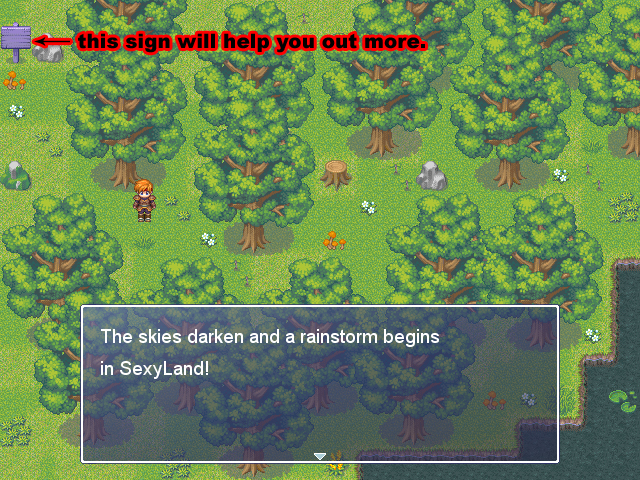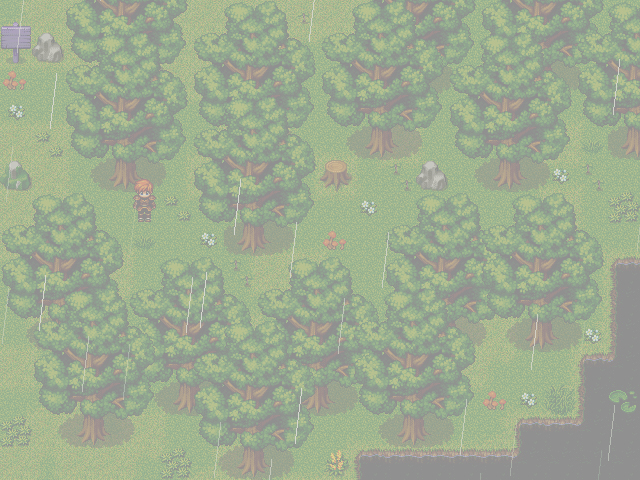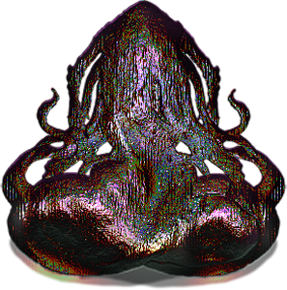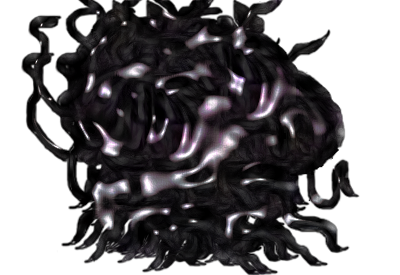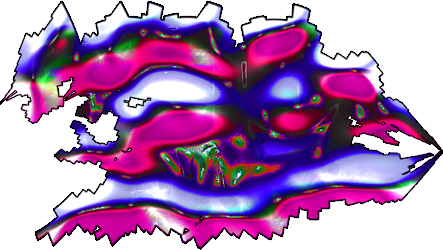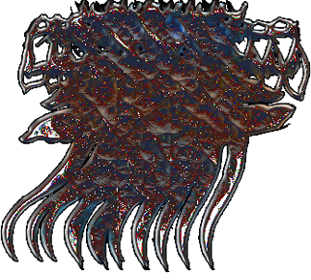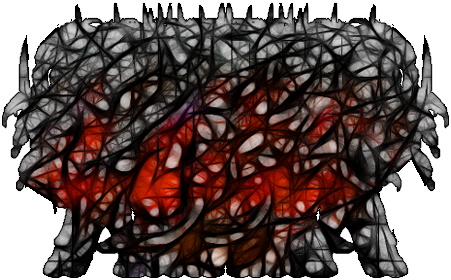@>Change Screen Color Tone: (-85, -85, -102,0), @0 #this darkens the screen. You can change it to whatever color or degree of darkness you like.
@>Set Weather Effects: Rain, 9, @200 #this starts the rain, with a power of 9, for 200 frames. Less power is less rain.
@>Control Variables: [0001: WeatherTime] = 1 #this sets the weather time variable to 1. Every 50 frames it adds 1, until it hits 4, then it resets it to 1. This keeps the effect looping.
@>Control Variables: [0002: WeatherSelect] = 1 #this sets it to the Rain variable. This variable tells the event that which weather effect it currently is on. [0002: WeatherSelect] = 2 is Storm.
@>Wait: 50 frame(s) #this makes it wait 50 frames
@>Jump to Label: two #this makes it jump to label two (below), like a GOTO in BASIC, if you're old like me =)
@>Label: three #this is the label it comes back to after checking lightning and thunder, and adding 1 to WeatherTime.
@>Wait: 50 frame(s) #this makes it wait 50 frames
@>Jump to Label: two #this makes it jump to label two (below)
@>Label: four #this is the label it comes back to after checking lightning and thunder, and adding 1 to WeatherTime.
@>Wait: 50 frame(s) #this makes it wait 50 frames
@>Jump to Label: two #this makes it jump to label two (below)
@>Label: five #this is the label it comes back to after checking lightning and thunder, and adding 1 to WeatherTime.
@>Wait: 50 frame(s) #this makes it wait 50 frames
@>Jump to Label: two #this makes it jump to label two (below)
@>Label: one #this is the "check whether it changes from Rain to Storm", or vice versa.
@>Control Variables: [0003: RandomNumber] = Random No. (1...10) #this sets the RandomNumber variable to a random number between 1 and 10. If you set it higher, like (1...20), it will change from Rain to Storm less often. If you set it lower, like (1...5), it will change more often.
@>Conditional Branch: Variable [0003: RandomNumber] == 1 #if the random number it picked above is 1, it makes this true.
@>Conditional Branch: Variable [0002: WeatherSelect] = 1 #if the current weather is 1 (Rain) then it changes it to Storm
@>Set Weather Effects: Storm, 9, @200 #changes it to storm with a power of 9 for 200 frames
@>Control Variables: [0002: WeatherSelect] = 2 #to tell the event system that it is now on Storm.
@>Wait 50 frames #waits 50 frames
@>Jump to Label two #goes to label two, below.
@>
: Else #else means [0002: WeatherSelect] did not = 1, therefore it = 2, meaning it was currently on Storm, so it's going to change it to rain.
@>Set Weather Effects: Rain, 9, @200 #changes it to rain with a power of 9 for 200 frames
@>Control Variables: [0002: WeatherSelect] = 1 #to tell the event system that it is now on Rain.
@>Wait 50 frames #waits 50 frames
@>Jump to Label two #goes to label two, below.
@>
: Else #this else was for the first conditional branch, which means the random number did not equal 1 and therefore the weather did not change. So it moves on to check to see if lightning occurs.
@>Label two #this the label that the previous statements jumped to. I'm going to truncate this because this is starting to suck typing all of this out.
>random number (1...50) #chooses a random number. Make it higher or lower for lightning to flash less or more, resp.
>if it's 1 then lightning effect 1 # you can change the length of flash of the lightning here, then jumps to label seven, which is thunder
>2 = lightning effect 2
>3 = lightning effect 3
>4 = lightning effect 4
>5 = lightning effect 5
>6 = lightning effect 6 # if you want to add more lightning fx, make 6's Else be a conditional branch for if the random number was 7, etc, for as many as you want.
: Else # the random number did not equal 1-6 so it moves on
>Label seven #thunder chances
>chooses a random number between 1 and 5 #make this higher or lower if you want it to thunder less or more, resp.
>if random number = 1 then there will be thunder!

>rolls a random number between 1 and 4 for the 4 types of thunder. if you want more types of thunder, make sure this number = how many types you want.
>1 = thunder fx 1 #then jumps to label six
>2 = thunder fx 2
>3 = thunder fx 3
>4 = thunder fx 4 #if you want to add more thunder fx, make 4's Else be a conditional branch for if the random number was 5, etc, for as many as you specified in the "rolls a random number between 1 and x for the for x types of thunder" line above.
: Else = jump to label six # this means no thunder occurred and it moved on to WeatherTime
>label six #weathertime
>if it equals 1, then add 1 and then jump to label three (at the start)
>if it equals 2, then add 1 and then jump to label four (at the start)
>if it equals 3, then add 1 and then jump to label five (at the start)
>if it equals 4, then Reset to 1 so the loop starts over and then jump to label one above (which is whether or not it changes rain to storm or vice versa)
: Else #this Else does not need to be filled in because it never happens because it never goes above 4.