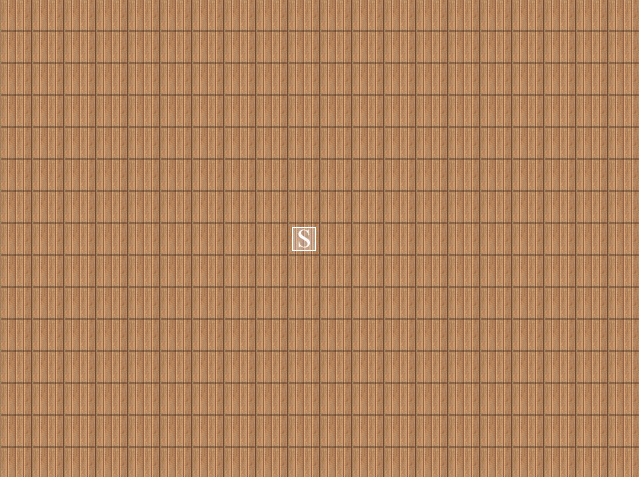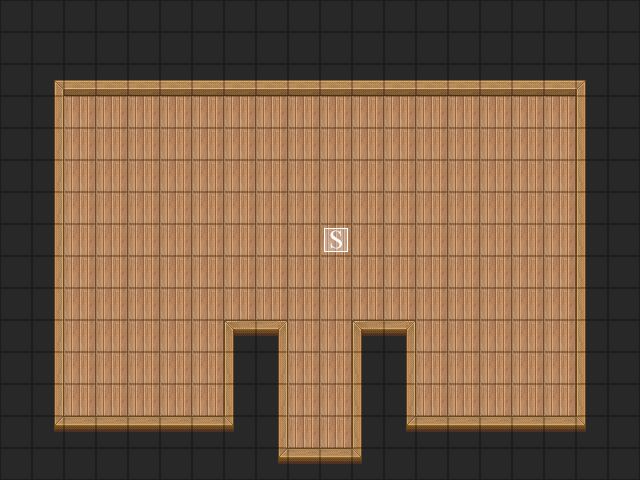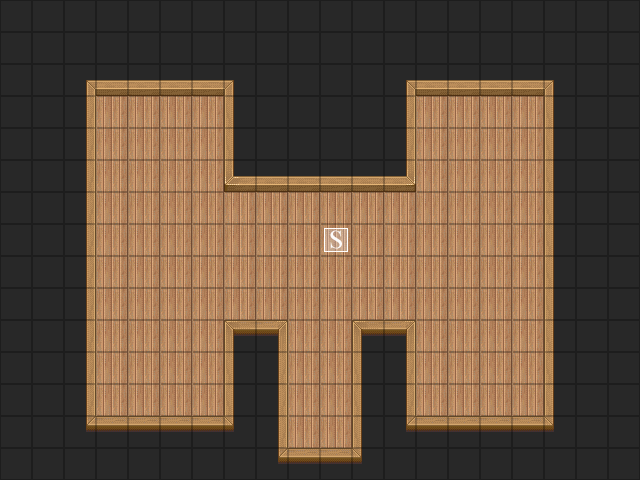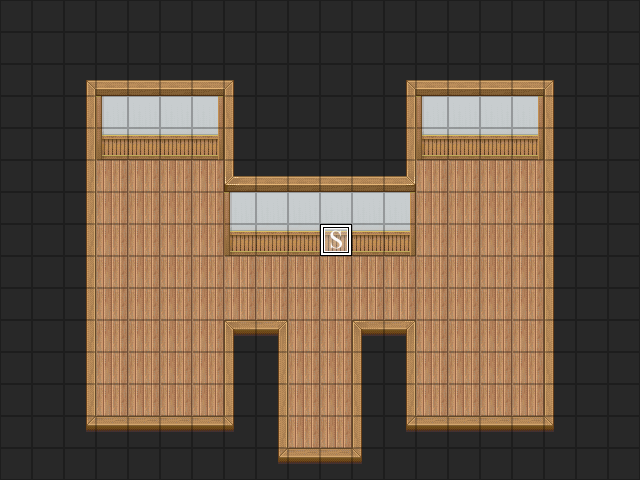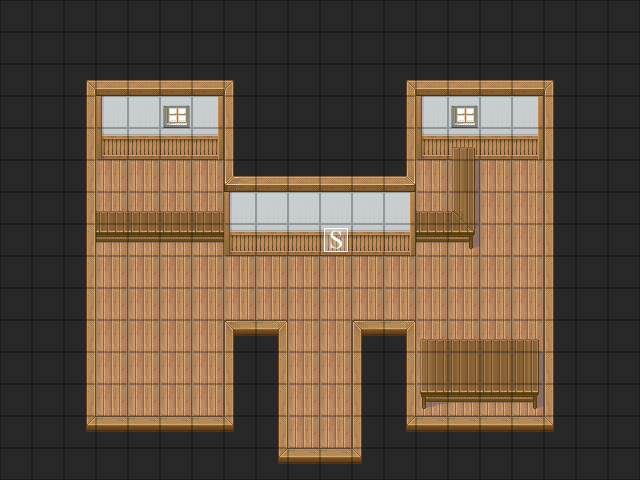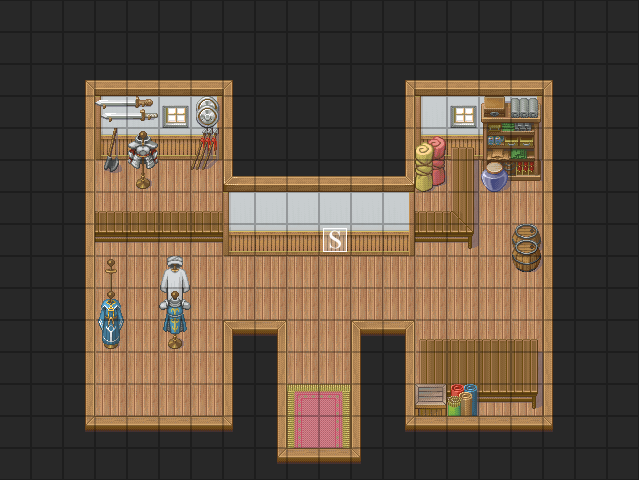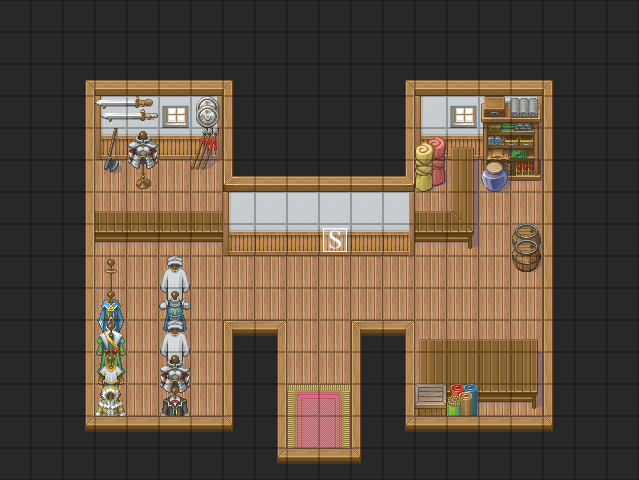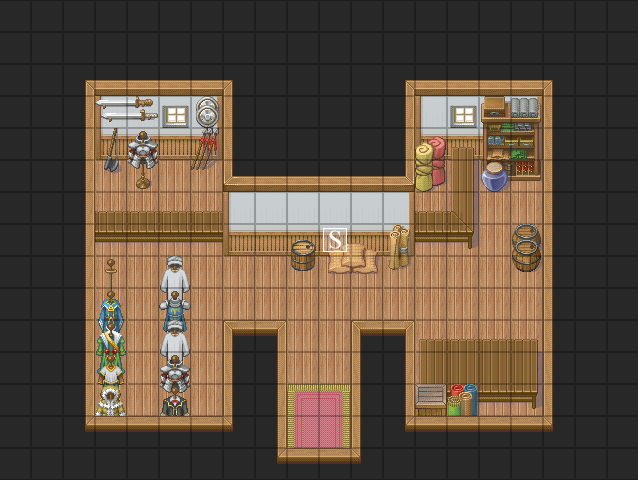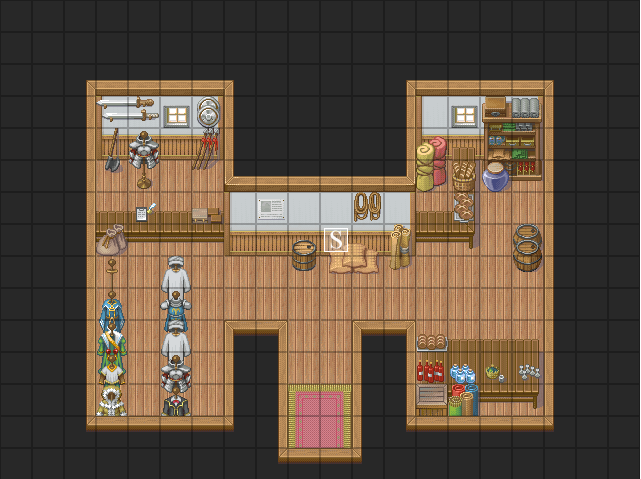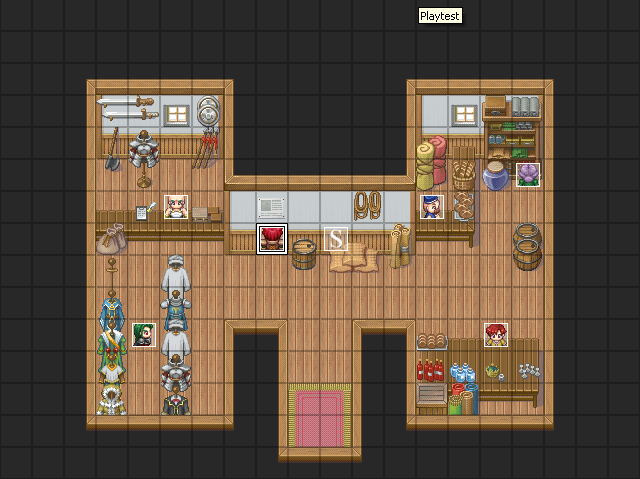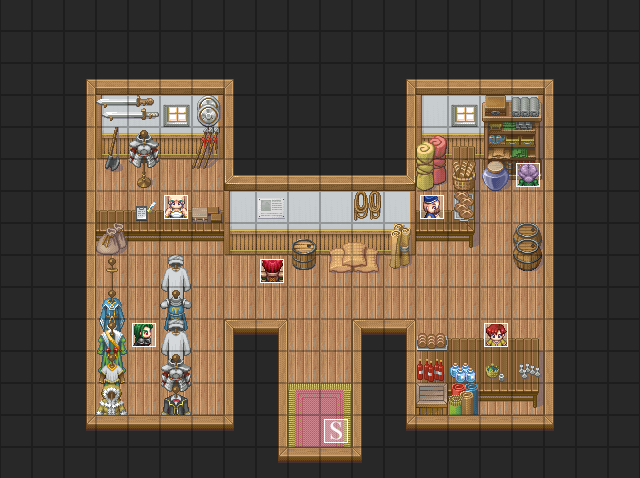I'm definatly going to check this out once the jets game is over, this looks nice.
This section allows you to view all posts made by this member. Note that you can only see posts made in areas you currently have access to.
22
RMXP Script Database / [XP] Luck
September 07, 2008, 12:24:19 pmLuck
Authors: Falcon
Version: 1.0
Type: Actor/Battle Add-on
Key Term: Misc System
Authors: Falcon
Version: 1.0
Type: Actor/Battle Add-on
Key Term: Misc System
Introduction
This Script allows each actor to have luck, a hidden stat which affect critical hit chance, item gained chance, and gold gained chance.
Features
- The party's average luck effects the percent of getting an item in battle
- The party's average luck effects the amount of gold gained in battle
- Each actor's luck effects their critical hit chance
Demo
http://www.mediafire.com/?32b2dylwemj
Script
http://falcon.rmrk.net/luck.txt
Instructions
As long as you've defined the actor's luck around line 64, put this above main, below the default scripts, and it should work fine.
Compatibility
Probably incompatible with SDK and most other Battle Systems, I rewrite too many methods.
Credits and Thanks
Give credit to Falcon.
Thanks to DragoonNouman and Ancient Algebra for the testing.
23
RMXP Script Database / Re: [XP] Tax
September 07, 2008, 11:59:50 am
I think someone built it in to their own script at .org, I think this is the only one for the default system though.
24
RMXP Script Database / [XP] Tax
September 07, 2008, 09:44:11 amTax
Authors: Falcon
Version: 2.0
Type: Shop Add-on
Key Term: Custom Shop System
Authors: Falcon
Version: 2.0
Type: Shop Add-on
Key Term: Custom Shop System
Introduction
This Script allows the user to add a sales tax to items that are sold in a shop.
In addition, the user may use negative taxes, for discount shops.
The user can easily change the tax rate using call script.
Features
- Change the tax rate to anything you want. (Even negative for discounts!)
Screenshots
Script
Instructions
Place this above main, below everything else and it should work fine

To use the sales tax:
call script:
$game_system.tax = TAXRATE
Compatibility
Should work with all custom shop systems, however the window that displays the tax/discount rate will probably not appear.
Credits and Thanks
Thanks to Mega Flare for requesting this, and thanks to SephirothSpawn for helping me with an error!
Special thanks goes to Blizzard, who motivated me to write version 2.0
25
Tutorial Database / Re: Falcon's Interior Mapping Tutorials
September 07, 2008, 09:26:49 am
Thanks.
Y'all may have seen the layout before, many idiots just copy the layout and don't bother to fill the rest of the shop up. I've seen like five projects use the exact shop layout XD
Y'all may have seen the layout before, many idiots just copy the layout and don't bother to fill the rest of the shop up. I've seen like five projects use the exact shop layout XD
26
RMXP Script Database / Re: [XP] Experience Boosting Potions
September 07, 2008, 09:25:24 amQuote from: Diokatsu on September 07, 2008, 01:47:02 am
I would love to comment on how this is a cool script but you seem to lack the energy to copy and paste so I'll start to lack the energy to care. No matter what the other forums do you have no excuse to not follow the rules. If we're following the rules of other sites then why not go 4chan on this site. I'm sure you'd be happy with that, right -.-?
Also, good script, i like the idea at least.
You must have the energy to care, considering you posted.
I make rules on other sites, I've been on many sites posting scripts, this forum surprised me with rules that I thought were stupid; Blizzard has explained to me why these rules were made (it's not just to make us work more). If I had known that before, then I wouldn't have bothered to start all this.
27
RMXP Script Database / Re: [XP] Experience Boosting Potions
September 06, 2008, 06:50:30 pm
I've never seen a RM forum that requires their template be used for scripts; usually they're happy to see any script put up. Whatever though.
28
Tutorial Database / Falcon's Interior Mapping Tutorials
September 06, 2008, 04:29:14 pm
Reading this, I am assuming you know the basics of mapping, if you don't then other tutorials may help you.
Tutorial One: The Shop
Well, instead of doing a house (there are other tutorials for that) I'm going to show you how to make a shop.
Step One
Alright, to start lets fill the first layer with a wood flooring.
Step Two
Next, lets use the wall autotile to make the outline of the building.
Step Three
Now, let's make rooms. Let's make half of the shop a weapon shop, and the other half an item shop.
Step Four
Alright, now it's time to add some walls, go to the first layer and add the walls.
Tip: Use layers effectively, if something can go on the first layer, put it on the first layer, this opens a lot more possibilities for your map
Step Five
Lets now add counters for the shopkeepers to be behind.
Step Six
Okay, now we need to add some objects, let's add a table and a shelf in the item shop, and lets put some weapons behind the counter of the weapon/armor shop. Let's also put some boxes and other things in the item shop, and let's plan on making a row of armor in the weapon/armor shop.
Step Seven
Hold on though, we can't make a row of armor, we only have three layers, and only two would work! And two armors isn't really a row.
Wrong!
To make a row of armor, put half of the armor on the second layer, and the other half on the top layer. This will allow you to make an row of armor
Step Eight
Tip: Never leave too much empty space on a map
Let's add some things to that wall in the middle of the shop.
Step Nine
Alright, now we need to put some more items in the shop, and we should put items on the table.
Step Ten: The Final Step!
Now that the mapping is done, we need to do one more thing, add shopkeepers and other events!
Tip: The eventing layer is your "fourth" layer. The eventing layer can be used as a fourth layer, in addition, people are part of the map as much as a table is. Remember, your hero isn't the only one in the inn or in the shop!
The final product!
A very nice map, would look good in a large forest town
Now, here's a view of all the layers.
Tutorial One: The Shop
Well, instead of doing a house (there are other tutorials for that) I'm going to show you how to make a shop.
Step One
Alright, to start lets fill the first layer with a wood flooring.
Step Two
Next, lets use the wall autotile to make the outline of the building.
Step Three
Now, let's make rooms. Let's make half of the shop a weapon shop, and the other half an item shop.
Step Four
Alright, now it's time to add some walls, go to the first layer and add the walls.
Tip: Use layers effectively, if something can go on the first layer, put it on the first layer, this opens a lot more possibilities for your map
Step Five
Lets now add counters for the shopkeepers to be behind.
Step Six
Okay, now we need to add some objects, let's add a table and a shelf in the item shop, and lets put some weapons behind the counter of the weapon/armor shop. Let's also put some boxes and other things in the item shop, and let's plan on making a row of armor in the weapon/armor shop.
Step Seven
Hold on though, we can't make a row of armor, we only have three layers, and only two would work! And two armors isn't really a row.
Wrong!
To make a row of armor, put half of the armor on the second layer, and the other half on the top layer. This will allow you to make an row of armor

Step Eight
Tip: Never leave too much empty space on a map
Let's add some things to that wall in the middle of the shop.
Step Nine
Alright, now we need to put some more items in the shop, and we should put items on the table.
Step Ten: The Final Step!
Now that the mapping is done, we need to do one more thing, add shopkeepers and other events!
Tip: The eventing layer is your "fourth" layer. The eventing layer can be used as a fourth layer, in addition, people are part of the map as much as a table is. Remember, your hero isn't the only one in the inn or in the shop!
The final product!
A very nice map, would look good in a large forest town

Now, here's a view of all the layers.
29
RMXP Script Database / Re: [XP] Experience Boosting Potions
September 06, 2008, 04:20:23 pm
Strikes are for idiots who can't make a script request.
I won't bother to post the rest of my scripts if it's this hard, it's not worth it.
I won't bother to post the rest of my scripts if it's this hard, it's not worth it.
30
Tutorial Database / Re: Map Exterior Tutorial: #1 Mountain Towns (by Falcon)
September 06, 2008, 04:09:52 pm
Leave it.
31
RMXP Script Database / [XP] Experience Boosting Potions
September 06, 2008, 04:03:23 pmExperience Boosting Potions
Authors: Falcon
Version: 1.0
Type: Misc
Key Term: Misc Add-on
Authors: Falcon
Version: 1.0
Type: Misc
Key Term: Misc Add-on
Introduction
An actor uses a potion, then the potion increases the exp gained.
Features
- Determine how much exp is boosted and for how many battles.
Demo
http://www.mediafire.com/?6yxlyzyxi43
Script
Instructions
In the script section.
Compatibility
Probably won't work with other battle systems.
Credits and Thanks
Free to use in any project as long as I get credit.
32
Tutorial Database / Re: Map Exterior Tutorial: #1 Mountain Towns (by Falcon)
September 06, 2008, 04:01:23 pm
Generally, if anyone reposts a tutorial they're expected to ask permission to repost it.
I of course don't mind if it's here, I'm just ticked off that I wasn't asked for permission
I of course don't mind if it's here, I'm just ticked off that I wasn't asked for permission

33
Tutorial Database / Re: Map Exterior Tutorial: #1 Mountain Towns (by Falcon)
September 06, 2008, 03:40:56 pm
Why the hell is this here? I was never asked for permission to post this.
34
Quote from: Blizzard on September 05, 2008, 06:49:35 pm
Falcon was one of the people that left RMRK but returned. I am one of the guys that didn't return.
Blame Nouman.
35
RMXP Script Database / Re: [XP] Power Word Shield
September 05, 2008, 10:36:50 pm
There's a difference 
All I see is some lines XD

All I see is some lines XD
36
New Projects / Re: Deira
September 05, 2008, 10:35:32 pm
My curse, everyone ignores my projects mostly 
The mission is just the start, I assure you, they won't be running from the law for more than an hour.
And no, we haven't won PotM.
Here's how the battle system works:
Well, I may as well explain a bit about the battle system.
Unlike some RPGs, where you can just hammer the enter key to attack, you'll need to think a bit for our system. Nearly ALL skills are on cooldowns, you can't have the mage spam their best attack skill every turn; you'll need to use more than one skill every now and then.
Skill names can be in white (usable), red (needs X turns before you can use it again), or blue (need more EP/RP).
Also, since Tyrius and Dane are unable to use magic, we decided not to give them mana. Instead, they each have a unique way of using their skills. Anyone whose played WoW should feel right at home.
Tyrius, will use Energy, he starts at 100, and recovers a bit each turn. Tyrius should be using skills nearly every turn, and only attacking to recover energy.
Dane, is the opposite of Tyrius; he'll be attacking to fill his rage bar, and once it gets high enough, he can either use skills, or enter the berserk state. In theberserk state, Dane's attacks become much stronger, and have a chance to stun or cause the enemy to bleed.

The mission is just the start, I assure you, they won't be running from the law for more than an hour.
And no, we haven't won PotM.
Here's how the battle system works:
Well, I may as well explain a bit about the battle system.
Unlike some RPGs, where you can just hammer the enter key to attack, you'll need to think a bit for our system. Nearly ALL skills are on cooldowns, you can't have the mage spam their best attack skill every turn; you'll need to use more than one skill every now and then.
Skill names can be in white (usable), red (needs X turns before you can use it again), or blue (need more EP/RP).
Also, since Tyrius and Dane are unable to use magic, we decided not to give them mana. Instead, they each have a unique way of using their skills. Anyone whose played WoW should feel right at home.
Tyrius, will use Energy, he starts at 100, and recovers a bit each turn. Tyrius should be using skills nearly every turn, and only attacking to recover energy.
Dane, is the opposite of Tyrius; he'll be attacking to fill his rage bar, and once it gets high enough, he can either use skills, or enter the berserk state. In theberserk state, Dane's attacks become much stronger, and have a chance to stun or cause the enemy to bleed.
38
RMXP Script Database / Re: [XP] Power Word Shield
September 05, 2008, 04:32:09 pm
I'd rather just delete this than remake it with a new template 

40
RMXP Script Database / [XP] Power Word Shield
September 05, 2008, 03:41:29 pmPower Word: Shield Status Effect
Authors: Falcon
Version: 1.0
Type: Status Effect
Key Term: Misc Add-on
Authors: Falcon
Version: 1.0
Type: Status Effect
Key Term: Misc Add-on
Introduction
This script allows you to use the Power Word: Shield status. For those of you who never played WoW, the shield absorbs some damage before it goes away.
Features
- Absorb Damage, including poisons.
- Configure how much damage you want the shield to absorb.
Screenshots
Imagine the actor has a status effect called power word shield. Now imagine he takes no damage.
Demo
http://www.rmrevolution.com/138/power-word-shield-status-effect/
Script
Instructions
Add the script under the SDK. Then you'll need to make a new state and change the PWS_ID in the script to the ID of the effect. Then make the skills and whatnot so you can use the new effect

Also, keep in mind, the shield is NOT meant to be dispelled, so any dispel effects will probably screw the system up a bit.
Compatibility
Tried to make this SDK Compliant and Compatible.
Credits and Thanks
- Falcon
Author's Notes
Next version, I plan to add:
- Ability to turn off poison damage absorb.
- Fix any bugs/errors of course

Free to use for non-commerical use, with credit of course