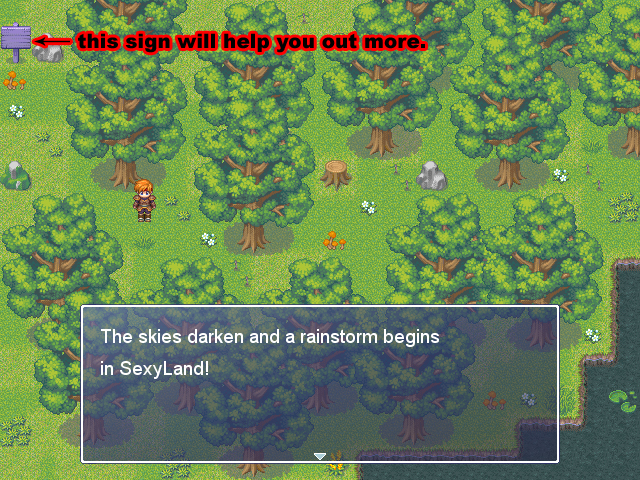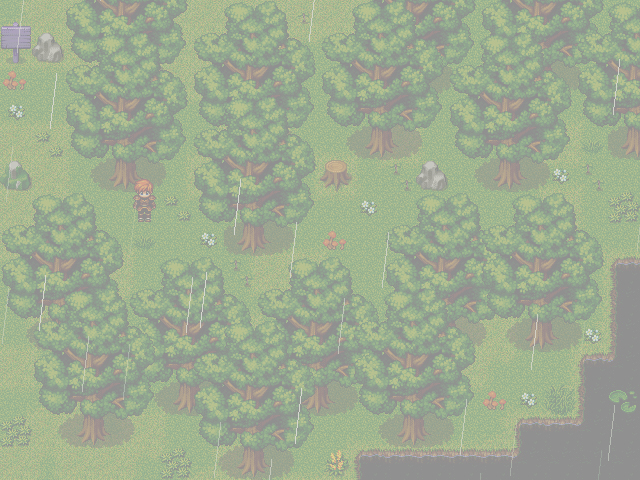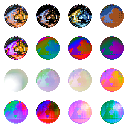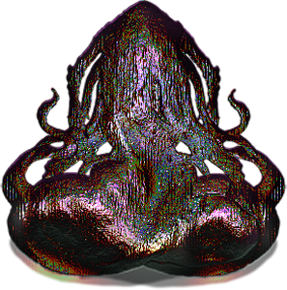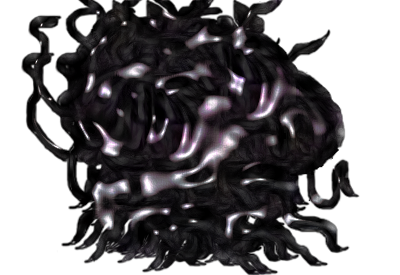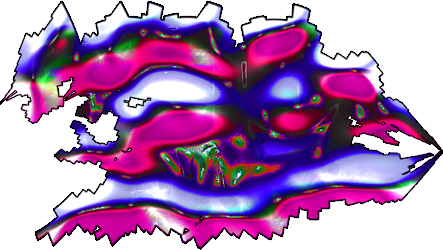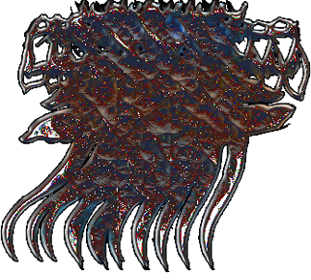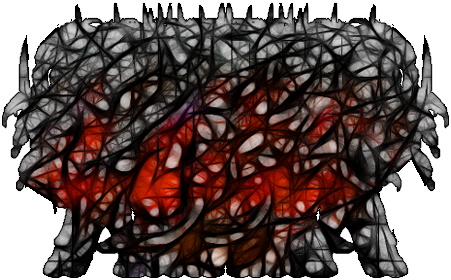Like Auto-Life from Blizzard's Tons, which automatically brings a character back to life when they die, this spell goes off when a status effect is inflicted (at the start of the inflicted character's turn) and automatically cures it.
the setup would be something like
auto-remedy ids [1, 2, 3, 4, 5, 6, 7, 8, 9, 10]
where the numbers are the status effects that would cause the spell to automatically go off and negate those status effects (and you can put as many ids as you need in between the brackets.) When the spell goes off, it would negate All status effect ids listed, that way if more than one status effect is cast upon the character during the round it would negate all active effects (I'm assuming that the spell would go off when it's the character with Auto-Remedy cast upon them's turn.) Once it goes off the spell will dissipate and would have to be cast again. The spell would go off before the character's action (like how Blizzard's Tons spell Regen Status Effect will heal before the character's action) and there would also be an animation that goes off on the character that has Auto-Remedy cast on them when it dissipates all negative effects, like Remedy 2.
example:
John casts Auto-Remedy on Mary. A group of Orc Wizards casts poison, feeble, and drain on Mary (they don't like Mary.) But, when it's Mary's turn, Auto-Remedy automatically cures everything before her action and she's back to normal, and can then attack. Auto-Remedy then dissipates and would have to be cast upon Mary again.
If something like paralyze or stun (with a Can't Move Restriction on the effect) is cast upon Mary, Auto-Remedy would cure it, but Mary would lose her turn.
is it possible for anybody to see if they can pretty please make this? thanks so much in advance!
the setup would be something like
auto-remedy ids [1, 2, 3, 4, 5, 6, 7, 8, 9, 10]
where the numbers are the status effects that would cause the spell to automatically go off and negate those status effects (and you can put as many ids as you need in between the brackets.) When the spell goes off, it would negate All status effect ids listed, that way if more than one status effect is cast upon the character during the round it would negate all active effects (I'm assuming that the spell would go off when it's the character with Auto-Remedy cast upon them's turn.) Once it goes off the spell will dissipate and would have to be cast again. The spell would go off before the character's action (like how Blizzard's Tons spell Regen Status Effect will heal before the character's action) and there would also be an animation that goes off on the character that has Auto-Remedy cast on them when it dissipates all negative effects, like Remedy 2.
example:
John casts Auto-Remedy on Mary. A group of Orc Wizards casts poison, feeble, and drain on Mary (they don't like Mary.) But, when it's Mary's turn, Auto-Remedy automatically cures everything before her action and she's back to normal, and can then attack. Auto-Remedy then dissipates and would have to be cast upon Mary again.
If something like paralyze or stun (with a Can't Move Restriction on the effect) is cast upon Mary, Auto-Remedy would cure it, but Mary would lose her turn.
is it possible for anybody to see if they can pretty please make this? thanks so much in advance!