sorry if the _atk1 sprite isnt really that good  (its my first sprite)
(its my first sprite)
so im requesting a sword for this sprite (located at the zip folder) since i have no experience in weapon sprite makin (and there arent any tut for em :/ ) i wish to use yours as base and make my own weapon in soon future
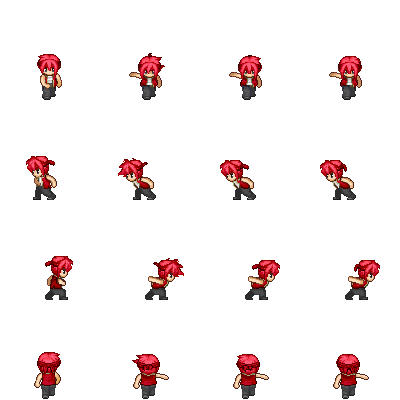
download the image at the link below,... this one is for display purpose
download: http://www.mediafire.com/?znm3928h2a74iie
THANK YOU!
PS: if you can, will you help enhance the sprite to better ones? super thanks
super thanks
 (its my first sprite)
(its my first sprite)so im requesting a sword for this sprite (located at the zip folder) since i have no experience in weapon sprite makin (and there arent any tut for em :/ ) i wish to use yours as base and make my own weapon in soon future
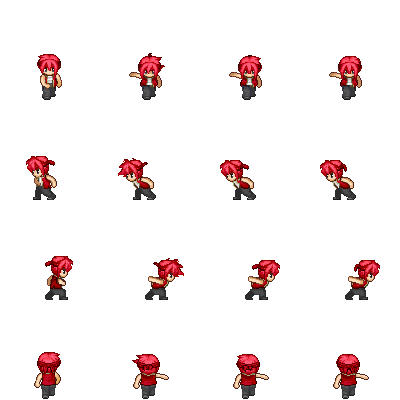
download the image at the link below,... this one is for display purpose
download: http://www.mediafire.com/?znm3928h2a74iie
THANK YOU!
PS: if you can, will you help enhance the sprite to better ones?
 super thanks
super thanks

 )
) ughh what am i saying....... anyways... help will be trully appriciated
ughh what am i saying....... anyways... help will be trully appriciated
 )
)