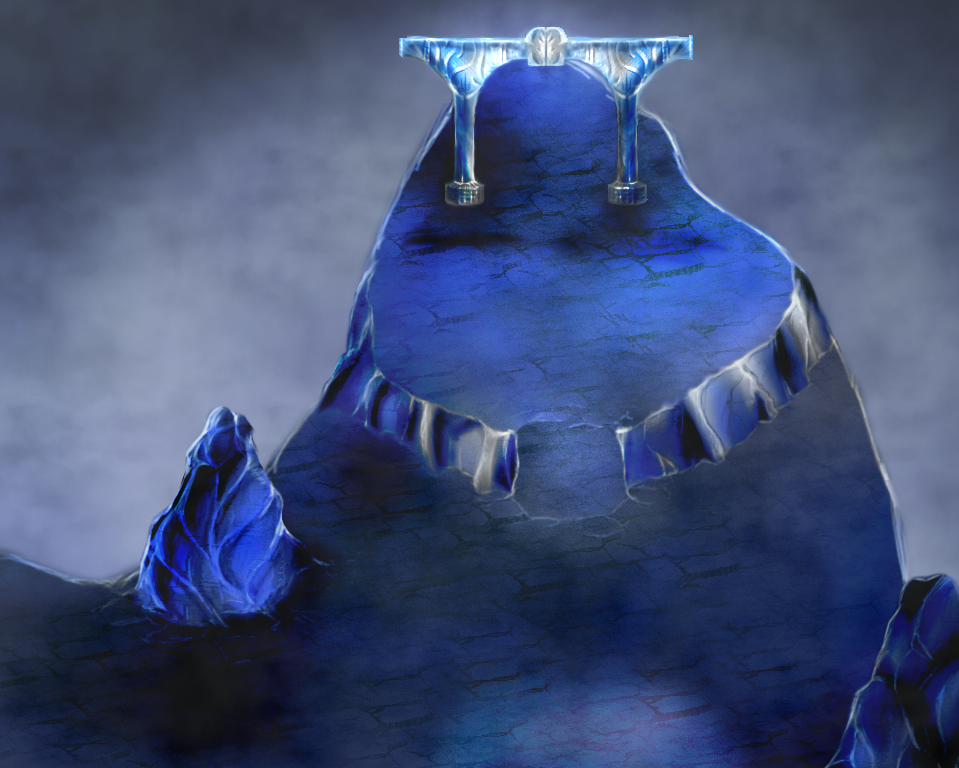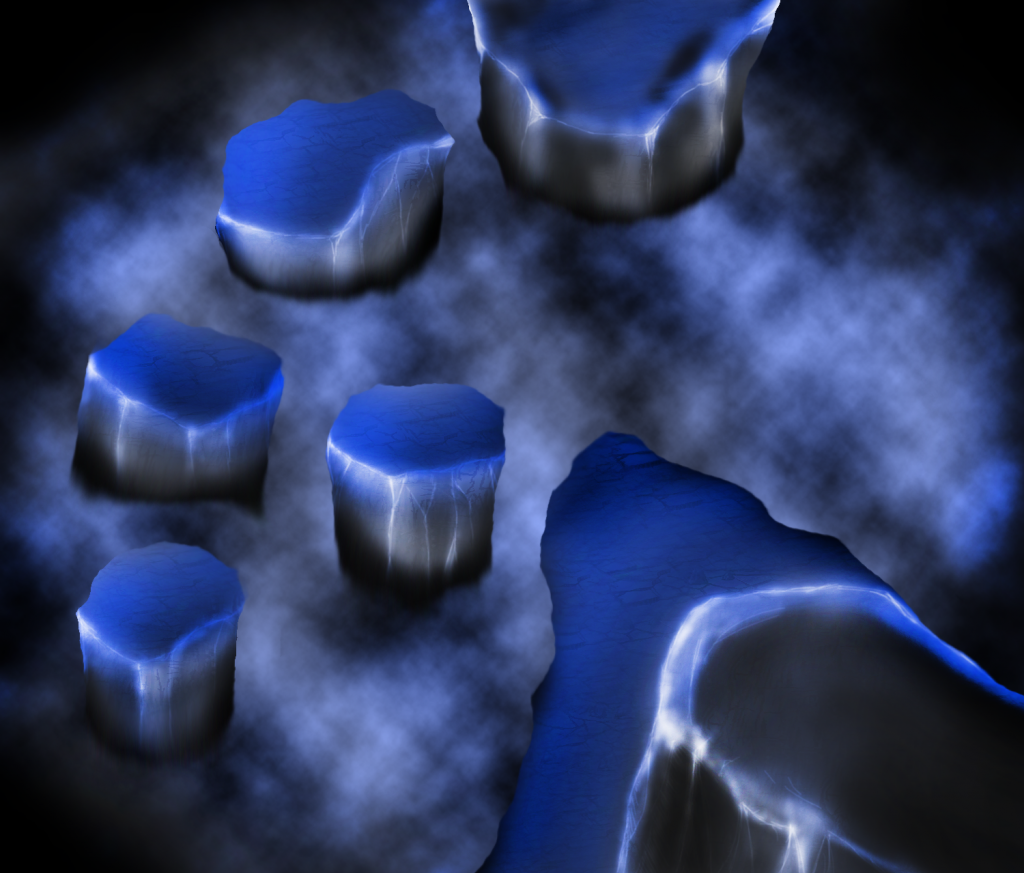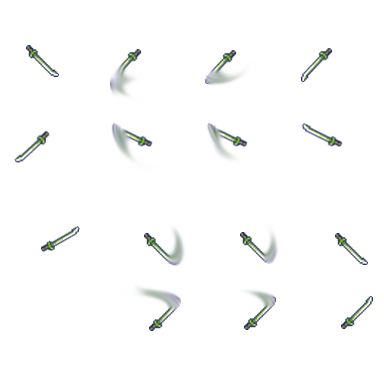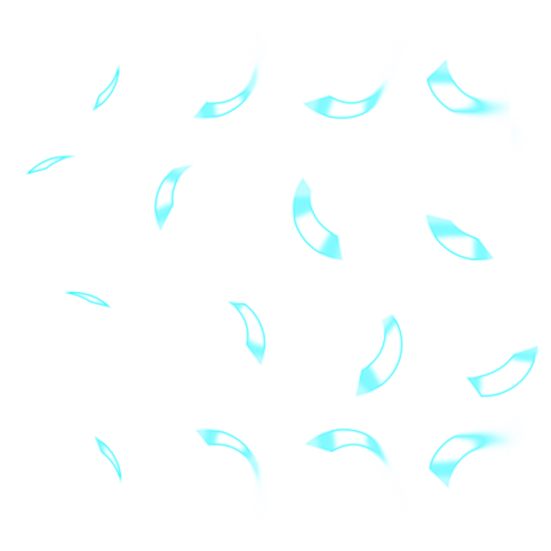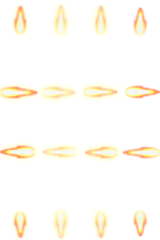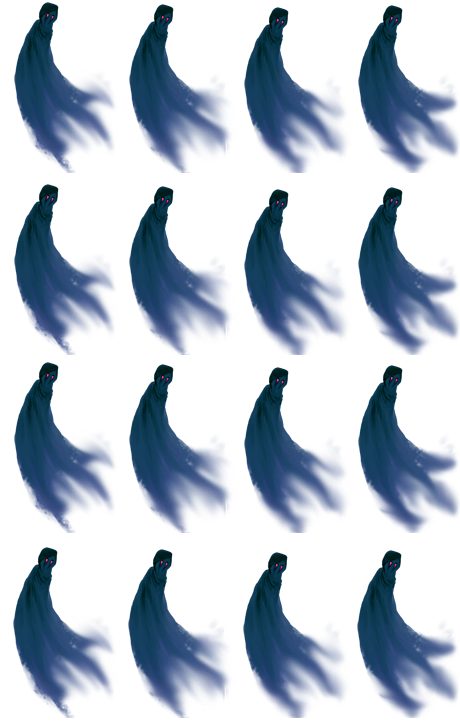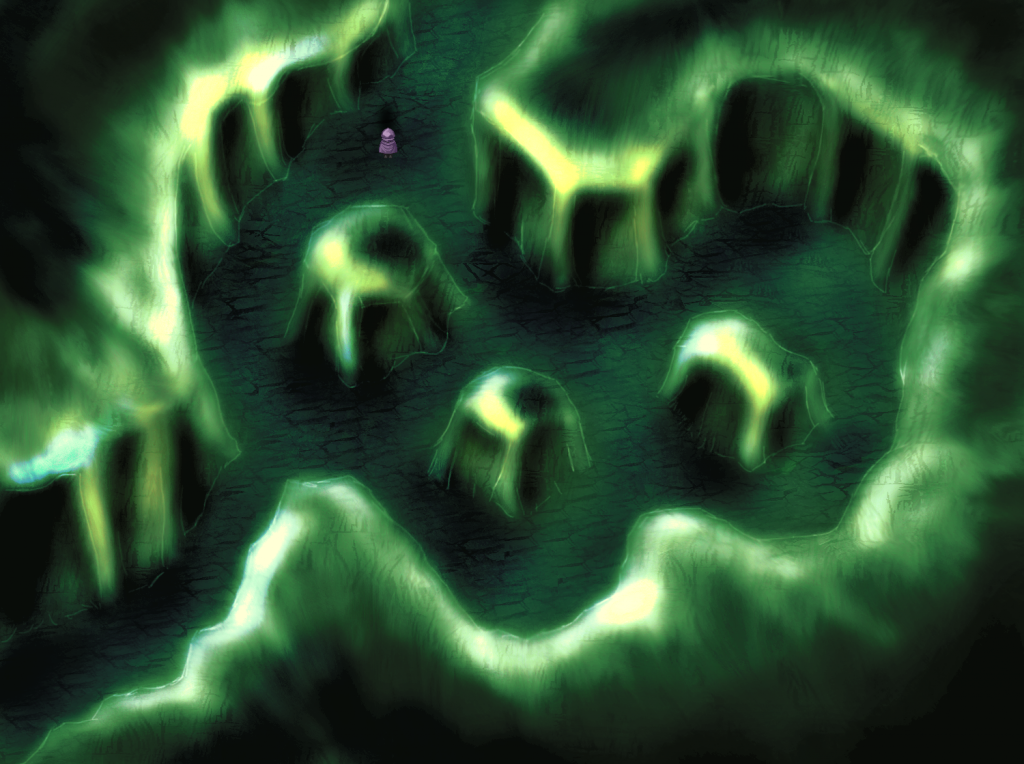@Op
How to make a sprite work:
RPGMaker XP interprets sprite source images the following way:
>>it takes "blah.png", slices it up into 16 equally sized pieces. [4x4]
RPGMaker VX interprets sprite source images the following way (methinks):
>>it takes "blah.png", slices it up into 12 equally sized pieces. [3x4]
So... for XP...
Take any source image, open it in photoshop, go to:
Image>Canvas Size>(set the dimensions to pixels)
Now you know the canvas size, if it's not a perfect square you'll have to crop/resize it.
Once you've found the desirable dimensions, the best way to edit each frame of the sprite without accidentally having the frames bleed into each other is to:
Open up your calculator app, divide the height and width by of your canvas by 4, then in Photoshop go to:
View>New Guide>(Make vertical and horizontal guides at 25%, 50%, and 75% of your canvas size) e.g. (Canvas size is 200px height, 200px width, so you'd make guides at 50px, 100px, 150px)
now that you've rigged your image with guides, you are ready to paint your sprite from scratch
BUT SHEK! I just want to convert a sprite I found online!
Then cut and paste the different sprite frames you found online into the rigged/measured sections of the image you just created. It is already divided into 4x4 for you.
or
Using the rectangular marquee tool, select one of the frames of the spriteset you want to use, CUT it. Go to File>New; make an image in the recommended dimensions.
Go to Canvas Size and increase it by (in XP: 400% horizontal, 400% vertical) .. (in VX: 300% horizontal, 400% vertical) .. [Make sure that you anchor yourself to the top left before increasing canvas size]
Make markers to be safe, then cut and paste the remaining frames into the cells you've created.
--Hope this helps
Cheers,
Shek