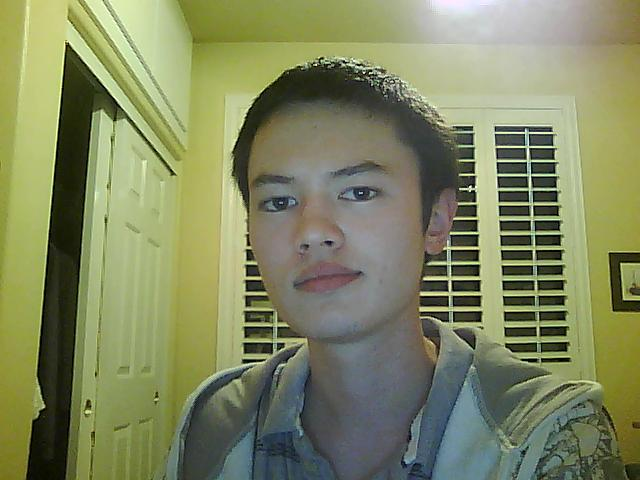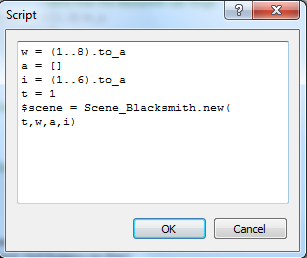Why? 'cuz I can and I feel like it. Without glasses and with "I don't like my hair this long" hair.
This section allows you to view all posts made by this member. Note that you can only see posts made in areas you currently have access to.
3242
RMXP Script Database / Re: [XP] HoT DoT
March 21, 2012, 12:59:01 am
Hah, didn't see that edit until now. Changes listed in log.
3243
Script Requests / Re: [BABS] DoT system; state that deals damage based on a spell
March 21, 2012, 12:43:27 am
Took me a while to understand the request, but I get it now. Essentially you want a DoT system that works like Maplestory's (yes, I had to go there...)
There are a number of things to keep in mind for this:
1) Can different DoT states stack?
2) How about in such an instance where Actor A and Actor B both use a "burn" skill on an enemy? Do both of their burns take effect? Or will the stronger one of the two only do DoT? Or is it based off of "whoever put DoT on the monster last takes priority"?
3) Is there such thing as SP DoT in your game? How about regen HP and/or SP?
Since Actor A's "burn" and Actor B's "burn" should do different DoT, the enemy will have to know which actor burned it. Not to mention, the method 'slip_damage_effect' will have to follow the same damage formula as the method 'skill_effect'.
There are a number of things to keep in mind for this:
1) Can different DoT states stack?
2) How about in such an instance where Actor A and Actor B both use a "burn" skill on an enemy? Do both of their burns take effect? Or will the stronger one of the two only do DoT? Or is it based off of "whoever put DoT on the monster last takes priority"?
3) Is there such thing as SP DoT in your game? How about regen HP and/or SP?
Since Actor A's "burn" and Actor B's "burn" should do different DoT, the enemy will have to know which actor burned it. Not to mention, the method 'slip_damage_effect' will have to follow the same damage formula as the method 'skill_effect'.
3244
RPG Maker Scripts / Re: [XP] critical rate
March 06, 2012, 03:55:39 pm
Depends on where you want it posted and how critical rate is calculated. RMXP default critical rate requires the attacked monster's agility.
You can also use the method .to_s
You can also use the method .to_s
3245
Script Troubleshooting / Re: [xp] command window
March 01, 2012, 10:43:46 pm
Forgot that your window exteneds Window_Base, not Window_Selectable. You need to get the method 'def index=' from the class Window_Selectable and paste it into your Window_MapMenu class.
3246
Script Troubleshooting / Re: [xp] command window
March 01, 2012, 10:01:42 pm
For the "place the cursor index to some value instead of 0 at start-up", you need to add a parameter to your scene.And inside an event, you can use the following script call:where "i" is where you want the cursor to be located at on the window.
I think the window cursor's z-value is less than the window's bitmap z-value. No matter how many times you try to change the order of when things are drawn, your cursor will always be behind that picture. I don't know what the fix for that is as I have never needed to do that before.
class Scene_MapMenu
def initialize(index = 0)
@index = index
end
def main
@mapmenu_window = Window_MapMenu.new
@mapmenu_window.index = @index
# Continue on with your scene code...$scene = Scene_MapMenu.new(i)I think the window cursor's z-value is less than the window's bitmap z-value. No matter how many times you try to change the order of when things are drawn, your cursor will always be behind that picture. I don't know what the fix for that is as I have never needed to do that before.
3247
Script Troubleshooting / Re: [xp] command window
March 01, 2012, 07:20:02 pmWas that what you needed? I'm still not sure what you're saying. (No offense but it's really broken grammar
 )
)
3248
Script Troubleshooting / Re: [xp] command window
March 01, 2012, 12:45:21 am
So what you want is when the player presses "C" it will do something? You'll have to create a scene then. Look at Scene_Name for a reference.
3249
Script Troubleshooting / Re: [xp] command window
February 29, 2012, 11:24:13 pm
I'm confused in what you're saying. Analyzing this equation:
x = 0 + i / 10 / 9 * 160 + i % 10 * 32
The '0 +' is not needed at all. Delete that.
When you say 'for i in 0...90', the highest value 'i' will be is 89. Plug that back in the equation:
x = 89 / 10 / 9 * 160 + 89 % 10 * 32
Focus only on the part in red.
89 / 10 / 9 * 160 = 8 / 9 * 160 = 0 * 160 = 0
You will get 0 as an answer for this small part for all values 0 to 89.
In other words, your x-value is really:
x = i % 10 * 32
which is what it should be.
So when you said that you don't need that part, you turned your equation into x = 0, thus the "one-column" issue.
x = 0 + i / 10 / 9 * 160 + i % 10 * 32
The '0 +' is not needed at all. Delete that.
When you say 'for i in 0...90', the highest value 'i' will be is 89. Plug that back in the equation:
x = 89 / 10 / 9 * 160 + 89 % 10 * 32
Focus only on the part in red.
89 / 10 / 9 * 160 = 8 / 9 * 160 = 0 * 160 = 0
You will get 0 as an answer for this small part for all values 0 to 89.
In other words, your x-value is really:
x = i % 10 * 32
which is what it should be.
So when you said that you don't need that part, you turned your equation into x = 0, thus the "one-column" issue.
3250
Script Troubleshooting / Re: Items/skills stop displaying after a certain amount.
February 29, 2012, 11:14:07 pm
Honestly, I didn't really think about that. I just only came in, noticed that the equations were written for 2 column windows, changed it to draw 1 a column window, and posted. I figured that, from my answer, you would be able to figure out what numbers worked best for x and y.
Now since you said your resolution is half the standard RMXP, your y-coordinate would probably be written as y = index * 16. But I don't know what works best for you since I can't test it (I don't have your game :I ).
I don't get why RMXP didn't write the equations like this:
Now since you said your resolution is half the standard RMXP, your y-coordinate would probably be written as y = index * 16. But I don't know what works best for you since I can't test it (I don't have your game :I ).
I don't get why RMXP didn't write the equations like this:
x = 4 + index % @column_max * (self.width / @column_max)
y = index / @column_max * 323251
Script Requests / Re: movements like old 2d beat'em up
February 29, 2012, 09:28:01 pm
So I'm completely unsure if this is what was requested...
Yay 100 posts!
class Game_Character
def turn_up
end
def turn_down
end
endYay 100 posts!
3252
Script Troubleshooting / Re: Items/skills stop displaying after a certain amount.
February 28, 2012, 09:32:25 pm
Biggest thing I can see wrong are your coordinates for drawing the items. This part located in 'draw_item':
The twos in these two equations were meant for 2 column windows. But you have indicated that you want only 1 column. So your fix is most likely:
I thought it had something to do with the bitmap's height (because I ran into that issue recently), but that wasn't the problem.
x = 4 + index % 2 * (288 + 32)
y = index / 2 * 32 x = 4
y = index * 32I thought it had something to do with the bitmap's height (because I ran into that issue recently), but that wasn't the problem.
3253
Script Requests / Re: [Help!] Leon's crafting system.
February 26, 2012, 11:50:04 pm
Was just about to suggest FZer0's Blacksmith script until I noticed your edit while typing this. Oh well.
http://forum.chaos-project.com/index.php/topic,6171.0.html
lol thanks. Andy is too cool
http://forum.chaos-project.com/index.php/topic,6171.0.html
lol thanks. Andy is too cool

3254
Script Requests / Re: [Help!] Leon's crafting system.
February 26, 2012, 11:37:15 pm #---------------------------------------------
# Recipes for Weapons
# Craft_Weapon_Comp = {weapon_id => [[item.id, item.type, # needed], etc...]
#---------------------------------------------
Craft_Weapon_Comp = {
1 => [[1, 0, 1], [2, 0, 1]],
4 => [[13, 0, 1]]
}
I hate it when people use hashes for configurations, especially for a number-heavy script like this. They always look so messy.

3255
Script Troubleshooting / Re: Unable to Save in RMXP
February 26, 2012, 07:50:08 pm
Have you tried Shift + CTRL + F to find 'def on_decision' and 'def make_filename' ?
Also curious as to why thisexists and why it is located outside of the class 'Scene_File'.
Also curious as to why this
def make_weaponfile(file_index)
return "Weapons#{file_index + 1}.rxdata"
end
def make_classfile(file_index)
return "Classes#{file_index + 1}.rxdata"
end
3256
Script Requests / Re: Simple Item menu EDIT
February 26, 2012, 04:28:34 pm
So...all I did was copy 'Window_Help' a bit and made a new type of Window class designed specifically for item descriptions. I only went ahead and changed 'Scene_Item' to incorporate this new window. You can just change the values of how the window is set up to fit your needs.
I am curious to know what you meant in 'editting the default', saying how the windowskin gets weird.
3257
Script Requests / Re: Simple Item menu EDIT
February 26, 2012, 03:43:38 pm
Think you can explain that a bit more for me? From what I'm understanding, you're saying that the default 'Window_Help' is not working out for you. What more do you need other than the item's description? Obviously you'll have to create a new type of window, but because I don't know what you want, I don't know where I'd begin. 

3258
Script Requests / Re: Simple Item menu EDIT
February 26, 2012, 02:48:55 pm
The default item menu can be found by locating 'Window_Item' in your list of scripts. Scroll down until you find 'def refresh'. The key part that you want to look at is this:
The game will first check for items (potions, antidotes, etc), then weapons, then armors. Because 'Window_Item' is used in battles as well, the lineis needed. This way, it won't draw your weapons and armors when in battle--only your potions and key-items.
Accessories, shields, clothes, and helms are all considered as Armor. By using '$data_armors[index].kind', you can change the order of what is drawn first. So in your example, it would look like this:
unless $game_temp.in_battleAccessories, shields, clothes, and helms are all considered as Armor. By using '$data_armors[index].kind', you can change the order of what is drawn first. So in your example, it would look like this:
3259
RMXP Script Database / Re: [XP] Blacksmith System (New Configuration Program!)
February 25, 2012, 03:53:33 pmQuote from: Skwig on February 25, 2012, 02:37:01 pm
@KK20 - for slower people such as me you should add these notes somewhere:
- The number that defines T can't be in [ ]s
- When using this edit, remove the line in script call that defines L
- In the final line, t should be in the beginning ( $scene = Scene_Blacksmith.new(t, w, a, i) )
That's probably all.. would speed up the process of setting it up
I stated that 'type' is an integer, not an array.
[0] (an array) is not the same as 0 (an integer).You don't have to remove "L". That's an optional parameter. It's unrelated to my edit.
I also said that the configuration has been changed to:
$scene = Scene_Blacksmith.new(type, weapon, armor, items, level)But as long as you got it working, I am content.

3260
RMXP Script Database / Re: [XP] Blacksmith System (New Configuration Program!)
February 25, 2012, 01:55:37 pmQuote from: Taiine on February 25, 2012, 12:25:54 pm
Thanks muchly *HUG*, though I forgot this had enchanting to. Can that also be split off?
Quote from: Skwig on February 25, 2012, 03:25:14 am
@KK20 - could you do a moreretardnoob friendly explanation how to set up your edit of script? i have it all copied and wondering if i should replace the parts that you edited or something...
Thanks
The edits I made were by request from Taiine, but if you would like the edit too, then do this.
1.)Obviously, copy and paste my edits into your game. They should be placed before 'Main' but after the original Blacksmith script(s).
2.) The NPC script call setup is still mostly the same. However, it should look a little like this: