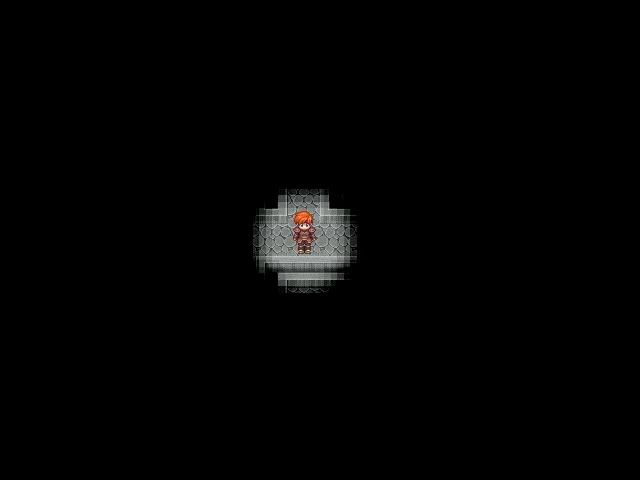Animated Lighting Effects
Version: 1.0
Type: Multi-Event System
Introduction This Event Demo Contains the Resources and Setup for Animated Lighting Effects in Dark Areas.
Also, Grown Out of Necessity, There is Included an Evented Per-Step Random Encounter System.
Features
- Five Fully Functional Lighting Effects
- Lightless (Default Darkness)
- Small Torch (Item + Icon)
- Large Torch (Item + Icon)
- Glow Stone (Item Only)
- Light Spell (Skill Only)
- Per-Step Random Encounter Event Giving Much Greater Control Over Random Encounters.
Screenshots
DemoAnimated Lighting Effects
Instructions Open the Demo in RPGXP.
There are Detailed Event Comments Throurally Explaining How the Event System Functions, and How to Set It Up.
Credits and Thanks
- Credit MeVII, cuz I made it.
- Thanks to Chaos Project for being my RPGXP Home Site.
Author's Notes Im sure this can be done very easy with a script. Im not a scripter. So I need to use events.
This is a large and complicated event system. I worked on it for two weeks before finishing it.
It works, and works well, its just not as convenient as I thought it would be when I first started.
The primary issue is that in changing active screens, the animation dosent re-render instantly.
This gives a half second of "blink" where a player can see the whole area.
This naturally broke the purpose of the event all together.
I "fixed" this problem by setting things up to be covered with a "black out" picture when needed.
For some reason, pictures do stay "active" while animations do not, even in-between screen changes.
I considered using pictures altogether then, and not animations to avoid that problem,
but then you loose the advantage of the animation following the player automatically.
You would need to event the picture to stay centered on the player.
Halfway done by that time, I decided to stick it through and finish it on the animation side.
In the end, the PerStep Random Encounter Script came out as a pleasant bonus.
(Needed to cover the screen after a battle is finished with the "Black Out" picture.)
Again, while complicated, its boon is a much greater deal of control over random encounters.
If there is something I didnt cover in the demo, or if you find an error, let me know here, and Ill fix it.
Enjoy!
MeVII