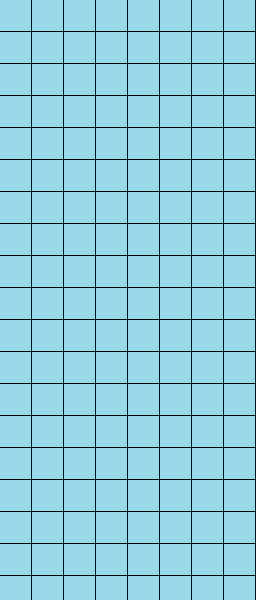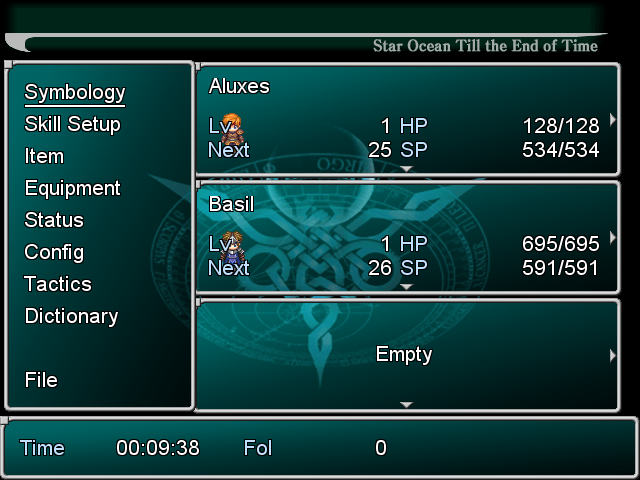First off, having poured over the original tile movement process, and attempting to modify it myself, I realize I don't understand what it's doing in the least.
Moreover, I REALLY don't understand how pixel movement works...
What I'd like to know, if anyone can help, is:
How can I create a partially passable area... By this I mean, an impassable space that is smaller than 32x32.
I'm assuming that pixel movement such as that in TONS reworks the passibility tests... (I'm assuming that's what "intelligent passibility" does)
So I need a bit of a breakdown on how the passibility check works, in order to attempt to make a 16x16 passibility check, or 8x8, and so on...
(I currently plan on using either a special set of tiles as barriers, or terrain flags to differentiate what areas will be of what passibility size.)
So, I would like to call out once more, to those more experienced with programming than I at the scripting arts.
Here is a list of sizes I hope to incorporate into my test:
32x32
32x16
16x32
16x16
The next two would be for smoothness of navigation around objects that are round or very small... (I imagine these will be the most complicated to test, by far)
16x16(with a 45o diagonal edge)
32x32(Diagonal edge)
So, could anyone please give their input? (I apologize if this type of script movement is too much to explain)