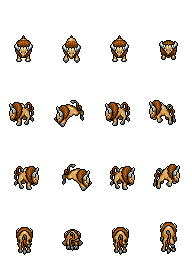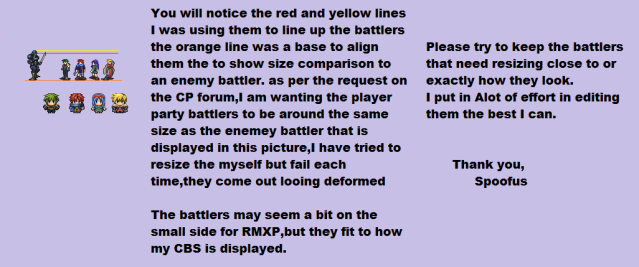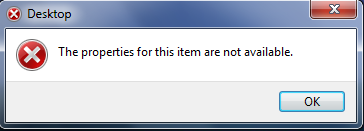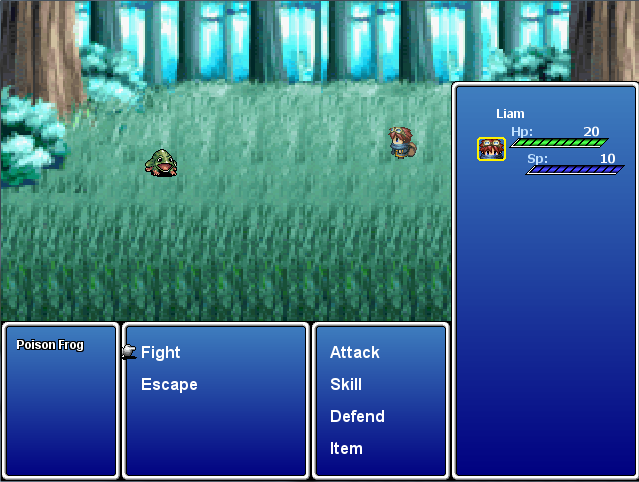#===============================================================================
# Actor Customization V.6.00 ---- RMXP Version
#===============================================================================
#-------------------------------------------------------------------------------
# Written by Synthesize
# January 21, 2008
# Script Version 6.0.1
#===============================================================================
# * This script will not work with RMVX. A VX version is in the works. *
#===============================================================================
module ActorCustomization
#-----------------------------------------------------------------------------
# System Settings
# System settings are settings you should review before trying the script.
# Each option has its own comments, and should be straightforward
#-----------------------------------------------------------------------------
Points_gained_at_levelup = 5 # Points gained at level-up (0 = Disable)
Draw_map_as_background = false # Draw the Background as the map? False = Draw Picture::Name)
Picture_name = 'sky' # The picture to draw as a background ('' for Black)
Error_sound = '057-Wrong01' # The sound to play if there is an error
Use_class_id = false # Advance characters based on the class ID
Call_after_battle = false # Automatically call Scene_AC at level-up
Draw_face = false # Draw the actors face?
Use_help_window = true # Use the help window?
#-----------------------------------------------------------------------------
# Maximum Values
# Set these values if you are using a Maximum Statistics script (Go over the
# stat limits). If not, leave these values as is.
#-----------------------------------------------------------------------------
Max_hp = 9999
Max_sp = 9999
Max_str = 999
Max_dex = 999
Max_agi = 999
Max_int = 999
#-----------------------------------------------------------------------------
# Point Options
# These are all new settings. They directly control point options and allow
# you the option of turning ON/OFF features and customizing how many points
# are needed to upgrade one stat.
#-----------------------------------------------------------------------------
Draw_point_in_menu = true # Draw the amount of points on MenuStatus?
Draw_levelup_notice_in_menu = true # Draw levelup notice on MenuStatus?
Point_name = "Upgrade points:" # Point name
Levelup_text = "(LVLUP)" # Level Up text
Raise_hp_with_strength = false # HP raises as Strength raises
Amount_to_raise = 0.15 # As a decimal
Raise_sp_with_intelligence = false # SP raises as Intelligence raises
Amount_to_raise2 = 0.15 # As a decimal
Remove_points = true # Allow the player to remove used points
Points_needed = [1, 1, 1, 1, 1, 1] # The amount of points needed to upgrade
# Health, SP, STR, DEX, AGI, INT respectively.
#-----------------------------------------------------------------------------
# Statistical Growth Rate
# This section allows you to customize how many numerical stats an attribute
# rises based on the Actor.id or the Class_id.
#-----------------------------------------------------------------------------
# Format = {Actor.id (or class_id) => Amount to raise}
Actor_HP = {1 => 5, 2 => 5}
# The default value. If a value is not specified, use the below.
Actor_HP.default = 1
# Format = {Actor.id (or class_id) => amount to raise)
Actor_SP = {1 => 10, 2 => 3}
Actor_SP.default = 1
# Format = {Actor.id (or class_id) => amount to raise)
Actor_STR = {1 => 7, 2 => 6}
Actor_STR.default = 1
# Format = {Actor.id (or class_id) => amount to raise)
Actor_DEX = {1 =>6, 2 => 2}
Actor_DEX.default = 1
# Format = {Actor.id (or class_id) => amount to raise)
Actor_AGI = {1 =>4, 2 => 1}
Actor_AGI.default = 1
# Format = {Actor.id (or class_id) => amount to raise)
Actor_INT = {1 => 3, 2 => 1}
Actor_INT.default = 1
#-----------------------------------------------------------------------------
# Equipment Boost Settings
# Another new feature. Equipment boosts 'boost' statistics while an accessory
# is equipped that possess one of the system attributes defined in the
# equipment_id array. The equipment_amount array tells the script how much
# an individual (or many) stats are boosted.
#-----------------------------------------------------------------------------
# Use Equipment boosts?
Use_equipment_boosts = true
# Format = {System_attribute => Amount to boost}
Equipment_amount = {17 => 5, 18 => 3, 19 => 6, 20 => 7, 21 => 8, 22 => 9}
# The default Value. Should be 0 for best effect.
Equipment_amount.default = 0
# The system attributes.
Equipment_id = [17, 18, 19, 20, 21, 22]
# Equipment_id = [HP Boost, SP Boost, STR Boost, DEX Boost, AGI Boost,
# INT Boost]
#-----------------------------------------------------------------------------
# Skin Settings
# Another new section. This area allows you to adjust the placement of the
# windows without having to go and dig around in the script. It should be
# useful for beginners who want to make their own layout with the script, but
# don't want to go and try to find the values to do it.
#-----------------------------------------------------------------------------
Actor_window_horizontal = 0 # Adjust the Actor window ( -# =left, +# =right)
Actor_window_vertical = 0 # Adjust the Actor Window ( -# =up, +# =down)
Actor_window_opacity = 250 # The opacity of the window
Actor_window_width = 275 # The width of the Actor window
Actor_window_height = 85 # The height of the actor window
#-----------------------------------------------------------------------------
Main_command_horizontal = 0 # Adjust the Command window ( -# =left, +# =right)
Main_command_vertical = 0 # Adjust the Command Window ( -# =up, +# =down)
Main_command_opacity = 250 # Adjsut the opacity
Main_command_width = 275 # The width of the main command window
#-----------------------------------------------------------------------------
Main_status_horizontal = 0 # Adjust the Actor Status window
Main_status_vertical = 0 # Adjust the main-status window
Main_status_opacity = 250 # Adjust the Main_Status opacity
Main_status_width = 329 # The width of the Main Status
Main_status_height = 305 # The height of the Main Status
#-----------------------------------------------------------------------------
Main_confirm_horizontal = 0 # Adjust the confirm window
Main_confirm_vertical = 0 # Adjust the confirm window
Main_confirm_opacity = 250 # Adjust the opacity
#-----------------------------------------------------------------------------
Main_help_horizontal = 0 # Adjust the help window
Main_help_vertical = 0 # Adjust the help window
Main_help_opacity = 250 # Adjust the opacity
Main_help_width = 500 # The Confirm window width
Main_help_height = 200 # The confirm window height
end
#===============================================================================
# What else is new?
#===============================================================================
=begin
New in ACV6 is an internal class called Data_Points that makes the management
of points significantly easier with Call Script commands. Currently, you can
use the following syntaxes in a call script command. More will be added at a
later time.
$data_points.
add(amount, member) Add the 'amount' of upgrade points to 'member'
remove(amount, member) Remove the 'amount' of upgrade points from 'member'
view(member) Return 'member' upgrade_points
checksum(amount, member) Check if 'member' points are within 'amount' range
add_maxhp(amount, member) Add max_hp 'amount' to 'member'
add_hp(amount, member) Add hp 'amount' to 'member'
add_sp(amount, member) Add sp 'amount' to 'member'
add_maxsp(amount, member) Add maxsp 'amount' to 'member'
add_str(amount, member) Add str 'amount' to 'member'
add_dex(amount, member) Add dex 'amount' to 'member'
add_agi(amount, member) Add agi 'amount' to 'member'
add_int(amount, member) Add int 'amount' to 'member'
restore(member) Fully heal 'member'
#===============================================================================
# My goal when I decided to make this script:
#===============================================================================
My goal for this script was to make a powerful custom level up procedure
but make everything user friendly and allow those without technical/rgss
history to customize the script to their liking while utilizing the full
capabilities of this script.
#===============================================================================
# This script is compatible with the following battle systems:
#===============================================================================
- UCoders NeoABS
- Blizzard ABS
- XRXS Zoom Battle System
- MrMo ABS and SDK 2.2
- Caldaron's ABS
- Prexus' ABS
- The RTAB
- May work with others. The above is what I tested with.
=end
#-------------------------------------------------------------------------------
# ActorCustomization:: Main
# This handles all window calls, math and everything else related to the script
# in general. Editing is not advised.
#-------------------------------------------------------------------------------
class Scene_AC
#-----------------------------------------------------------------------------
# Initialize variables
#-----------------------------------------------------------------------------
def start(actor_index)
@actor_index = actor_index
@actor = $game_party.actors[@actor_index]
if ActorCustomization::Use_class_id == false
@hp = ActorCustomization::Actor_HP[@actor.id]
@sp = ActorCustomization::Actor_SP[@actor.id]
@str = ActorCustomization::Actor_STR[@actor.id]
@dex = ActorCustomization::Actor_DEX[@actor.id]
@agi = ActorCustomization::Actor_AGI[@actor.id]
@int = ActorCustomization::Actor_INT[@actor.id]
else
@hp = ActorCustomization::Actor_HP[@actor.class_id]
@sp = ActorCustomization::Actor_SP[@actor.class_id]
@str = ActorCustomization::Actor_STR[@actor.class_id]
@dex = ActorCustomization::Actor_DEX[@actor.class_id]
@agi = ActorCustomization::Actor_AGI[@actor.class_id]
@int = ActorCustomization::Actor_INT[@actor.class_id]
return
end
unless $data_armors[@actor.armor4_id]== nil and ActorCustomization::Use_equipment_boosts == true
@hp += ActorCustomization::Equipment_amount[ActorCustomization::Equipment_id[0]]
@sp += ActorCustomization::Equipment_amount[ActorCustomization::Equipment_id[1]]
@str += ActorCustomization::Equipment_amount[ActorCustomization::Equipment_id[2]]
@dex += ActorCustomization::Equipment_amount[ActorCustomization::Equipment_id[3]]
@agi += ActorCustomization::Equipment_amount[ActorCustomization::Equipment_id[4]]
@int += ActorCustomization::Equipment_amount[ActorCustomization::Equipment_id[5]]
end
@hp_spent = 0
@sp_spent = 0
@str_spent = 0
@dex_spent = 0
@agi_spent = 0
@int_spent = 0
end
#-----------------------------------------------------------------------------
# Main:: Calls all of the windows
#-----------------------------------------------------------------------------
def main
start(0)
main_spriteset
main_actor
main_command
main_status
main_confirm
main_help
@main_command.active = false
Graphics.transition
loop do
Graphics.update
Input.update
update
if $scene != self
break
end
end
dispose_windows
end
#-----------------------------------------------------------------------------
# Main_Spriteset:: Calls the background
#-----------------------------------------------------------------------------
def main_spriteset
if ActorCustomization::Draw_map_as_background == true
@background = Spriteset_Map.new
else
@background = Sprite.new
@background.bitmap = RPG::Cache.picture(ActorCustomization::Picture_name)
end
end
#-----------------------------------------------------------------------------
# Main_Confirm:: Confirm Changes?
#-----------------------------------------------------------------------------
def main_confirm
c1 = "Yes"
c2 = "No"
@main_confirm_window = Window_Command.new(100, [c1, c2])
@main_confirm_window.x = 320 + ActorCustomization::Main_confirm_horizontal
@main_confirm_window.y = 150 + ActorCustomization::Main_confirm_vertical
@main_confirm_window.opacity = ActorCustomization::Main_confirm_opacity
@main_confirm_window.active = false
@main_confirm_window.visible = false
@main_confirm_window.z = 9999
end
#-----------------------------------------------------------------------------
# Main_Status:: Creates the main status window
#-----------------------------------------------------------------------------
def main_status
@status_window = Window_AC_Status.new(@actor)
@status_window.x = 18 + ActorCustomization::Main_status_horizontal
@status_window.y = 56 + ActorCustomization::Main_status_vertical
@status_window.opacity = ActorCustomization::Main_status_opacity
end
#-----------------------------------------------------------------------------
# Main_Actor
#-----------------------------------------------------------------------------
def main_actor
@main_actor_window = Window_AC_Actor.new
@main_actor_window.x = 344 + ActorCustomization::Actor_window_horizontal
@main_actor_window.y = 277 + ActorCustomization::Actor_window_vertical
@main_actor_window.opacity = ActorCustomization::Actor_window_opacity
@main_actor_window.active = true
@main_actor_window.z = 9998
end
#-----------------------------------------------------------------------------
# Main_Help:: The Help Window
#-----------------------------------------------------------------------------
def main_help
@main_help = Window_AC_Help.new
@main_help.x = 75 + ActorCustomization::Main_help_horizontal
@main_help.y = 150 + ActorCustomization::Main_help_vertical
@main_help.opacity = ActorCustomization::Main_help_opacity
@main_help.visible = false
@main_help.active = false
@main_help.z = 10000
end
#-----------------------------------------------------------------------------
# Main_Command:: This handles all progression
#-----------------------------------------------------------------------------
def main_command
s1 = "<< Modify #{$data_system.words.hp} by #{@hp} >>"
s2 = "<< Modify #{$data_system.words.sp} by #{@sp} >>"
s3 = "<< Modify #{$data_system.words.str} by #{@str} >>"
s4 = "<< Modify #{$data_system.words.dex} by #{@dex} >>"
s5 = "<< Modify #{$data_system.words.agi} by #{@agi} >>"
s6 = "<< Modify #{$data_system.words.int} by #{@int} >>"
@main_command = Window_Command.new(ActorCustomization::Main_command_width, [s1, s2, s3, s4, s5, s6])
@main_command.x = 343 + ActorCustomization::Main_command_horizontal
@main_command.y = 56 + ActorCustomization::Main_command_vertical
@main_command.opacity = ActorCustomization::Main_command_opacity
end
#-----------------------------------------------------------------------------
# Dispose_Windows:: Clears all of the sprites that AC uses
#-----------------------------------------------------------------------------
def dispose_windows
@background.dispose
@main_actor_window.dispose
@status_window.clear_face if ActorCustomization::Draw_face == true
@status_window.dispose
@main_command.dispose
@main_confirm_window.dispose
@main_help.dispose
end
#-----------------------------------------------------------------------------
# Call_refresh:: Refreshes the Screen
#-----------------------------------------------------------------------------
def call_refresh(value)
@status_window.refresh(@actor)
if value == 1
@main_command.dispose
main_command
end
end
#-----------------------------------------------------------------------------
# Update:: Updates Actor Customization
#-----------------------------------------------------------------------------
def update
@main_actor_window.update
if @main_actor_window.active
update_actor
return
end
if @main_command.active
update_commands
return
end
if @main_confirm_window.active
update_confirm
return
end
if @main_help.active
update_help
return
end
end
#-----------------------------------------------------------------------------
# Update_Actor:: Updates the actor screen
#-----------------------------------------------------------------------------
def update_actor
total_point_spent = (@hp_spent + @sp_spent + @str_spent + @dex_spent + @agi_spent + @int_spent)
if Input.trigger?(Input::B)
if total_point_spent == 0
$game_system.se_play($data_system.cancel_se)
$scene = Scene_Map.new
else
@main_confirm_window.active = true
@main_confirm_window.visible = true
@main_actor_window.active = false
end
return
end
if Input.trigger?(Input::C)
if total_point_spent == 0
$game_system.se_play($data_system.decision_se)
@actor_index = @main_actor_window.index
@actor = $game_party.actors[@actor_index]
@main_command.active = true
@main_actor_window.active = false
start(@actor_index)
call_refresh(1)
else
@main_confirm_window.active = true
@main_confirm_window.visible = true
@main_actor_window.active = false
return
end
end
end
#-----------------------------------------------------------------------------
# Update_Commands:: Updates the Commands
#-----------------------------------------------------------------------------
def update_commands
@main_command.update
if Input.trigger?(Input::B)
$game_system.se_play($data_system.cancel_se)
@main_command.active = false
@main_actor_window.active = true
return
end
if Input.trigger?(Input::C) && ActorCustomization::Use_help_window == true
@main_command.active = false
@main_help.active = true
@main_help.visible = true
return
end
if Input.trigger?(Input::LEFT)
decrease_points if ActorCustomization::Remove_points == true
return
end
if Input.trigger?(Input::RIGHT)
increase_points
return
end
end
#-----------------------------------------------------------------------------
# Update_Confirm:: This asks for confirmation.
#-----------------------------------------------------------------------------
def update_confirm
@main_confirm_window.update
if Input.trigger?(Input::C)
case @main_confirm_window.index
when 0 # Yes
@hp_spent = 0
@sp_spent = 0
@str_spent = 0
@dex_spent = 0
@agi_spent = 0
@int_spent = 0
$game_system.se_play($data_system.decision_se)
@actor_index = @main_actor_window.index
@actor = $game_party.actors[@actor_index]
@main_command.active = true
@main_actor_window.active = false
start(@actor_index)
call_refresh(1)
@main_confirm_window.active = false
@main_confirm_window.visible = false
when 1 # No
$game_system.se_play($data_system.cancel_se)
@main_confirm_window.active = false
@main_confirm_window.visible = false
@main_command.active = true
end
end
end
#-----------------------------------------------------------------------------
# Update Help:: This is the help window
#-----------------------------------------------------------------------------
def update_help
if Input.trigger?(Input::C)
@main_help.active = false
@main_help.visible = false
@main_command.active = true
end
end
#-----------------------------------------------------------------------------
# Increase Points:: This adds/removes points
#-----------------------------------------------------------------------------
def increase_points
case @main_command.index
when 0
if @actor.upgrade_points >= ActorCustomization::Points_needed[0] && @actor.maxhp <= ActorCustomization::Max_hp
$game_system.se_play($data_system.decision_se)
@actor.upgrade_points -= ActorCustomization::Points_needed[0]
@actor.hp += @hp
@actor.maxhp += @hp
@hp_spent += 1
@actor.used_hp_points += 1
call_refresh(0)
else
call_sound
end
when 1
if @actor.upgrade_points >= ActorCustomization::Points_needed[1] && @actor.maxsp <= ActorCustomization::Max_sp
$game_system.se_play($data_system.decision_se)
@actor.upgrade_points -= ActorCustomization::Points_needed[1]
@actor.sp += @sp
@actor.maxsp += @sp
@sp_spent += 1
@actor.used_sp_points += 1
call_refresh(0)
else
call_sound
end
when 2
if @actor.upgrade_points >= ActorCustomization::Points_needed[2] && @actor.str <= ActorCustomization::Max_str
$game_system.se_play($data_system.decision_se)
@actor.upgrade_points -= ActorCustomization::Points_needed[2]
@actor.str += @str
@actor.hp += (@actor.str * ActorCustomization::Amount_to_raise) if ActorCustomization::Raise_hp_with_strength == true
@str_spent += 1
@actor.used_str_points += 1
call_refresh(0)
else
call_sound
end
when 3
if @actor.upgrade_points >= ActorCustomization::Points_needed[3] && @actor.dex <= ActorCustomization::Max_dex
$game_system.se_play($data_system.decision_se)
@actor.upgrade_points -= ActorCustomization::Points_needed[3]
@actor.dex += @dex
@dex_spent += 1
@actor.used_dex_points += 1
call_refresh(0)
else
call_sound
end
when 4
if @actor.upgrade_points >= ActorCustomization::Points_needed[4] && @actor.agi <= ActorCustomization::Max_agi
$game_system.se_play($data_system.decision_se)
@actor.upgrade_points -= ActorCustomization::Points_needed[4]
@actor.agi += @agi
@agi_spent += 1
@actor.used_agi_points += 1
call_refresh(0)
else
call_sound
end
when 5
if @actor.upgrade_points >= ActorCustomization::Points_needed[5] && @actor.int <= ActorCustomization::Max_int
$game_system.se_play($data_system.decision_se)
@actor.upgrade_points -= ActorCustomization::Points_needed[5]
@actor.int += @int
@actor.maxsp += (@actor.int * ActorCustomization::Amount_to_raise2) if ActorCustomization::Raise_sp_with_intelligence == true
@actor.sp += (@actor.int * ActorCustomization::Amount_to_raise2) if ActorCustomization::Raise_sp_with_intelligence == true
@int_spent += 1
@actor.used_int_points += 1
call_refresh(0)
else
call_sound
end
end
end
#-----------------------------------------------------------------------------
# Decrease Points:: This is where points are removed
#-----------------------------------------------------------------------------
def decrease_points
case @main_command.index
when 0
if @actor.used_hp_points != 0
$game_system.se_play($data_system.decision_se)
@actor.upgrade_points += ActorCustomization::Points_needed[0]
@actor.hp -= @hp
@actor.maxhp -= @hp
@hp_spent -= 1
@actor.used_hp_points -= 1
call_refresh(0)
else
call_sound
end
when 1
if @actor.used_sp_points != 0
$game_system.se_play($data_system.decision_se)
@actor.upgrade_points += ActorCustomization::Points_needed[1]
@actor.sp -= @sp
@actor.maxsp -= @sp
@sp_spent -= 1
@actor.used_sp_points -= 1
call_refresh(0)
else
call_sound
end
when 2
if @actor.used_str_points != 0
$game_system.se_play($data_system.decision_se)
@actor.upgrade_points += ActorCustomization::Points_needed[2]
@actor.hp -= (@actor.str * ActorCustomization::Amount_to_raise) if ActorCustomization::Raise_hp_with_strength == true
@actor.str -= @str
@str_spent -= 1
@actor.used_str_points -= 1
call_refresh(0)
else
call_sound
end
when 3
if @actor.used_dex_points != 0
$game_system.se_play($data_system.decision_se)
@actor.upgrade_points += ActorCustomization::Points_needed[3]
@actor.dex -= @dex
@dex_spent -= 1
@actor.used_dex_points -= 1
call_refresh(0)
else
call_sound
end
when 4
if @actor.used_agi_points != 0
$game_system.se_play($data_system.decision_se)
@actor.upgrade_points += ActorCustomization::Points_needed[4]
@actor.agi -= @agi
@agi_spent -= 1
@actor.used_agi_points -= 1
call_refresh(0)
else
call_sound
end
when 5
if @actor.used_int_points != 0
$game_system.se_play($data_system.decision_se)
@actor.upgrade_points += ActorCustomization::Points_needed[5]
@actor.sp -= (@actor.int * ActorCustomization::Amount_to_raise2) if ActorCustomization::Raise_sp_with_intelligence == true
@actor.maxsp -= (@actor.int * ActorCustomization::Amount_to_raise2) if ActorCustomization::Raise_sp_with_intelligence == true
@actor.int -= @int
@int_spent -= 1
@actor.used_int_points -= 1
call_refresh(0)
else
call_sound
end
end
end
#-----------------------------------------------------------------------------
# Call Sound:: Play the error sound
#-----------------------------------------------------------------------------
def call_sound
$game_system.se_play(RPG::AudioFile.new(ActorCustomization::Error_sound))
end
end
#-------------------------------------------------------------------------------
# End Main ActorCustomization Section.
# Below you will find the method used to add points at level-up
# as well as all of the windows that are needed.
#-------------------------------------------------------------------------------
# Game_Actor:: Alias methods
# Create points for actors and add points at level_up
#-------------------------------------------------------------------------------
class Game_Actor < Game_Battler
attr_accessor :upgrade_points
attr_accessor :used_hp_points
attr_accessor :used_sp_points
attr_accessor :used_str_points
attr_accessor :used_dex_points
attr_accessor :used_agi_points
attr_accessor :used_int_points
# Aliases
alias synthesize_ac_setup setup
alias synthesize_ac_battle exp=
#-----------------------------------------------------------------------------
# Setup
#-----------------------------------------------------------------------------
def setup(actor_id)
synthesize_ac_setup(actor_id)
@upgrade_points = 0
@used_hp_points = 0
@used_sp_points = 0
@used_str_points = 0
@used_dex_points = 0
@used_agi_points = 0
@used_int_points = 0
end
#-----------------------------------------------------------------------------
# Add Points
#-----------------------------------------------------------------------------
def exp=(exp)
@exp = [[exp, 9999999].min, 0].max
# Level up
while @exp >= @exp_list[@level+1] and @exp_list[@level+1] > 0
@level += 1
@upgrade_points += ActorCustomization::Points_gained_at_levelup
# Learn skill
for j in $data_classes[@class_id].learnings
if j.level == @level
learn_skill(j.skill_id)
end
end
end
synthesize_ac_battle(exp)
$scene = Scene_AC.new if ActorCustomization::Call_after_battle == true
end
end
#-------------------------------------------------------------------------------
# Begin AC windows
# Here you will find all of the contents that make up AC.
#-------------------------------------------------------------------------------
# Actor Window
#-------------------------------------------------------------------------------
class Window_AC_Actor < Window_Selectable
#-----------------------------------------------------------------------------
# Initialize
#-----------------------------------------------------------------------------
def initialize
super(0, 0, ActorCustomization::Actor_window_width, ActorCustomization::Actor_window_height)
self.contents = Bitmap.new(width - 32, height - 32)
self.active = false
self.index = -1
@item_max = $game_party.actors.size
@column_max = 2
draw_actor
self.active = false
self.index = 0
end
#-----------------------------------------------------------------------------
# Draw_Actor
#-----------------------------------------------------------------------------
def draw_actor
for i in 0...$game_party.actors.size
actor = $game_party.actors[i]
self.contents.draw_text(65, 50, 100, 100, $game_party.item_number(1).to_s)
x = i * 65
y = 50
draw_actor_graphic(actor, x + 20, y)
end
end
#--------------------------------------------------------------------------
# * Cursor Rectangle Update
#--------------------------------------------------------------------------
def update_cursor_rect
self.cursor_rect.set(0 + index * 65, 0, 40, 54)
end
end
#-------------------------------------------------------------------------------
# Window_AC_Status
#-------------------------------------------------------------------------------
class Window_AC_Status < Window_Base
#-----------------------------------------------------------------------------
# Initialize
#-----------------------------------------------------------------------------
def initialize(actor)
super(32, 32, ActorCustomization::Main_status_width, ActorCustomization::Main_status_height)
self.contents = Bitmap.new(width - 32, height- 32)
refresh(actor)
end
#-----------------------------------------------------------------------------
# Refresh
#-----------------------------------------------------------------------------
def refresh(actor)
self.contents.clear
draw_actor_graphic(actor, 35, 50) if ActorCustomization::Draw_face == false
draw_actor_face(actor, 35, 50) if ActorCustomization::Draw_face == true
draw_actor_class(actor, 85, 20)
draw_actor_name(actor, 80, 0)
draw_actor_level(actor, 176, 0)
draw_actor_hp(actor, 4, 68, 172)
self.contents.font.color = system_color
self.contents.draw_text(165, 12, 100, 100, "Points used:")
self.contents.draw_text(165, 60, 100, 50, "#{$data_system.words.hp}: #{actor.used_hp_points}", 2)
self.contents.draw_text(165, 84, 100, 50, "#{$data_system.words.sp}: #{actor.used_sp_points}", 2)
self.contents.draw_text(165, 120, 100, 50, "#{$data_system.words.str}: #{actor.used_str_points}", 2)
self.contents.draw_text(165, 144, 100, 50, "#{$data_system.words.dex}: #{actor.used_dex_points}", 2)
self.contents.draw_text(165, 168, 100, 50, "#{$data_system.words.agi}: #{actor.used_agi_points}", 2)
self.contents.draw_text(165, 192, 100, 50, "#{$data_system.words.int}: #{actor.used_int_points}", 2)
draw_actor_sp(actor,4, 90, 172)
draw_actor_parameter(actor, 4, 132, 3)
draw_actor_parameter(actor, 4, 156, 4)
draw_actor_parameter(actor, 4, 180, 5)
draw_actor_parameter(actor, 4, 204, 6)
self.contents.font.color = system_color
self.contents.draw_text(175, 205, 100, 100, "Points:")
self.contents.font.color = normal_color
self.contents.draw_text(165, 205, 100, 100, actor.upgrade_points.to_s, 2)
end
#-----------------------------------------------------------------------------
# Draw_Face
#-----------------------------------------------------------------------------
def draw_actor_face(actor, x, y)
@face = Sprite.new
@face.bitmap = RPG::Cache.picture(actor.character_name + "_face")
@face.x = x
@face.y = y
@face.z = 9999
end
#-----------------------------------------------------------------------------
# Clear Face
#-----------------------------------------------------------------------------
def clear_face
@face.dispose
end
end
#-------------------------------------------------------------------------------
# Window_Main_Help:: This draws the help contents
#-------------------------------------------------------------------------------
class Window_AC_Help < Window_Base
def initialize
super(0, 0, ActorCustomization::Main_help_width, ActorCustomization::Main_help_height)
self.contents = Bitmap.new(width - 32, height - 32)
refresh
end
def refresh
self.contents.draw_text(0, 0, 350, 30, "1.) Select the character to edit", 1)
self.contents.draw_text(0, 24, 350, 30, "2.) Use the arrow keys to add/remove points", 1)
self.contents.draw_text(0, 48, 400, 30, "3.) The characters stats will increase depending on the stat chosen.", 1)
self.contents.draw_text(0, 72, 450, 30, "4.) You can see how many points are in each stat with the display window.", 1)
self.contents.draw_text(0, 96, 450, 30, "5.) Always use up all of your stat points.", 1)
self.contents.draw_text(0, 120, 450, 30, "6.) Once complete, press the cancel key to return to your adventure.", 1)
self.contents.draw_text(0, 144, 450, 30, "Press the ENTER key to close this window.", 2)
end
end
#-------------------------------------------------------------------------------
# MenuStatus:: Draw points/level-up display in the menu
# Note: This feature may/may not work with a CMS
#-------------------------------------------------------------------------------
class Window_MenuStatus < Window_Selectable
alias synthesize_menu_refresh refresh
def refresh
synthesize_menu_refresh
for i in 0...$game_party.actors.size
x = 64
y = i * 116
actor = $game_party.actors[i]
if actor.upgrade_points != 0 && ActorCustomization::Draw_levelup_notice_in_menu == true
self.contents.font.color = system_color
w = contents.text_size(actor.name).width
self.contents.draw_text(x + w, y, 100, 30, "#{ActorCustomization::Levelup_text}")
end
self.contents.font.color = system_color
self.contents.draw_text(x + 225, y, 100, 30, "#{ActorCustomization::Point_name}") if ActorCustomization::Draw_point_in_menu == true
self.contents.font.color = normal_color
self.contents.draw_text(x + 346, y, 50, 30, "#{actor.upgrade_points}") if ActorCustomization::Draw_point_in_menu == true
end
end
end
#-------------------------------------------------------------------------------
# Data_Points:: This class is designed to make it easier to add/remove points
# with a call script command.
#-------------------------------------------------------------------------------
class Data_Points
#-----------------------------------------------------------------------------
# Add points to target member
#-----------------------------------------------------------------------------
def add(amount, member)
$game_party.actors[member].upgrade_points += amount
end
#-----------------------------------------------------------------------------
# Remove target member points
#-----------------------------------------------------------------------------
def remove(amount, member)
add(-amount, member)
end
#-----------------------------------------------------------------------------
# Return target member points
#-----------------------------------------------------------------------------
def view(member)
return $game_party.actors[member].upgrade_points
end
#-----------------------------------------------------------------------------
# Check if member has X points. Return result
#-----------------------------------------------------------------------------
def checksum(amount, member)
if $game_party.actors[member].upgrade_points >= amount
return true
else
return false
end
end
#-----------------------------------------------------------------------------
# Add max HP to target member
#-----------------------------------------------------------------------------
def add_maxhp(amount, member)
$game_party.actors[member].maxhp += amount
end
#-----------------------------------------------------------------------------
# Add HP to target member
#-----------------------------------------------------------------------------
def add_hp(amount, member)
$game_party.actors[member].hp += amount
end
#-----------------------------------------------------------------------------
# Add MaxSP to target member
#-----------------------------------------------------------------------------
def add_maxsp(amount, member)
$game_party.actors[member].maxsp += amount
end
#-----------------------------------------------------------------------------
# Add SP to target member
#-----------------------------------------------------------------------------
def add_sp(amount, member)
$game_party.actors[member].sp += amount
end
#-----------------------------------------------------------------------------
# Add str to target member
#-----------------------------------------------------------------------------
def add_str(amount, member)
$game_party.actors[member].str += amount
end
#-----------------------------------------------------------------------------
# Add dex to target member
#-----------------------------------------------------------------------------
def add_dex(amount, member)
$game_party.actors[member].dex += amount
end
#-----------------------------------------------------------------------------
# Add Int to target member
#-----------------------------------------------------------------------------
def add_int(amount, member)
$game_party.actors[member].int += amount
end
#-----------------------------------------------------------------------------
# Restore Target members HP and SP
#-----------------------------------------------------------------------------
def restore(member)
$game_party.actors[member].hp = $game_party.actors[member].maxhp
$game_party.actors[member].sp = $game_party.actors[member].maxsp
end
end
#-------------------------------------------------------------------------------
# Command_New_Game:: Store Data_Points into a variable
#-------------------------------------------------------------------------------
class Scene_Title
alias synthesize_commandnewgame_ac command_new_game
def command_new_game
synthesize_commandnewgame_ac
$data_points = Data_Points.new
end
end
#===============================================================================
# * This script will not work with RMVX. A VX version is in the works. *
#===============================================================================
# Written by Synthesize
# Version 6.0.1
# January 21, 2008
#===============================================================================
# Actor Customization! ---- RMXP Version
#===============================================================================



 (will update sprite, I need to work on the eyes some)
(will update sprite, I need to work on the eyes some)
 Let's get him to the top guys! ~ g_g
Let's get him to the top guys! ~ g_g