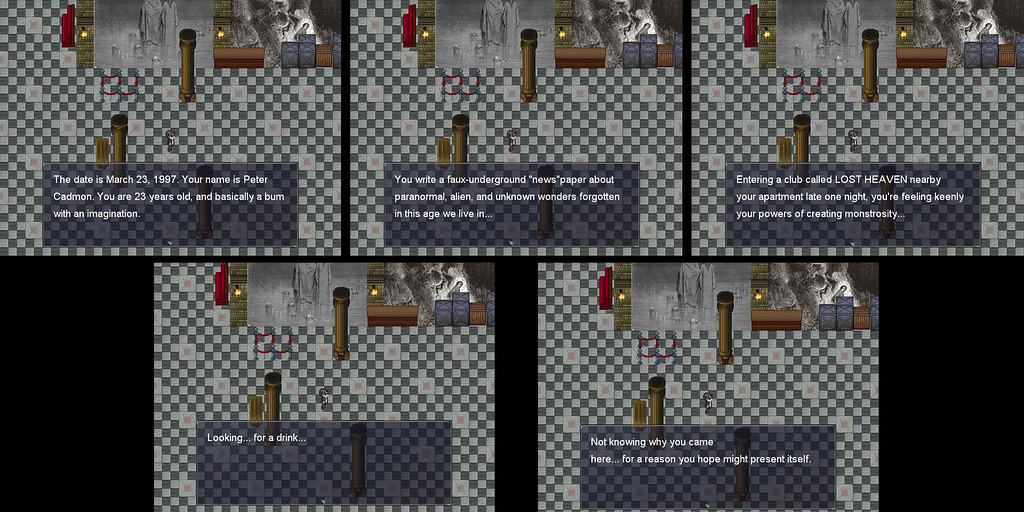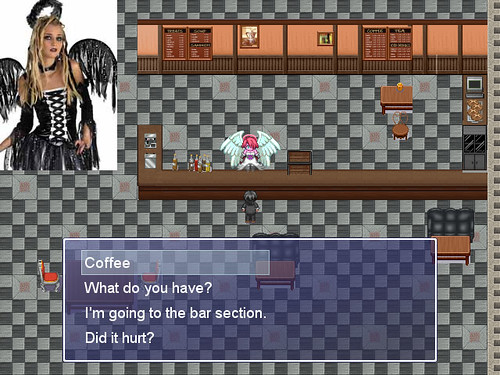I'm not sure where I got the code, it was a while ago. I know you have to put it at the very top of all scripts, and I mean all of them, not just the ones you're adding. And there are a couple of files you need to have in the game folder. I think these are the right ones, I uploaded them to my website:
#==============================================================================#
# Version 0.3 #
# RPG Maker XP Flash Player #
# #
# Author: 灼眼的夏娜 Updated by: Dark_Wolf_Warrior/Dahrkael #
# #
# How to Use: #
# Graphics.freeze #
# 1. Go to Main Script and add ----> $flash = Play.new #
# $scene = Scene_Title.new #
# #
# 2. Copy the .dll and the .ocx to the game folder #
# #
# 3. Make a folder called "Flash" in the folder "Graphics" -> Graphics/Flash/ #
# #
# 4. To play a flash file use: #
# $flash.play("file.swf", button) #
# #
# button can be 0 or 1, if 1 you can skip the flash using "Enter" #
# #
# #
# #
# Interactive flashes requires RGSS knownledge to make they work #
# #
# Original Keyb module by HoundNinja #
# #
#==============================================================================#
class String
CP_ACP = 0
CP_UTF8 = 65001
def u2s
m2w = Win32API.new("kernel32", "MultiByteToWideChar", "ilpipi", "i")
w2m = Win32API.new("kernel32", "WideCharToMultiByte", "ilpipipp", "i")
len = m2w.call(CP_UTF8, 0, self, -1, nil, 0)
buf = "\0" * (len*2)
m2w.call(CP_UTF8, 0, self, -1, buf, buf.size/2)
len = w2m.call(CP_ACP, 0, buf, -1, nil, 0, nil, nil)
ret = "\0" * len
w2m.call(CP_ACP, 0, buf, -1, ret, ret.size, nil, nil)
return ret
end
def s2u
m2w = Win32API.new("kernel32", "MultiByteToWideChar", "ilpipi", "i")
w2m = Win32API.new("kernel32", "WideCharToMultiByte", "ilpipipp", "i")
len = m2w.call(CP_ACP, 0, self, -1, nil, 0);
buf = "\0" * (len*2)
m2w.call(CP_ACP, 0, self, -1, buf, buf.size/2);
len = w2m.call(CP_UTF8, 0, buf, -1, nil, 0, nil, nil);
ret = "\0" * len
w2m.call(CP_UTF8, 0, buf, -1, ret, ret.size, nil, nil);
return ret
end
def s2u!
self[0, length] = s2u
end
def u2s!
self[0, length] = u2s
end
end
class Bitmap
RtlMoveMemory_pi = Win32API.new('kernel32', 'RtlMoveMemory', 'pii', 'i')
RtlMoveMemory_ip = Win32API.new('kernel32', 'RtlMoveMemory', 'ipi', 'i')
def address
buffer, ad = "xxxx", object_id * 2 + 16
RtlMoveMemory_pi.call(buffer, ad, 4); ad = buffer.unpack("L")[0] + 8
RtlMoveMemory_pi.call(buffer, ad, 4); ad = buffer.unpack("L")[0] + 16
RtlMoveMemory_pi.call(buffer, ad, 4); return buffer.unpack("L")[0]
end
end
class RMFlash
API_NEW = Win32API.new("RMFlash", "_new", "piil", "l")
API_UPDATE = Win32API.new("RMFlash", "_update", "l", "v")
API_FREE = Win32API.new("RMFlash", "_free", "l", "v")
API_PLAYING = Win32API.new("RMFlash", "_is_playing", "l", "i")
API_PAUSE = Win32API.new("RMFlash", "_pause", "l", "v")
API_RESUME = Win32API.new("RMFlash", "_resume", "l", "v")
API_BACK = Win32API.new("RMFlash", "_back", "l", "v")
API_REWIND = Win32API.new("RMFlash", "_rewind", "l", "v")
API_FORWARD = Win32API.new("RMFlash", "_forward", "l", "v")
API_CURFRAME = Win32API.new("RMFlash", "_cur_frame", "l", "i")
API_TOTALFRAME = Win32API.new("RMFlash", "_total_frames", "l", "i")
API_GOTOFRAME = Win32API.new("RMFlash", "_goto_frame", "li", "v")
API_GETLOOP = Win32API.new("RMFlash", "_get_loop", "l", "i")
API_SETLOOP = Win32API.new("RMFlash", "_set_loop", "li", "v")
API_CLEARALL = Win32API.new("RMFlash", "_clear_all", "v", "v")
API_VALID = Win32API.new("RMFlash", "_valid", "l", "i")
API_SENDMSG = Win32API.new("RMFlash", "_send_message", "liii", "l")
CUR_PATH = Dir.pwd
def self.get_version
end
def self.clear_all
API_CLEARALL.call
end
def self.load(name, width, height, v = nil)
new("#{CUR_PATH}/Graphics/Flash/#{name}".u2s, width, height, v)
end
attr_reader :valid
def initialize(flash_name, flash_width, flash_height, viewport = nil)
@sprite = Sprite.new(viewport)
@sprite.bitmap = Bitmap.new(flash_width, flash_height)
@value = API_NEW.call(flash_name, flash_width, flash_height, @sprite.bitmap.address)
@loop = API_GETLOOP.call(@value) > 0
@valid = API_VALID.call(@value) > 0
end
def viewport
@sprite.viewport
end
def update
API_UPDATE.call(@value)
end
def dispose
API_FREE.call(@sprite.bitmap.address)
end
def playing?
API_PLAYING.call(@value) > 0
end
def pause
API_PAUSE.call(@value)
end
def resume
API_RESUME.call(@value)
end
def back
API_BACK.call(@value)
end
def rewind
API_REWIND.call(@value)
end
def forward
API_FORWARD.call(@value)
end
def current_frame
API_CURFRAME.call(@value)
end
def total_frames
API_TOTALFRAME.call(@value)
end
def goto_frame(goal_frame)
API_GOTOFRAME.call(@value, goal_frame)
end
def x
@sprite.x
end
def x=(v)
@sprite.x = v
end
def y
@sprite.y
end
def y=(v)
@sprite.y = v
end
def z
@sprite.z
end
def z=(v)
@sprite.z = v
end
def width
@sprite.bitmap.width
end
def height
@sprite.bitmap.height
end
def loop?
@loop
end
def loop=(v)
if @loop != v
@loop = v
API_SETLOOP.call(@value, v)
end
end
def msg_to_flash(msg, wParam, lParam)
return API_SENDMSG.call(@value, msg, wParam, lParam)
end
# 例
WM_MOUSEMOVE = 0x0200
def make_long(a, b)
return (a & 0xffff ) | (b & 0xffff) << 16
end
def on_mouse_move(x, y)
return msg_to_flash(WM_MOUSEMOVE, 0, make_long(x, y))
end
end
module Kernel
alias origin_exit exit unless method_defined? :exit
def exit(*args)
RMFlash.clear_all
origin_exit(*args)
end
end
module Keyb
$keys = {}
$keys["Enter"] = 0x0D
GetKeyState = Win32API.new("user32","GetAsyncKeyState",['i'],'i')
module_function
def trigger(rkey)
GetKeyState.call(rkey) & 0x01 == 1
end
end
class Play
def play(filename, button)
fondo = Sprite.new
fondo.bitmap = Bitmap.new(640, 480)
fondo.bitmap.fill_rect(0, 0, 640, 480, Color.new(0,0,0,255))
fls = RMFlash.load(filename, 640, 480)
fls.loop = 1
fls.z = 9999
@button = button
@fr = Graphics.frame_rate
Graphics.frame_rate = 40
while true
Graphics.update
#Input.update
fls.update
break if @button == 1 and Keyb.trigger($keys["Enter"])
break if !fls.playing?
end
fls.dispose
Graphics.frame_rate = @fr
fondo.dispose
end
end