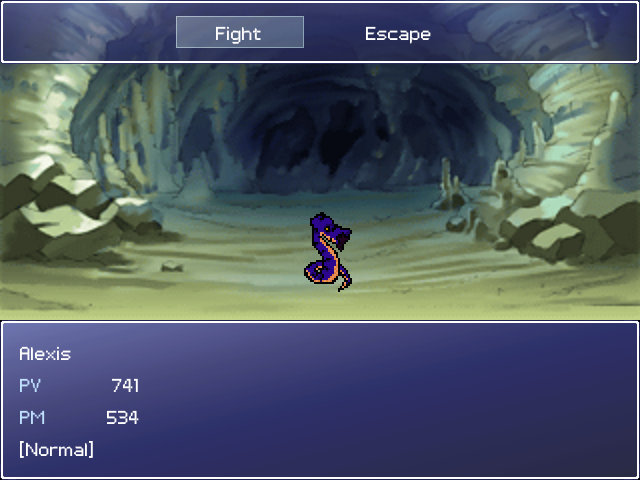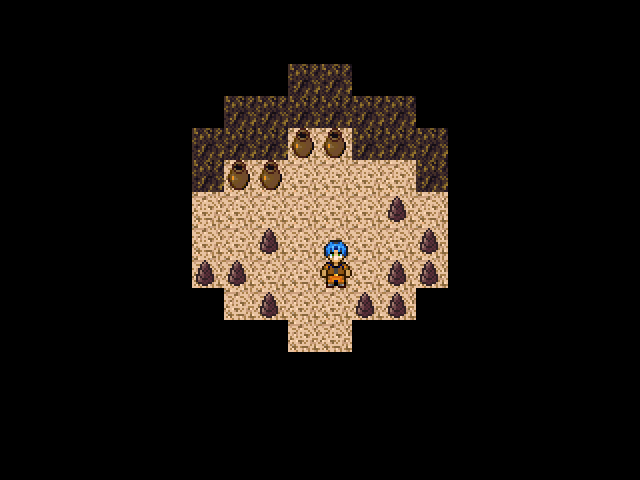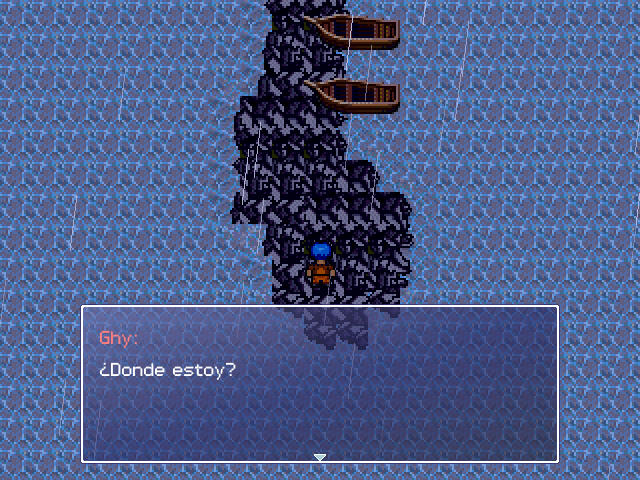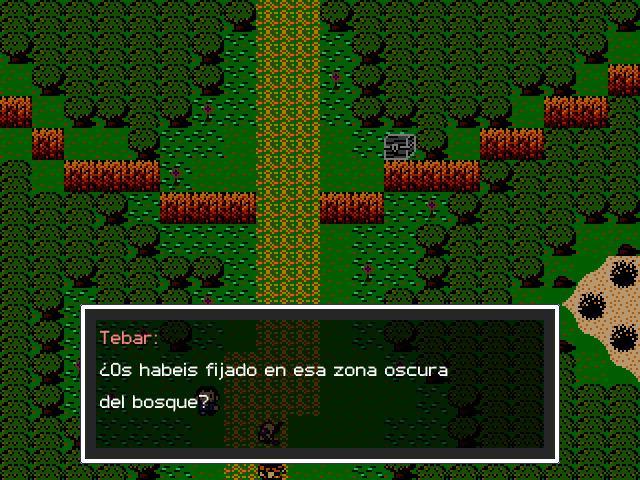Introduction
A very old, old story is behind this game. It is based on a shared and humorous/parodic/fantasy world created by a group of friends (usually having their basic level of high quality) from which it drinks deeply, however, the version now playing is the "International", more accessible to other people, better introduced, with further explanation of the world and ambience, and away from that too much self-reference point.
However, you should read the manual for some extra history, although not essential as you will be presented all in the game itself.
When some characters will appear or for some special things, these will be presented to you with a screen of description in which you can also change their name.
Notice that everything that is here is pure humor, parody and fantasy and have to take it as such. Nobody hates independence, Catalonia or anything like that, is more nearly the opposite.
However , the case of Joan should be taken apart, of course .
Overall the game have a lot work, including many original graphics (which will go to more in future versions), content, game design, originality and quality story at least in his style.
Im going to traduce this history to english and i will introduce some extra things to the traduction and version to adapt it.
History
Long ago, the world fell into a war that had always been eternal. Important features such as underground moles, wicked melodicd and the saviors day of the CMV caused such a catastrophe that sank the U.S. and Japan.
With the fall of that great powers and much more, the world has suffered a rebalance. Europe and China are spreading for world domination, the latter dominated by an ancient sect of unknown origin. And in general, new problems arise with factions and enemies around the world, as well as new adventures... and new heroes.
Join the resistance.
In Barcelona, ??a Spanish city(a Catalonian one, to be more exactly), that's now controlled by the OGI(Organical Government of Independence ), an old veteran rebel group has decided to meet again and act once again, this time his ultimate goal is to defeat Peyot, which participates in a conspiracy to take the Generalitat and Spain... if you leave him.
This guy in addition to being leader of the independentists, has kidnapped the girlfriend of one of the rebels, and because of the betrayal of a former colleague, has taken over the unpredictable ball, an ancient artifact of immeasurable power. Although still do not know quite how he has done that, Peyot injected the ball in itself, achieving a brutal power and going increasing as his affinity with the same increases.
Someone must stop him before he becomes invincible with a high level affinity!
Gameplay
This game uses the system default rpgmaker 2000, with these frontal and strategic combats. However there are some new things and details to consider, among many others:
- There are several subsystems / places to go at any time , The Zombie Realm, from a member of the party, the area of Trainers thats very complex and a beta testers Cemetery... all with more things to unblock in the future
- Many secondary things to do.
- The game system is based on 3 main characters that have hardwork and have complex skills, design and engines and subsystems behind them(and in coherence with the ambience of each). Note that there are some minor characters who enter here and there from time to time of course.
- Two difficulty levels , normal and Lazy mode, the Lazy is for sooo lazy , XD, or absolute novice , really and you can up the difficulty level when you want, but not the opposite. Also includes a guide , manual and tutorial area.
- Gameplay with a broad of minimum depth , options, variety and strategy as well as challenge.
- Many adventure things, plot stages and phases, things to consider, scenes, minigames, and details, the some enemies are on the map while not are fixed events , there are things to do in the dungeons that are realted to his ambience , etc. etc.
Among other things of course.
Characters
In the game there are two types of characters, main and secondary ones . The 3 protagonists are used for most of the game, and have more weight.
And then there's a large group of secondary, that you can handle the majority, and with less complexs skills, like the legendary spy robot posh Pere_87 which combats againts Peyot in the prelude.
Victor
The leader of the group due to the nature of his mission: Kill Peyot and rescue his girlfriend thats "kidnapped". He is in the 7th Kung Fu Kiei arts , training day and night to keep in shape, but not get carried away by his powerful critical attack rate and high strength, is also part of the trio of founders of the CWL(Confederation of World Lazyiers), besides had created their own branch of magic Ultima, among other things.
Although it is the best fighter, with his skill Kung Fu that make a particular damage to an enemy or group, also has other qualities as the use of some powerful magic and a good balance in general. Also has the option to use special items that are received in a very strange way and can not be obtained in any other way.
Galiana:
It is another member of the old CWL. One of its biggest advantages is undoubtedly its extensive experience in the world of the game and in particular the jrpg, so it will be the perfect guide the group in many situations. Fan of ukuleles, always carries one with him and can organize a concert or use a powerful musical attack. His favorite attack is Lightning 1 since he played his first game in a Final Fantasy, and from overuse of it, its now perfected and taken to brutal levels of damage.
In combat, is notable for its use of a legendary magic with ukulele playing songs that last the entire battle, thus helping the group in various ways. It also has a number of different arts that has learned during the game and in general that may be used mostly in the map but sometimes also with some enemies and serve as very useful unique skills map.
Ian
It is the largest of the laziests that have given the story and a powerful former member of the CWL. It carries everyware a sleeping gear and always gets sleepy in the worst situation possible. Fan of comics, zombies, and this and that, is rather oriented skills and magic character as it has dangerous shortcomings, like its mutant tin-plate shoulder.
Ian is also the mage of the group, being weak and not very agile, possesses skills that cause laziness on the enemy as well as his own ability to sleep the whole group to recover them, but also has elemental magics and other very useful. Note that also has the capabilities to invoke certain beasts in combat by using summoning stones that have limited uses, so as to obtain benefits from its Realm of Zombies...
Besides various other future additions and new surprises.
Captures(the most part of the graphics are original)
State
The game is completed in the prototype 3.1 version, it needs a traduction and then i have to include a new scene to it, to adapt the history a world level, and then, i will publicate it. About the traduction i will make the full work and later it will give a final test to gamer o to a expert person...
Notice that is a prototype used to show and test things so are some basic things that will change in next versions, like the escalation of access to parallel worlds which is very fast, and some content that are cutted. Im doubting if design enemies of 0 apart from the boss and little else, like bosses. Note that use rtp npcs for now, but not much.
The game have many things about FF or other references that makes sense in that world and that particular style and parody.
After this, the game will be made ??from start to finish, despite being made ??by chapters, and probably presented in its final version only, that will be the duration of a short game, about 8h at best, and will also include improvements to the current section now you are going to play among other things, like more original content here and there.
A very old, old story is behind this game. It is based on a shared and humorous/parodic/fantasy world created by a group of friends (usually having their basic level of high quality) from which it drinks deeply, however, the version now playing is the "International", more accessible to other people, better introduced, with further explanation of the world and ambience, and away from that too much self-reference point.
However, you should read the manual for some extra history, although not essential as you will be presented all in the game itself.
When some characters will appear or for some special things, these will be presented to you with a screen of description in which you can also change their name.
Notice that everything that is here is pure humor, parody and fantasy and have to take it as such. Nobody hates independence, Catalonia or anything like that, is more nearly the opposite.
However , the case of Joan should be taken apart, of course .
Overall the game have a lot work, including many original graphics (which will go to more in future versions), content, game design, originality and quality story at least in his style.
Im going to traduce this history to english and i will introduce some extra things to the traduction and version to adapt it.
History
Long ago, the world fell into a war that had always been eternal. Important features such as underground moles, wicked melodicd and the saviors day of the CMV caused such a catastrophe that sank the U.S. and Japan.
With the fall of that great powers and much more, the world has suffered a rebalance. Europe and China are spreading for world domination, the latter dominated by an ancient sect of unknown origin. And in general, new problems arise with factions and enemies around the world, as well as new adventures... and new heroes.
Join the resistance.
In Barcelona, ??a Spanish city(a Catalonian one, to be more exactly), that's now controlled by the OGI(Organical Government of Independence ), an old veteran rebel group has decided to meet again and act once again, this time his ultimate goal is to defeat Peyot, which participates in a conspiracy to take the Generalitat and Spain... if you leave him.
This guy in addition to being leader of the independentists, has kidnapped the girlfriend of one of the rebels, and because of the betrayal of a former colleague, has taken over the unpredictable ball, an ancient artifact of immeasurable power. Although still do not know quite how he has done that, Peyot injected the ball in itself, achieving a brutal power and going increasing as his affinity with the same increases.
Someone must stop him before he becomes invincible with a high level affinity!
Gameplay
This game uses the system default rpgmaker 2000, with these frontal and strategic combats. However there are some new things and details to consider, among many others:
- There are several subsystems / places to go at any time , The Zombie Realm, from a member of the party, the area of Trainers thats very complex and a beta testers Cemetery... all with more things to unblock in the future
- Many secondary things to do.
- The game system is based on 3 main characters that have hardwork and have complex skills, design and engines and subsystems behind them(and in coherence with the ambience of each). Note that there are some minor characters who enter here and there from time to time of course.
- Two difficulty levels , normal and Lazy mode, the Lazy is for sooo lazy , XD, or absolute novice , really and you can up the difficulty level when you want, but not the opposite. Also includes a guide , manual and tutorial area.
- Gameplay with a broad of minimum depth , options, variety and strategy as well as challenge.
- Many adventure things, plot stages and phases, things to consider, scenes, minigames, and details, the some enemies are on the map while not are fixed events , there are things to do in the dungeons that are realted to his ambience , etc. etc.
Among other things of course.
Characters
In the game there are two types of characters, main and secondary ones . The 3 protagonists are used for most of the game, and have more weight.
And then there's a large group of secondary, that you can handle the majority, and with less complexs skills, like the legendary spy robot posh Pere_87 which combats againts Peyot in the prelude.
Victor
The leader of the group due to the nature of his mission: Kill Peyot and rescue his girlfriend thats "kidnapped". He is in the 7th Kung Fu Kiei arts , training day and night to keep in shape, but not get carried away by his powerful critical attack rate and high strength, is also part of the trio of founders of the CWL(Confederation of World Lazyiers), besides had created their own branch of magic Ultima, among other things.
Although it is the best fighter, with his skill Kung Fu that make a particular damage to an enemy or group, also has other qualities as the use of some powerful magic and a good balance in general. Also has the option to use special items that are received in a very strange way and can not be obtained in any other way.
Galiana:
It is another member of the old CWL. One of its biggest advantages is undoubtedly its extensive experience in the world of the game and in particular the jrpg, so it will be the perfect guide the group in many situations. Fan of ukuleles, always carries one with him and can organize a concert or use a powerful musical attack. His favorite attack is Lightning 1 since he played his first game in a Final Fantasy, and from overuse of it, its now perfected and taken to brutal levels of damage.
In combat, is notable for its use of a legendary magic with ukulele playing songs that last the entire battle, thus helping the group in various ways. It also has a number of different arts that has learned during the game and in general that may be used mostly in the map but sometimes also with some enemies and serve as very useful unique skills map.
Ian
It is the largest of the laziests that have given the story and a powerful former member of the CWL. It carries everyware a sleeping gear and always gets sleepy in the worst situation possible. Fan of comics, zombies, and this and that, is rather oriented skills and magic character as it has dangerous shortcomings, like its mutant tin-plate shoulder.
Ian is also the mage of the group, being weak and not very agile, possesses skills that cause laziness on the enemy as well as his own ability to sleep the whole group to recover them, but also has elemental magics and other very useful. Note that also has the capabilities to invoke certain beasts in combat by using summoning stones that have limited uses, so as to obtain benefits from its Realm of Zombies...
Besides various other future additions and new surprises.
Captures(the most part of the graphics are original)
State
The game is completed in the prototype 3.1 version, it needs a traduction and then i have to include a new scene to it, to adapt the history a world level, and then, i will publicate it. About the traduction i will make the full work and later it will give a final test to gamer o to a expert person...
Notice that is a prototype used to show and test things so are some basic things that will change in next versions, like the escalation of access to parallel worlds which is very fast, and some content that are cutted. Im doubting if design enemies of 0 apart from the boss and little else, like bosses. Note that use rtp npcs for now, but not much.
The game have many things about FF or other references that makes sense in that world and that particular style and parody.
After this, the game will be made ??from start to finish, despite being made ??by chapters, and probably presented in its final version only, that will be the duration of a short game, about 8h at best, and will also include improvements to the current section now you are going to play among other things, like more original content here and there.




 A prologue scene
A prologue scene