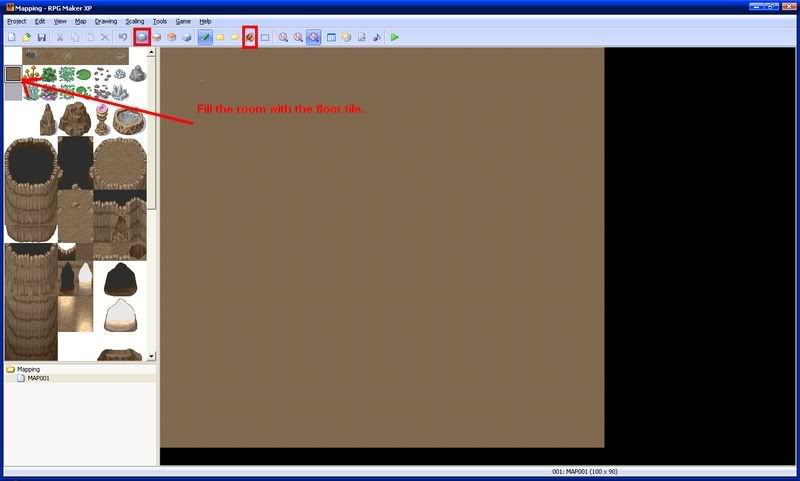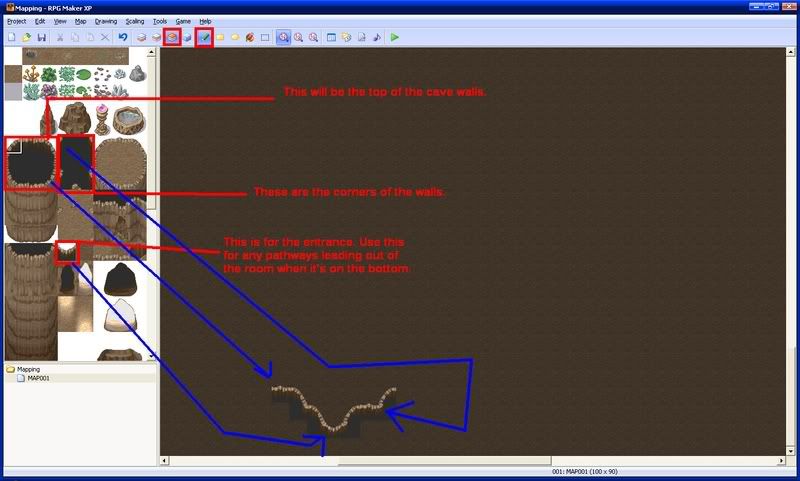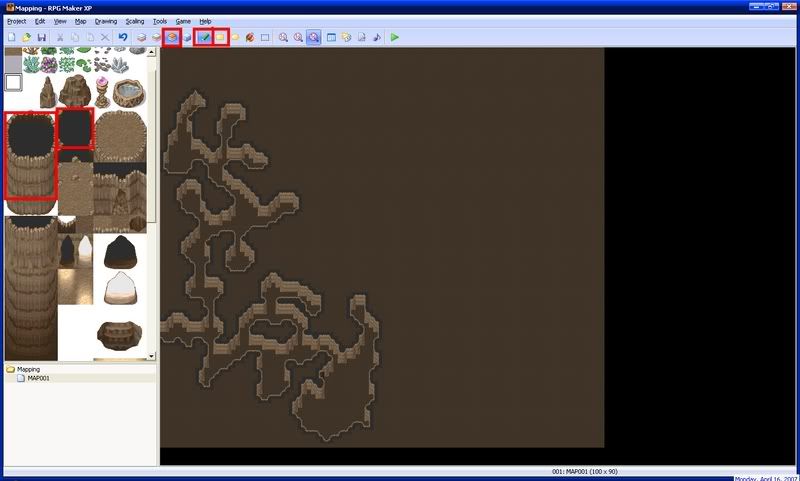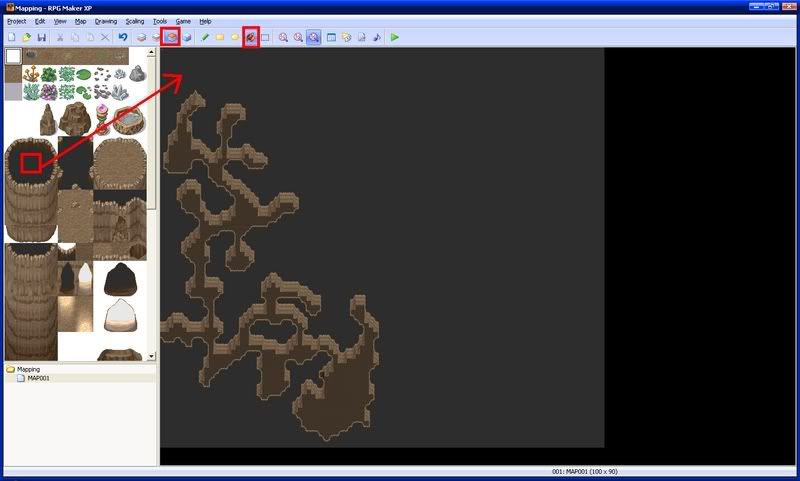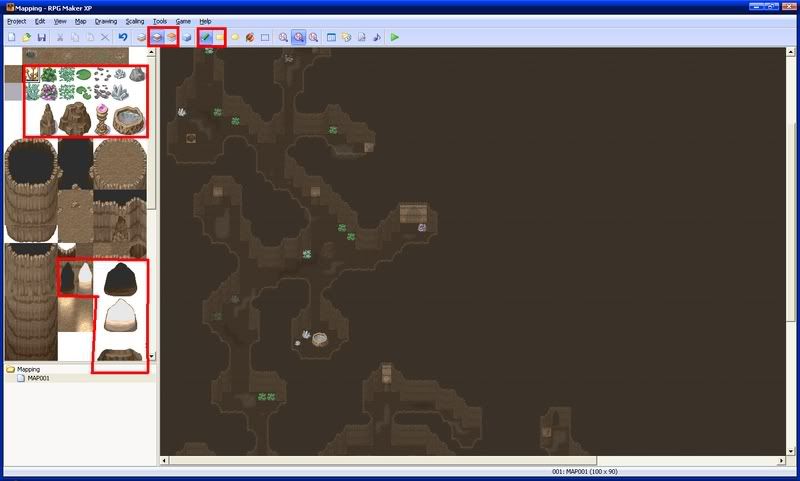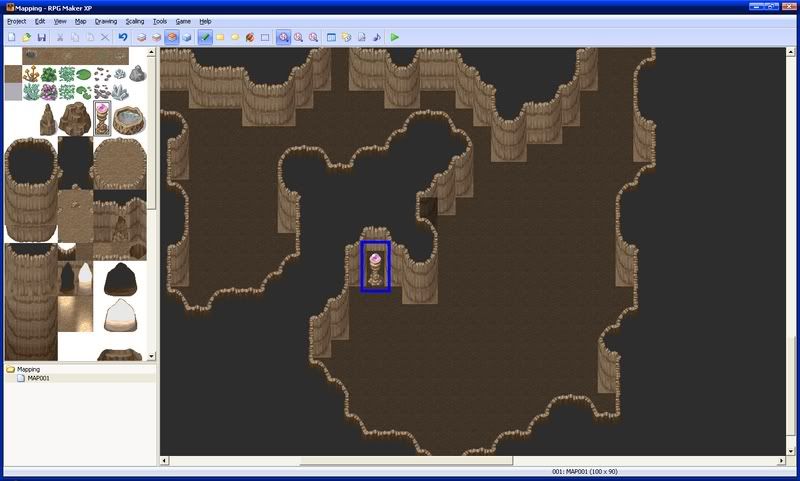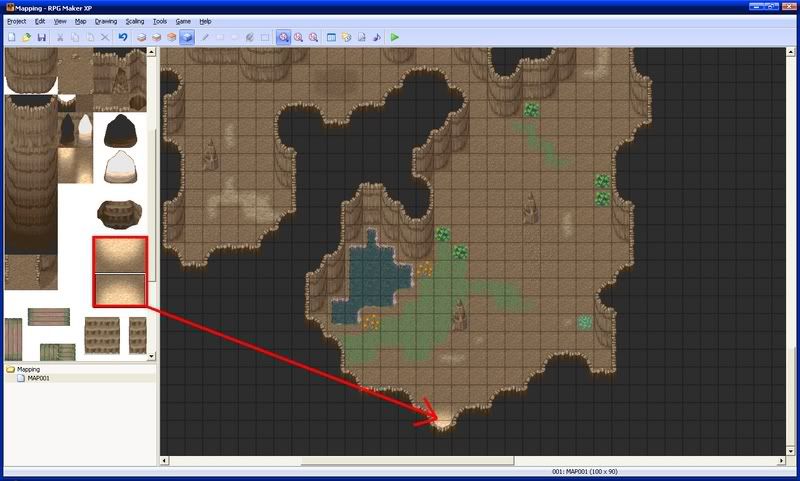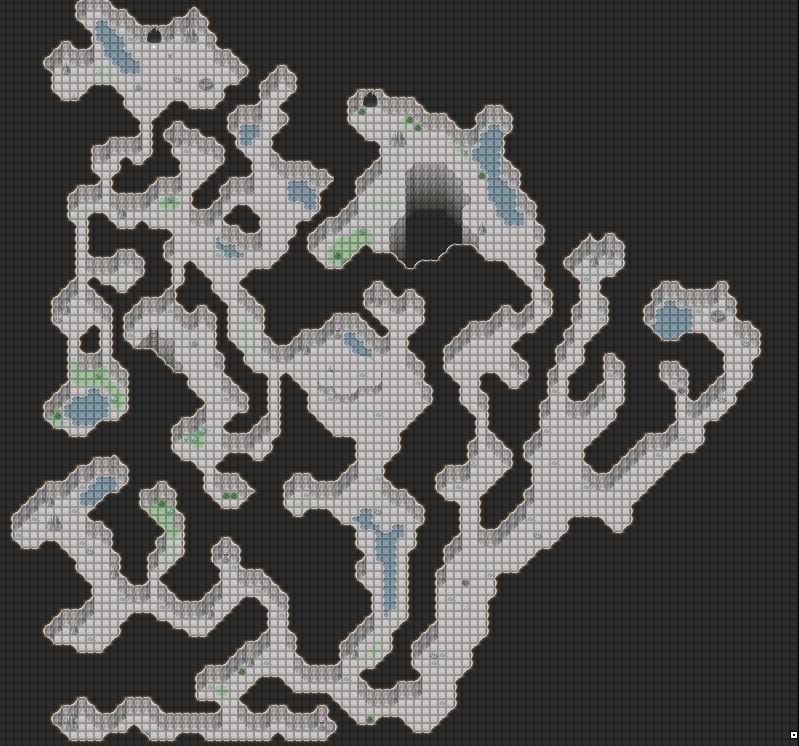This section allows you to view all posts made by this member. Note that you can only see posts made in areas you currently have access to.
Pages1
1
Chat / Re: Post a picture of yourself
January 28, 2011, 06:08:13 pm2
Hi everyone.
Just popping in to say hi. Things are going good here in the studio. Lots of cool stuff to look forward to.
Cheers.
Just popping in to say hi. Things are going good here in the studio. Lots of cool stuff to look forward to.
Cheers.
3
RMXP Script Database / Re: [XP] Blizz-ABS
September 04, 2009, 08:39:47 pmQuote from: Jackolas on September 04, 2009, 06:06:00 pmAny sort of script that deals with character movement (pixel-by-pixel scripts, 8 direction scripts, etc) render any of the screen scrolling scripts unusable. It shouldn't be too hard to remove the conflicting part of the script or make it compatible.
because your scrolling can't be dnoe as u want, u can't have any action in your game? don't get the link with action and scrolling.
also.. you want the guy that made a script that change the whole game and functions of RMXP to change his script to let it work with a small unimportant script.
think its easier the other way around where the creator of the scrolling script will adept his script to work with blizz-abs. probably would be easier.
The map scrolling is required for the game I'm making. The Legend of Zelda had both screen/map-scrolling and an ABS. I'm attempting to replicate that the best I can.
Quote from: RoseSkye on September 04, 2009, 06:10:13 pmFreak.
Also, you're younger than me, son. B|
4
RMXP Script Database / Re: [XP] Blizz-ABS
September 04, 2009, 05:35:39 pmQuote from: Blizzard on September 04, 2009, 11:57:01 amOh okay. ;_;
@Irock: I can, but I'm too lazy. ;___; What do we do now?
I guess my action RPG won't have any action. Oh well. .____.
5
RMXP Script Database / Re: [XP] Blizz-ABS
September 04, 2009, 12:04:33 am
Hey Blizzard baby, sorry I haven't called you.
Do you think you could make your super ABS work with this super Zelda-style map scrolling script? ;_;
Our lives depend on it. ;_;
Do you think you could make your super ABS work with this super Zelda-style map scrolling script? ;_;
Our lives depend on it. ;_;
6
RMXP Script Database / Re: [XP] Blizz-ABS
July 06, 2009, 03:38:36 pm
I was talking about your appearance. :<
7
RMXP Script Database / Re: [XP] Blizz-ABS
July 06, 2009, 03:18:58 pm
Oh my god, Blizz-ABS has evolved so much. ;_;
So have you, Boris. You've evolved into a stud. ~_-
So have you, Boris. You've evolved into a stud. ~_-
8
Chat / Re: Today, August 4th, is a Very Special Day
August 05, 2008, 02:34:03 pmQuote from: Ikki on August 04, 2008, 07:33:51 am
Quote from: Nightwolf on August 04, 2008, 08:14:43 am
happy b
Quote from: HaloOfTheSun on August 04, 2008, 02:27:52 pm
Quote from: Dr_Sword on August 04, 2008, 04:37:45 pm
Hope you get buttraped

Quote from: Leventhan on August 05, 2008, 11:00:16 am
He's no longer here
Quote from: Raphael on August 05, 2008, 02:30:45 pm
hb blizz ilu come back ._.
9
Resource Database / VX Docks/Bridges
July 29, 2008, 02:47:08 amVX Docks/Bridges
Tired of your docks and bridges looking like this in RPG Maker VX? Want your docks and bridges to be wider than one tile, yet still look good? If so, then you need my super awesome docks/bridges! it's impossible to make awesome docks and bridges with the RTP, so made some awesome docks/bridges for you. ;o!
Completely Necessary Screenshots
Download
There's even extra room to put stuff in. Make sure the black shadows under the dock things are semi-transparent, and the yellow fully transparent.
HEEEEP
Tired of your docks and bridges looking like this in RPG Maker VX? Want your docks and bridges to be wider than one tile, yet still look good? If so, then you need my super awesome docks/bridges! it's impossible to make awesome docks and bridges with the RTP, so made some awesome docks/bridges for you. ;o!
Completely Necessary Screenshots
Download
There's even extra room to put stuff in. Make sure the black shadows under the dock things are semi-transparent, and the yellow fully transparent.
HEEEEP
10
Resource Database / VX Crates in a Row
July 29, 2008, 02:44:37 amCrates in a Row
You can't really put crates in a vertical row without them appearing to be stacked on top of one-another, so I took action. No credit needed since it's a simple edit in Photoshop.

You can't really put crates in a vertical row without them appearing to be stacked on top of one-another, so I took action. No credit needed since it's a simple edit in Photoshop.

11
Express your Creativity / No Potion
July 24, 2008, 10:21:52 pmdeviantART
No potion no potion
There is no potion
I search through the night and find not a potion
Potions are needed to cure
I have not found my cure
The love is burning me inside and out
One portion one portion
There is one portion
There is but one, not two, there is just one portion
We need more than one portion to feed the hungry
An extra portion is out of the question
The people eat each other

~
No potion no potion
There is no potion
I search through the night and find not a potion
Potions are needed to cure
I have not found my cure
The love is burning me inside and out
One portion one portion
There is one portion
There is but one, not two, there is just one portion
We need more than one portion to feed the hungry
An extra portion is out of the question
The people eat each other

~
12
Chat / Re: The "Post your Desktop" Thread
July 22, 2008, 01:18:11 am
Just because you can't afford something doesn't mean you don't like it. =o
14
News / Suggestions / Feedback / Re: OH SHIT!
March 05, 2008, 12:37:49 am
*shows up out of nowhere*
I was about to bring back a website of mine on Koreru the day they decided to go out of business. What a coincidence that is. -_-
Good luck with the move. I hope everything works out okay. =]
I was about to bring back a website of mine on Koreru the day they decided to go out of business. What a coincidence that is. -_-
Good luck with the move. I hope everything works out okay. =]
15
Quote from: Nortos on January 12, 2008, 12:57:03 amIt shows that I am the first Irockman.
welcome Irock, whats deal with the 1?
17
Tutorial Database / Maze-LikeCave Tutorial
January 11, 2008, 05:13:00 pm
Maze-LikeCave Tutorial
This tutorial will teach you how to make a maze-like cave.
I made this a long time ago, so it isn't very good.
Required
Cave Floor
Entrance
Cave Walls
Fill in the blanks
Auto Tiles
Objects
Light
Gameplay
Other example of this style
Final Notes
Credits
This tutorial will teach you how to make a maze-like cave.
I made this a long time ago, so it isn't very good.
Required
- Rpg Maker XP
- Semi-skilled knowledge in mapping
Cave Floor
Entrance
Cave Walls
Fill in the blanks
Auto Tiles
Objects
Light
Gameplay
Other example of this style
Final Notes
- There are many styles of making caves, this is only one of them.
- Nature is random. Don't make your caves square.
Credits
- Me
18
Quote from: Zeriab on January 11, 2008, 03:47:24 pm*rapes Zeriab hello*
*hugs Irock welcome*
How are you doing? ^^
Crappy. D:<
19
Irockman1 is here?
Chaos Project got it's own server and domain name?
This can't be true.
Anyway, welcome me.
Chaos Project got it's own server and domain name?
This can't be true.
Anyway, welcome me.
Pages1