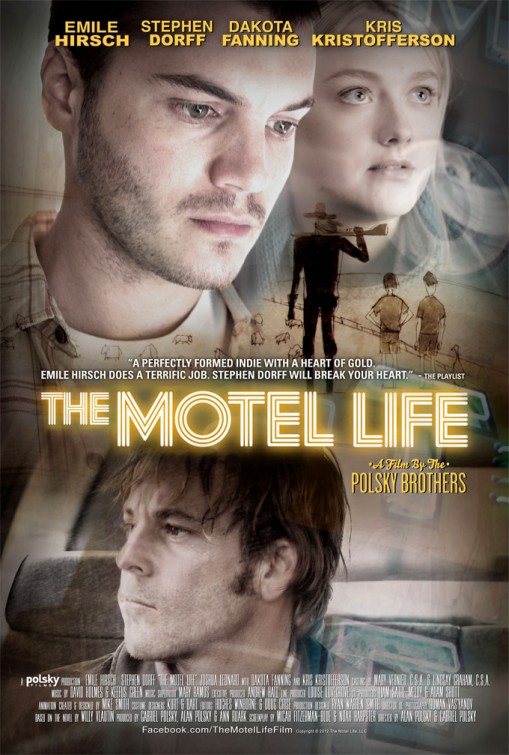XP has a screen shake function, but I had to do some tricky eventing to pull off an Earthquake. Just wondering if there were any scripts out there for it. Things like Fade In Quake and Fade Out Quake...
This section allows you to view all posts made by this member. Note that you can only see posts made in areas you currently have access to.
62
General Discussion / Sluts Must DIE First! - The Art of Killing Characters
January 22, 2014, 10:11:18 pm
We hang around here together because we have something in common. Our interest in RPG Making in general brings us together and allows us to percieve the world from a common viewpoint. So when we communicate with each other, we start off with RPGs, Scripts, and the Art of Storytelling as a reference point. I started this post completely off topic to point out that when we have something in common, we use that to bring us together, but when we have differences, those differences tend to also drive us apart.
When we're telling stories, we need a way to relate to each of the characters in that story. If we dont have those things, the story suffers as a result. If you've seen the move "The Cabin In The Woods", you'll quickly understand the references Im about to make. If you havent seen it, I recommend that you do even if you arent a fan of the Horror Movie genre. The movie quickly explains that in a Horror Story, the Slut MUST be the First to Die. Why? Because that has become the Template of the Horror Movie genre. Far too many horror movies stay true to this template. However, you can see evidence that this Horror Template is used in other types of movies and stories as well.
Lets start off with the Horror Movie Template, as referenced by "The Cabin in the Woods". There are betwen five and seven main characters. The Whore (Slut). The Athlete, a.k.a. the Jock. The Intellectual. The Fool, usually the Stoner. And the Virgin. Some stories may have additional characters. You might have two Jocks, or Athletes, or three Fools. In typical Horror Movie fashion, once the Slut dies, the rest of the characters continue to die off until you are left only with The Virgin. The death of the Virgin is Optional, but must happen last. What is important is that the Virgin suffers through the progression of the story.
Keep this Template in mind the next time you watch a Horror Movie. Horror Games seem to break free of the constraints of the Template, but only to a certain degree. In a Horror Game as opposed to a Movie, efforts are made to wrap the Character Sterotypes into one character. You may have one main character, or several main characters. It depends on the Sub Genre of the game. Survival Horror vs Action Horror vs RPG Horror, etc. What is important is that the characters that the Player is in charge of will suffer. The Sub Genres here also determine how they will suffer. Either Physical or Psychological. Either way, the Characters are expected to suffer in some way shape or form.
This is rather important if you are working on a Horror Themed game. Enviornment is a big part of every horror game, but enviornment by itself can not make a Game into a true Horror Game. If you have a Scary Enviornment, but the characters do not Suffer, the game becomes as scary as an Amusement Park Ride. Amusement Parts tend to rely on Jump Scares or Gore Porn. But there is very little tension that comes from the worry and dreat of what is just around the corner. Without one or the other, the Horror element evaporates into the ether of storytelling and you just have a disgusting enviornment with happy-go-lucky characters whose goal seems to get from Point A to Point B and observe standard horror senery along the way.
I mentioned Gore Porn because this is where a Horror Movie shows how truly weak they've become. The story lacks in the compelling tension that pushes the characters forward through the story. Gore Porn seems to result when there is a lack of that tension. And this is a major problem in both Horror Movies and Horror Games. Gore does not make anything scary. It is the end result of something that is supposed to be Horrible. We're being given the end result of disgusting while not being given a reason to fear what would cause that disgusting to happen. We might as well just start a game with "You and all of your friends are dead. Game Over".
Gore is appropriate in both Horror Movies and Games, but when its used as a Crutch for piss poor storytelling, we dont really have any compelling reason to have any objections to the Gore. Gore Porn is NOT scary. Its Gore. Throwing copious amounts of blood and body parts everywhere barely phase us any more. But with good storytelling, something as simple as a bloody scalpel can be terrifying. Why? Because the root of Horror is that Horrible Things Happen. It is the Fear of those Horrible things that is the compelling emotion in the audience. If we do not have that compelling emotion to be afraid of the Horrible Things, we will not have any reaction to the Gore that inevitably happens as a result of the Horrible Thing. When Film and Game makers jump straight from the Horrible Thing to the Gore, thats skipping the part where we have our Fear reaction, thus, the Gore does not have the effect on us that is intended.
Theres a big problem with the formula.
The problem is that in so many of these stories, I could really give a shit less what happens to most of the characters. The reason for this is that I have absolutely no way to relate to them. At the start of this post, I mentioned that we are brought together by our common interest in making RPG Games. We have something in common. If something bad happened to one of you, I'd have a much much stronger reaction to what happened than I would if the most gruesome form of death happened to a character. I dont want anything bad to happen to any of you. The key here is that I should not want anything bad to happen to the Characters. And thats the problem with the formula. Every single stereotype of the characters I can not relate to on any level. This prevents me from being able to care about how they die.
The characters in too many horror movies and games have become so unlikable that I actually start rooting for the bad guy. This is the exact opposite of what needs to happen. Im supposed to feel good when one of the bad guys gets killed, and feel a sense of loss and sympathy when one of the good guys suffers. I start looking forward to seeing the characters that Im supposed to project my sympathies on when they suffer. With that, the Fear is gone. I dont see it as Horrible because the only Horrible Thing is the character themselves and not what happens to them. Thus, Horror translates into Gore.
We have different relationships with each of our friends and family. They are all part of our own individual "inner circle". We relate. We have things in common. Not all of our friends are friends with everyone else. You have a different relationsip with your grandparents than you do with your significant other, and those relationships are also different from those that you consider to be your friends. In storytelling, the audience needs to allow each of the characters into that "inner circle". They also need to have a different relationship with each type of character. In a Romance, you'll typically have a male and female lead, and the story is about the relationship between those two characters. The audience also consisits of males and females, where the females relationship with the female character allows them to experience the story as if they were the female lead in the story. The female audience has a different type of relationship with the male character as if it were how that male character were treating them. The male audience sees the female lead as the object of desire and projects themselves into the position of the lead male character. Then the lead male character typically does something absolutely absurd that the male audience would not do in real life. While the female audience can relate, as they see the absurd actions of the male lead happen frequently to them. The male audience on the other hand is unable to relate to the actions of the male lead. This destroys the Suspension of Disbelief for the male audience, and generally explains why males are not as fond of Romantic Comedies as females are.
When a storyteller writes a story, the story needs to be written to allow the audience to be able to first relate to each character, and be able to maintain that relationship for the duration of the story. Say you have a character in a movie that you can relate to, then the character does something that is completely unfitting of the character. That destroys the audiences relationship with that character, the character is no longer in that "inner circle" with that subsection of the audience, and the Suspension of Disbelief dissolves and the story becomes people reading lines. The words spoken and actions taken by the characters need to remain true to their form. Say you start out with a RomCom. Male lead expresses his affections for a female. Then he does something totally unbecoming of his character where he puts on a Chicken Suit, creates a Ray Gun out of duck tape and paper clips, tries to break into the NSA to steal their secrets to sell to a retired member of the KGB when a time traveler comes out of nowhere, drops a house on his sister and tells him to get back home that he needs to click his heels together three times to patch together the brother sister bond between a Unicorn and a Wallabee to save the Zoo from Bankruptcy. The level of absurdity in that example is equally absurd as the guy trying to put on a Chicken Suit to win back the affections of the estranged female protagonist. Sure, guys do stupid stuff, but we have a difficult time relating to that excessively stupid stuff. Women on the other hand see many things that guys do as being equally absurd to the NSA Zoo Purple Wallabee.
In a Horror Story, I need to be able to project myself into the story and experience the story from the point of view of one of the characters. Females will try to project themselves onto the Virgin Characters, whle the male audience will project themselves on to one of the other stereotypes. The Slut Dies First because neither member of the audience is expected to project themselves onto the Slut. But the relationship with the Slut resonates as False. The Slut is not allowed into our "inner circle" and we wouldnt have anything to do with that type of character if we met them in real life. Thus, we dont give a shit when they die. We dont care that they die first. But if we're supposed to be afraid, we need to have some semblance of sympathy for them. Even a Recovering Slut gives us more of a relationship with the character than the Slut whose only purpose is to bang or try to bang the Athlete, then die.
The death of each character needs to be given an approriate level of impact. Each character is going to see the death of the first character as the most impactful. The other most compelling death is the final death of the bad guy. But if these are characters I cant relate to, I often root for the bad guy, feel good when the Slut dies, then bad when the bad guy dies. Their suffering along the way provokes no sympathy from me, or sense of dread that anything bad is going to happen to any of the characters. I would react Negatively, but in a different way if different people I know suffered in some way. I'll have one type of a negative reaction if my girlfriend gets killed, and I'll have another type of strong negative reaction of one of my parents were killed.
One of the reasons that I personally liked "The Cabin in the Woods" was the fact that they addressed each of the stereotypes. They stayed true to the Horror Template by first killing the Slut, but I had a sense of sympathy for the Slut because of the way the story was written. She wasnt really a Slut, but was manipulated with drugs and pheramones. The character was initially a decent human being and the type of person that I'd allow into that "inner circle". She suffered by being manipulated and changed into a Slut in a way that did not break my Suspension of Disbelief. Every stereotype was completely destroyed, but still maintained by the way the story was written. But the story wasnt an excuse to show a bunch of Gore. The story became more complex when the very first scene of the movie was a bunch of labcoats working in a facility reminiscent of of a secret government weapons program. They of course were the "Bad Guys", but even then, they were written in such a way that you could relate to them and understand why they did what they did.
"I like dismembering people" is no longer a viable source of fear and tension for most people. It has evolved into Action with Blood and Guts. The characters need to be deeper. They need to have relationships with each of the other characters, and they cant all be fucking idiots that you cant relate to at all. Even the bad guys need to be deeper. The desire to chop people up into little bits has been done so many times that it is a carboard cutout without a deeper meaning. Watch a Zombie Movie and most of the time you could give two squirts of piss less how many zombies die. But what if there was a chance that the Zombies could recover from their condition? Then youre not killing Zombies any more, youre killing Humans, and that has a lot more emotional impact on an audience.
Most stories are going to stereotype their characters to some degree. The characters that I cant relate to are the ones that are two dimensional cardboard cutouts that only say shit to progress the story from point A to point B and provide logical and emotionless plot bridges. We need to get here to stop this from happening. Yeah, whooptie doo. But having the characters make a choice of self sacrifice to protect the greater good is something the audience can relate to. We can run and hide and hope someone else takes care of this problem, but the odds of that are not good. Its gonna be dangerous as hell, but we need to get here to stop this thing from happening. This also shows other aspects of good storytelling. Character Growth.
Characters need to grow. You might have one, or more protagonists, but all need to Grow. You'll have a catalyst, and an Antagonist. You'll also have an eventual conflict, and the point where the Characters grow is where they realize they need to stop running and confront to overcome the Antagonist. This lack of Character / Protagonist Growth is also where many stories lose their audience in general. Theyre confronted, challenged, then grow stronger from their experiences in the story. Putting on a Chicken Suit to try to win back the female is not what I call Character Growth. Female gets what she wants, but the males are left feeling empty of that growth in a direction that makes them a better person.
There are a lot of different elements and so many different ways to tell stories, but most have commonalities they all share. Discovery of a problem is an experience for the Audience, but not always the Characters. Characters need an Obstacle to overcome, and need to Grow in order to be able to overcome those obstacles. The audience MUST be able to relate in some way to the characters they are expected to project themselves on to. Characters need to stay true to themselves. The story needs to be able to maintain the Suspension of Disbelief, and be able to remain within the limits of the Attention Span of the audience.
Theres gonna be a lot of you that dont bother to read this entire post. I know Im long winded, but has exceeded many peoples Attention Span already. Its one of the reasons that TV shows are an hour and movies are two hours. Some people dont have an attention span that can last an entire hour program, but can be satisfied by a half hour program. Give the audience some time before continuing on the same story, but the story can continue. In games, this is going back and forth between story segment and action segment. Too much story of situational reactions without an emotional response in your audience will bore your audience. Too little and we are not able to relate to the characters. The point is, if you're going to kill a character, make sure that your audience has a strong relationship with that character before killing em off. Dont just kill em off with the excuse of painting shit red. We need to have a strong relationship to have a strong reaction when / if they die. If there is a threat of their death, that is a sense of tension and a compelling reason why a character would do something, and many times, it remains true to the characters themselves. Save the Princess / Girlfriend / President / Hostage / Victim / Family Member. So compelling that times you dont even need to say a single word. Quest: save the Princess. Thats it. Thats all you need. Everything else is Spice, and can make for a better "tasting" story instead of ones that leave a "bad taste" in our mouths.
You have a limited amount of time for the audience to establish a relationship with a character. When you introduce characters, make it quick and meaningful, but not two hours of Prologue. Allow the player to experience the story from the perspective of one of the characters. I met this guy, he's quirky, but hey, he's family. I met one or a small number of friends, this is who we are and our relationships, then get on with it. Introduce new characters and details a few at a time and allow for appropriate important reactions. Make damn sure to maintain the Audiences relationship with each of those characters. Allow the characters room to Grow. Allow secrets to be discovered and relationships to change for dynamic characters. Allow the Player to discover the history of your world through the experiences of the Characters. History can shape the Characters, and their Objectives. But most importantly, make sure I can understand what a character is doing and why theyre doing something important so that I can relate to them in some way shape or form. Stories are emotional rollercoasters and dynamic stories give us different responses to different situations. This allows for the emotional impact of the death of that character to be much more meaningful when I can relate to a character and creates a dynamic story.
Storytelling games along with the Art of Killing Characters needs to give us some type of a relationship with both the Protagonist that Grows, an Antagonist, and a compelling Dynamic Objective. Our story and our experience as Players are about us getting there.
---
Thoughts?
When we're telling stories, we need a way to relate to each of the characters in that story. If we dont have those things, the story suffers as a result. If you've seen the move "The Cabin In The Woods", you'll quickly understand the references Im about to make. If you havent seen it, I recommend that you do even if you arent a fan of the Horror Movie genre. The movie quickly explains that in a Horror Story, the Slut MUST be the First to Die. Why? Because that has become the Template of the Horror Movie genre. Far too many horror movies stay true to this template. However, you can see evidence that this Horror Template is used in other types of movies and stories as well.
Lets start off with the Horror Movie Template, as referenced by "The Cabin in the Woods". There are betwen five and seven main characters. The Whore (Slut). The Athlete, a.k.a. the Jock. The Intellectual. The Fool, usually the Stoner. And the Virgin. Some stories may have additional characters. You might have two Jocks, or Athletes, or three Fools. In typical Horror Movie fashion, once the Slut dies, the rest of the characters continue to die off until you are left only with The Virgin. The death of the Virgin is Optional, but must happen last. What is important is that the Virgin suffers through the progression of the story.
Keep this Template in mind the next time you watch a Horror Movie. Horror Games seem to break free of the constraints of the Template, but only to a certain degree. In a Horror Game as opposed to a Movie, efforts are made to wrap the Character Sterotypes into one character. You may have one main character, or several main characters. It depends on the Sub Genre of the game. Survival Horror vs Action Horror vs RPG Horror, etc. What is important is that the characters that the Player is in charge of will suffer. The Sub Genres here also determine how they will suffer. Either Physical or Psychological. Either way, the Characters are expected to suffer in some way shape or form.
This is rather important if you are working on a Horror Themed game. Enviornment is a big part of every horror game, but enviornment by itself can not make a Game into a true Horror Game. If you have a Scary Enviornment, but the characters do not Suffer, the game becomes as scary as an Amusement Park Ride. Amusement Parts tend to rely on Jump Scares or Gore Porn. But there is very little tension that comes from the worry and dreat of what is just around the corner. Without one or the other, the Horror element evaporates into the ether of storytelling and you just have a disgusting enviornment with happy-go-lucky characters whose goal seems to get from Point A to Point B and observe standard horror senery along the way.
I mentioned Gore Porn because this is where a Horror Movie shows how truly weak they've become. The story lacks in the compelling tension that pushes the characters forward through the story. Gore Porn seems to result when there is a lack of that tension. And this is a major problem in both Horror Movies and Horror Games. Gore does not make anything scary. It is the end result of something that is supposed to be Horrible. We're being given the end result of disgusting while not being given a reason to fear what would cause that disgusting to happen. We might as well just start a game with "You and all of your friends are dead. Game Over".
Gore is appropriate in both Horror Movies and Games, but when its used as a Crutch for piss poor storytelling, we dont really have any compelling reason to have any objections to the Gore. Gore Porn is NOT scary. Its Gore. Throwing copious amounts of blood and body parts everywhere barely phase us any more. But with good storytelling, something as simple as a bloody scalpel can be terrifying. Why? Because the root of Horror is that Horrible Things Happen. It is the Fear of those Horrible things that is the compelling emotion in the audience. If we do not have that compelling emotion to be afraid of the Horrible Things, we will not have any reaction to the Gore that inevitably happens as a result of the Horrible Thing. When Film and Game makers jump straight from the Horrible Thing to the Gore, thats skipping the part where we have our Fear reaction, thus, the Gore does not have the effect on us that is intended.
Theres a big problem with the formula.
The problem is that in so many of these stories, I could really give a shit less what happens to most of the characters. The reason for this is that I have absolutely no way to relate to them. At the start of this post, I mentioned that we are brought together by our common interest in making RPG Games. We have something in common. If something bad happened to one of you, I'd have a much much stronger reaction to what happened than I would if the most gruesome form of death happened to a character. I dont want anything bad to happen to any of you. The key here is that I should not want anything bad to happen to the Characters. And thats the problem with the formula. Every single stereotype of the characters I can not relate to on any level. This prevents me from being able to care about how they die.
The characters in too many horror movies and games have become so unlikable that I actually start rooting for the bad guy. This is the exact opposite of what needs to happen. Im supposed to feel good when one of the bad guys gets killed, and feel a sense of loss and sympathy when one of the good guys suffers. I start looking forward to seeing the characters that Im supposed to project my sympathies on when they suffer. With that, the Fear is gone. I dont see it as Horrible because the only Horrible Thing is the character themselves and not what happens to them. Thus, Horror translates into Gore.
We have different relationships with each of our friends and family. They are all part of our own individual "inner circle". We relate. We have things in common. Not all of our friends are friends with everyone else. You have a different relationsip with your grandparents than you do with your significant other, and those relationships are also different from those that you consider to be your friends. In storytelling, the audience needs to allow each of the characters into that "inner circle". They also need to have a different relationship with each type of character. In a Romance, you'll typically have a male and female lead, and the story is about the relationship between those two characters. The audience also consisits of males and females, where the females relationship with the female character allows them to experience the story as if they were the female lead in the story. The female audience has a different type of relationship with the male character as if it were how that male character were treating them. The male audience sees the female lead as the object of desire and projects themselves into the position of the lead male character. Then the lead male character typically does something absolutely absurd that the male audience would not do in real life. While the female audience can relate, as they see the absurd actions of the male lead happen frequently to them. The male audience on the other hand is unable to relate to the actions of the male lead. This destroys the Suspension of Disbelief for the male audience, and generally explains why males are not as fond of Romantic Comedies as females are.
When a storyteller writes a story, the story needs to be written to allow the audience to be able to first relate to each character, and be able to maintain that relationship for the duration of the story. Say you have a character in a movie that you can relate to, then the character does something that is completely unfitting of the character. That destroys the audiences relationship with that character, the character is no longer in that "inner circle" with that subsection of the audience, and the Suspension of Disbelief dissolves and the story becomes people reading lines. The words spoken and actions taken by the characters need to remain true to their form. Say you start out with a RomCom. Male lead expresses his affections for a female. Then he does something totally unbecoming of his character where he puts on a Chicken Suit, creates a Ray Gun out of duck tape and paper clips, tries to break into the NSA to steal their secrets to sell to a retired member of the KGB when a time traveler comes out of nowhere, drops a house on his sister and tells him to get back home that he needs to click his heels together three times to patch together the brother sister bond between a Unicorn and a Wallabee to save the Zoo from Bankruptcy. The level of absurdity in that example is equally absurd as the guy trying to put on a Chicken Suit to win back the affections of the estranged female protagonist. Sure, guys do stupid stuff, but we have a difficult time relating to that excessively stupid stuff. Women on the other hand see many things that guys do as being equally absurd to the NSA Zoo Purple Wallabee.
In a Horror Story, I need to be able to project myself into the story and experience the story from the point of view of one of the characters. Females will try to project themselves onto the Virgin Characters, whle the male audience will project themselves on to one of the other stereotypes. The Slut Dies First because neither member of the audience is expected to project themselves onto the Slut. But the relationship with the Slut resonates as False. The Slut is not allowed into our "inner circle" and we wouldnt have anything to do with that type of character if we met them in real life. Thus, we dont give a shit when they die. We dont care that they die first. But if we're supposed to be afraid, we need to have some semblance of sympathy for them. Even a Recovering Slut gives us more of a relationship with the character than the Slut whose only purpose is to bang or try to bang the Athlete, then die.
The death of each character needs to be given an approriate level of impact. Each character is going to see the death of the first character as the most impactful. The other most compelling death is the final death of the bad guy. But if these are characters I cant relate to, I often root for the bad guy, feel good when the Slut dies, then bad when the bad guy dies. Their suffering along the way provokes no sympathy from me, or sense of dread that anything bad is going to happen to any of the characters. I would react Negatively, but in a different way if different people I know suffered in some way. I'll have one type of a negative reaction if my girlfriend gets killed, and I'll have another type of strong negative reaction of one of my parents were killed.
One of the reasons that I personally liked "The Cabin in the Woods" was the fact that they addressed each of the stereotypes. They stayed true to the Horror Template by first killing the Slut, but I had a sense of sympathy for the Slut because of the way the story was written. She wasnt really a Slut, but was manipulated with drugs and pheramones. The character was initially a decent human being and the type of person that I'd allow into that "inner circle". She suffered by being manipulated and changed into a Slut in a way that did not break my Suspension of Disbelief. Every stereotype was completely destroyed, but still maintained by the way the story was written. But the story wasnt an excuse to show a bunch of Gore. The story became more complex when the very first scene of the movie was a bunch of labcoats working in a facility reminiscent of of a secret government weapons program. They of course were the "Bad Guys", but even then, they were written in such a way that you could relate to them and understand why they did what they did.
"I like dismembering people" is no longer a viable source of fear and tension for most people. It has evolved into Action with Blood and Guts. The characters need to be deeper. They need to have relationships with each of the other characters, and they cant all be fucking idiots that you cant relate to at all. Even the bad guys need to be deeper. The desire to chop people up into little bits has been done so many times that it is a carboard cutout without a deeper meaning. Watch a Zombie Movie and most of the time you could give two squirts of piss less how many zombies die. But what if there was a chance that the Zombies could recover from their condition? Then youre not killing Zombies any more, youre killing Humans, and that has a lot more emotional impact on an audience.
Most stories are going to stereotype their characters to some degree. The characters that I cant relate to are the ones that are two dimensional cardboard cutouts that only say shit to progress the story from point A to point B and provide logical and emotionless plot bridges. We need to get here to stop this from happening. Yeah, whooptie doo. But having the characters make a choice of self sacrifice to protect the greater good is something the audience can relate to. We can run and hide and hope someone else takes care of this problem, but the odds of that are not good. Its gonna be dangerous as hell, but we need to get here to stop this thing from happening. This also shows other aspects of good storytelling. Character Growth.
Characters need to grow. You might have one, or more protagonists, but all need to Grow. You'll have a catalyst, and an Antagonist. You'll also have an eventual conflict, and the point where the Characters grow is where they realize they need to stop running and confront to overcome the Antagonist. This lack of Character / Protagonist Growth is also where many stories lose their audience in general. Theyre confronted, challenged, then grow stronger from their experiences in the story. Putting on a Chicken Suit to try to win back the female is not what I call Character Growth. Female gets what she wants, but the males are left feeling empty of that growth in a direction that makes them a better person.
There are a lot of different elements and so many different ways to tell stories, but most have commonalities they all share. Discovery of a problem is an experience for the Audience, but not always the Characters. Characters need an Obstacle to overcome, and need to Grow in order to be able to overcome those obstacles. The audience MUST be able to relate in some way to the characters they are expected to project themselves on to. Characters need to stay true to themselves. The story needs to be able to maintain the Suspension of Disbelief, and be able to remain within the limits of the Attention Span of the audience.
Theres gonna be a lot of you that dont bother to read this entire post. I know Im long winded, but has exceeded many peoples Attention Span already. Its one of the reasons that TV shows are an hour and movies are two hours. Some people dont have an attention span that can last an entire hour program, but can be satisfied by a half hour program. Give the audience some time before continuing on the same story, but the story can continue. In games, this is going back and forth between story segment and action segment. Too much story of situational reactions without an emotional response in your audience will bore your audience. Too little and we are not able to relate to the characters. The point is, if you're going to kill a character, make sure that your audience has a strong relationship with that character before killing em off. Dont just kill em off with the excuse of painting shit red. We need to have a strong relationship to have a strong reaction when / if they die. If there is a threat of their death, that is a sense of tension and a compelling reason why a character would do something, and many times, it remains true to the characters themselves. Save the Princess / Girlfriend / President / Hostage / Victim / Family Member. So compelling that times you dont even need to say a single word. Quest: save the Princess. Thats it. Thats all you need. Everything else is Spice, and can make for a better "tasting" story instead of ones that leave a "bad taste" in our mouths.
You have a limited amount of time for the audience to establish a relationship with a character. When you introduce characters, make it quick and meaningful, but not two hours of Prologue. Allow the player to experience the story from the perspective of one of the characters. I met this guy, he's quirky, but hey, he's family. I met one or a small number of friends, this is who we are and our relationships, then get on with it. Introduce new characters and details a few at a time and allow for appropriate important reactions. Make damn sure to maintain the Audiences relationship with each of those characters. Allow the characters room to Grow. Allow secrets to be discovered and relationships to change for dynamic characters. Allow the Player to discover the history of your world through the experiences of the Characters. History can shape the Characters, and their Objectives. But most importantly, make sure I can understand what a character is doing and why theyre doing something important so that I can relate to them in some way shape or form. Stories are emotional rollercoasters and dynamic stories give us different responses to different situations. This allows for the emotional impact of the death of that character to be much more meaningful when I can relate to a character and creates a dynamic story.
Storytelling games along with the Art of Killing Characters needs to give us some type of a relationship with both the Protagonist that Grows, an Antagonist, and a compelling Dynamic Objective. Our story and our experience as Players are about us getting there.
---
Thoughts?
63
RPG Maker Scripts / Unlimited Battle Event Page Conditions for XP - Community Dev Project
January 20, 2014, 10:36:35 pm
This thread is not intended for a Script Publication. Its intended for Development.
Another thread (to be linked) will be offered for Script Publication and support of the Script.
---
I thought this would be a fun idea for the community. The script, even in its current form, is intended to allow for for Additional Conditions for Battle Event Pages to run. The thing is, it ALL works with Scripts, so it wont be that easy for Non Scripters to use.
This is where you come into play.
The current Battle Conditions only allow for a limited number of things to be checked. But to do addional checks, it will be useful for Non Scripters to make simplified calls. For example: item_in_inventory?(item_id) as a Condition. I want to expand this to allow for easy way to do lots of easy to call checks. all_enemies_dead? enemy_has_state?(state_id) Things like that. Sky is the limit.
I also tried to make this fairly easy for newer Scripters to read and understand whats going on here, so Im trying to stick with the Default Code Style and provide good documentation. Im sure we can condense the code to be very very very short, but that comes at the expense of being understood by newer Scripters, especially when there is little to no comments for whats going on in the code.
I havent seen too many scripts that make any changes to "setup_battle_event" at all. There will probably be a few that do, and in its original form this replaces "setup_battle_event" to allow for the extra Conditions, so this may cause some compatability issues with those scripts. Compatability is part of getting this script going. High compatability and functionality.
So go ahead and mess with, add stuff, change stuff around as you see fit. It shouldnt be a very big project. You can add in a couple things here and there if you'd like if thats all you feel like doing. Im trying this as a Community Project just to see how well we work together.
So heres the Original Script:
What ever you think should be changed, lets change it. Maybe a VX / Ace version? Maybe better documentation? Maybe compatability issue fixes? What do you think you could add to make this experiment better?
(I'll update this post with contributed changes.)
Another thread (to be linked) will be offered for Script Publication and support of the Script.
---
I thought this would be a fun idea for the community. The script, even in its current form, is intended to allow for for Additional Conditions for Battle Event Pages to run. The thing is, it ALL works with Scripts, so it wont be that easy for Non Scripters to use.
This is where you come into play.
The current Battle Conditions only allow for a limited number of things to be checked. But to do addional checks, it will be useful for Non Scripters to make simplified calls. For example: item_in_inventory?(item_id) as a Condition. I want to expand this to allow for easy way to do lots of easy to call checks. all_enemies_dead? enemy_has_state?(state_id) Things like that. Sky is the limit.
I also tried to make this fairly easy for newer Scripters to read and understand whats going on here, so Im trying to stick with the Default Code Style and provide good documentation. Im sure we can condense the code to be very very very short, but that comes at the expense of being understood by newer Scripters, especially when there is little to no comments for whats going on in the code.
I havent seen too many scripts that make any changes to "setup_battle_event" at all. There will probably be a few that do, and in its original form this replaces "setup_battle_event" to allow for the extra Conditions, so this may cause some compatability issues with those scripts. Compatability is part of getting this script going. High compatability and functionality.
So go ahead and mess with, add stuff, change stuff around as you see fit. It shouldnt be a very big project. You can add in a couple things here and there if you'd like if thats all you feel like doing. Im trying this as a Community Project just to see how well we work together.
So heres the Original Script:
What ever you think should be changed, lets change it. Maybe a VX / Ace version? Maybe better documentation? Maybe compatability issue fixes? What do you think you could add to make this experiment better?
(I'll update this post with contributed changes.)
64
RMXP Script Database / [XP] Heretic's Animation Speed
January 13, 2014, 09:16:57 pmHeretic's Animation Speed
Authors: Heretic
Version: 1.0
Type: Event Animation Add On
Key Term: Movement Add-on
Authors: Heretic
Version: 1.0
Type: Event Animation Add On
Key Term: Movement Add-on
Introduction
Animation Speed for Events is tied to Move Speed. Not any more.
This script allows you to set the Animation Speed independent of Move Speed. This allows for a Fairy or Flying Creature that flaps its wings very quickly while moving slowly. Watch a child walk next to an adult. The child will have to take many more steps to keep up with the adult, even if they move at the same speed. This script allows you to control how quickly each character can step.
This script is also set up to allow you to control the Animation Speed PER PAGE.
Features
- Control Animation Speed independant of Move Speed
- Animation is set Per Event Page
- You got your Chocolate in my Peanut Butter
- Compatible with or without SDK
Screenshots
Its an Animation so still screenshots don't show the effect.
Demo
No demo, yet.
Script
Place just below the SDK if you use it. Otherwise, try to place it below Scene_Debug.
Instructions
To use this script, make a One Line Comment that says "anime_speed = x"
X is a Number that was originally a character's Move Speed. Thus, 1 is a very slow Animation Speed while 6 is a very fast Animation Speed. You can use Decimals if you wish. There is also no limit on an Animation Speed so you can set the Animation Speed to something ridiculusly high, like 10!
You can set the Animation Speed in a Move Route Script by simply setting @anime_speed = X
You can set the Animation Speed "remotely" by a Script with $game_map.events[event_id].anime_speed = x or $game_player.anime_speed = x.
Notes: When ever an Event changes Pages, it will initially clear any "remotely" assigned Animation Speeds. These speeds will need to be Reassigned. If an Event Page does NOT have a Comment on that Page, when that Event Page will use Move Speed over any previously assigned Animation Speeds.
Player will retain Animation Speeds until it is cleared.
To CLEAR an Animation Speed, either do not put a Comment in on that Event Page, or set @anime_speed to NIL. When @anime_speed is NIL, it will use @move_speed to control the Speed of Animations (default).
Compatibility
Not Compatible with Ketchup and Mustard without Relish.
This script overwrites the update method for Game_Character. It needs to be above all other Scripts except the SDK. If another Script overwrites (not alias) the Update method, this script wont be compatible, but is actually quite easy to get it working with the other incompatible script.
The Game_Event refresh method was also aliased. It is what allows checking for Comments to control Animation Speed. If another script overwrites the Game_Event refresh method, the Page Comment functionality will be lost, but this is also relatively easy to fix by simply grabbing that section and placing it in a New Script below the Redefining Scripts.
It will most likely be fully compatible with any other script that just aliases Game_Character update and Game_Event refresh methods.
It may not be compatible with Scripts that use a Non Default Sprite Sheet. Animation Enhancers that allow adding more Frames of Animation to a Character will conflict with this script. If you have one that needs to be made compatible, let me know and I'll see if I can combine them.
Credits and Thanks
- I'd like to thank the Academy...
- I'd also like to thank the creators of Bottled Ketchup for creating a Non Neutonian Fluid because Ketchup is actually a Solid and Liquid, and have decided to make Ketchup remain in a Solid State when pouring and thus unpourable when in a Non Squeezable Bottle where it refuses to be poured out without excessive shaking or something to stick into the bottle.
- I'd like to thank the creators of Clam Shell Packaging for creating packages that are impossible to open for items that do not need an impossible to open package.
Author's Notes
I did not place any arbitrary limits on the Comments. You can use Spaces or No Spaces when putting "anime_speed = X" into a Comment on an Event Page. That Configuration Comment does NOT need to be at the Top of the Event Page, but does need to be within the first ten Commands in the List of Event Commands. This is a balance between Performance and Compatability. Some scripts were set up so they require a Comment as the First Command on an Event Page. You can place "anime_speed = X" below that and it will still work.
65
RPG Maker Scripts / What are your Favorite Scripts?
January 13, 2014, 08:01:48 am
Kind of an Off Topic thought.
But what I was curious about was what are some of your Favorite Scripts? Not just the ones that are there to fix certain bugs, or ones you have installed and add functionality, but you dont interact with as you map, but the ones you use over other scripts because they are "fun" for both Mapping and Playing? You can say what ever you want, like preferring one Battle System over another because "this one does this" and "that one doesnt".
So, just out of curiousity, what are some of your Favorite Scripts?
(oops, should have been in Scripts, not Script Request forum, my bad)
Edit: Thanks for moving.
But what I was curious about was what are some of your Favorite Scripts? Not just the ones that are there to fix certain bugs, or ones you have installed and add functionality, but you dont interact with as you map, but the ones you use over other scripts because they are "fun" for both Mapping and Playing? You can say what ever you want, like preferring one Battle System over another because "this one does this" and "that one doesnt".
So, just out of curiousity, what are some of your Favorite Scripts?
(oops, should have been in Scripts, not Script Request forum, my bad)
Edit: Thanks for moving.
66
RMXP Script Database / [XP] Super Event Sensor (Event NPC Advanced AI)
November 27, 2013, 08:56:03 pmSuper Event Sensor - Event NPC AI [XP]
Authors: Heretic
Version: 1.12
Type: Event NPC AI
Key Term: Misc Add-on
Authors: Heretic
Version: 1.12
Type: Event NPC AI
Key Term: Misc Add-on
Introduction
This Script is highly useful as an Artifical Intelligence by allowing you to create different "behaviors" through Event Pages. When a Sensor is "Triggered", Self Switches change automatically! Since a Sensor can detect a Target both through "Sight" and "Sound", TWO Self Switches can be specified. Due to using up half of your Self Switches, it is HIGHLY RECOMMENDED that you also grab More Self-Switches by Game_Guy / gameus as it allows for More Page Conditions
Features
- Total Overkill of Options (yeah, I think that is kind of a feature)
- Highly Useful for Enemy AI
- Line of Sight to Target
- Different Types of Views (think Metal Gear)
- Obstruction of Line of Sight - WALL
- Can "See" Over Specified Tiles like Water for "Smarter Enemies"
- Triggered Settings can be Different than Non Triggered Settings
- Sensors can be set to Ignore Walls once triggered
- Uses Terrain Tags to Fix Problem Tiles like Water or Fences
- Should be compatible with Terrain Tag Scripts
- Can use Bush Tags to obstruct the View of Small Enemies
- Allows Terrain Tags to specify Trees that obstruct Flying Enemies View
- Sound - Movement makes Sound, and Movement can be Detected
- Sound Detection doesnt need additional scripts, just DONT MOVE!
- Compatible with Pathfinding Scripts
- Supports Suprise Attack Supported Battle Systems - XRXS Rewrite 1.03
- Suprise Attack Script Calls can prevent Event from turning toward Player
- Can Target ANY Game_Character, not just Player
- Move Route Index Reset on Detrigger - Trust me, you want this.
- Every Event can have Different Settings
- The Constants in Config are used for Defaults, you can change Per Event
- Expandable "View" Definitions by Easy Aliasing
- Added Triggers for Enemy Contact with Heretic's Caterpillar
- Stores XY Coordinates of First Seen and First Heard for other uses.
- Stores XY Coordinates of Location of Sensor Event for returning to path
- Stealth abilities enabled by Game Switches (not Self Switches)
- Stealth Switches can also alter View and Range
- Documentation - Intended for better understanding of specific parts
- Demo - Extremely complex script is given Demos for each feature
Screenshots
Demo
This Demo contains MANY different Scripts. A high number of the Scripts contained in this Collection Demo are designed to enhance Super Event Sensor! However, you should know that this Script can work just fine as a Standalone Script and is NOT DEPENDANT on any other Scripts!
http://downloads.chaos-project.com/heretic86/CollectionVer2.4.zip
Script
http://downloads.chaos-project.com/heretic86/SuperEventSensor1.12.txt
History
Version 1.0 : Saturday, November 23rd, 2013
Version 1.01 : Saturday, October 18th, 2014
- Fixed a Bug with Caterpillar where Touch Events would Trigger even
if the Caterpillar was paused.
Version 1.02 : Saturday, April 4th, 2015
- Due to the creation of a Modular Passable Script which supports
a whole ton of features, another script called Looping Maps
needed to be made compatible
- Fixed a bug where Save Games had wrong pointer for $game_player
Bug caused loaded games to not recognize new instance of $game_player
as the Target for the Sensor.
Instructions
Put above Main and below Scene_Debug (and SDK if installed)
Create a Sensor by putting a COMMENT on Page 1 of an Event. It does NOT have to be at the Top of the Page, but needs to be fairly close. Also optional in the Scrit Configuration of how many lines to read while looking for Sensor_Configs
In the Comment, put the following:
Sensor_Config
range=4
listen=4
listen_switch=C
* The Keyword "Sensor_Config" needs to be on its OWN LINE. Do NOT put any Config Options on the same line as the Keyword of Sensor_Config!
Sensor_Config range=4 WILL NOT WORK!!!
* Do NOT use Spaces between your Option Name and Option Value
range = 4 WILL NOT WORK!!!
range=4 WILL WORK because there are No Spaces!!!
** See Documentation and Demo for explanation of the list of Sensor Config Options. There are a LOT of them!
** There are so many Options, that you can easily fill up an entire COMMENT BOX. Due to this, you can have MORE THAN ONE Sensor_Config! Each Sensor_Config needs to have Sensor_Config as the FIRST LINE.
Compatibility
Not compatible with SIMPLE Event Sensor due to the nature of the Script.
Should be compatible with everything else, including both major Pathfinder Scripts and the SDK.
NOTE: The only supported Battle System at this time for the "Suprise Attack" feature is Heretic's Overhaul of the XRXS Battle System - Version 1.03 and above (included in that massive Demo).
Credits and Thanks
- Little Drago for the Original Concept
- Blizzard for modifying his Lagless Pathfinder to expand the functionality of this Script
Author's Notes
This script is designed to Change Pages, which is where the Events Behaviors are created. Really, it is only about HALF of a true NPC AI as the other half would allow for movements toward the Sensor's Target.
I have no intention of making this Script work with VX or VX Ace.
Sensors can only detect ONE TARGET at this time. I will probably change this later so expect Updates!
Creating any form of Artifical Intelligence is not easy, considering the semi-limited functionality of the nature of RMXP. Because this script is so complex, expect to be confused by a good number of the Options!
Please ASK if you have any difficulty in getting your Sensors to work exactly as you expect them to, but do expect that they can behave exactly the way you want them to!
---
Updated to Version 1.12!
New features include full integration with Dynamic Lighting so you can use Darkness to hide from Sensors!
67
RMXP Script Database / [XP] Heretic's Collection of Art and 100% Compatible Scripts
November 26, 2013, 09:22:35 amHeretic's Collection of Art and 100% Compatible Scripts
Authors: Heretic, Blizzard, ForeverZer0, KK20, LiTTleDRAgo, Wecoc, Ryex, Zeriab, Wachunga, Leon, game_guy, Kellessdee, ThallionDarkshine, Naramura, Trickster, Selwyn, Yeyinde, Lobosque, Inquisitor, SephirothSpawn, Near Fantastica, Prexus, Jimme Reashu, Reaper Phoenix
Version: 2.4
Type: Add-on Collection
Key Term: Add-on Collection
Authors: Heretic, Blizzard, ForeverZer0, KK20, LiTTleDRAgo, Wecoc, Ryex, Zeriab, Wachunga, Leon, game_guy, Kellessdee, ThallionDarkshine, Naramura, Trickster, Selwyn, Yeyinde, Lobosque, Inquisitor, SephirothSpawn, Near Fantastica, Prexus, Jimme Reashu, Reaper Phoenix
Version: 2.4
Type: Add-on Collection
Key Term: Add-on Collection
Introduction
Updated - Saturday, January 26th, 2019
This is a massive collection of Art, including Graphics, Configured Tilesets, Characters, Music, and sixty five 100% Compatible Scripts in a giant Demo that tries to teach you how to use every single one of the Scripts!
Features
- Everything! Literally!
- Battle Systems, Message Systems, Caterpillar, Effects, Movement
- There is not very much this package can not do!
- Contains
6871 Total Scripts - All of Naramuras Artwork is also contained in this Package
Screenshots
Demo
This is HALF GAME, and HALF TECH DEMO. NPC Characters explain everything!
https://downloads.chaos-project.com/heretic86/CollectionVer2.4.zip (Version 2.4)
- Updated Saturday, January 26th, 2019
https://downloads.chaos-project.com/heretic86/HereticsCollectionVer2.3.7z (Version 2.3)
- Updated Saturday, August 20th, 2016
Demo Split into 50 meg files (Version 2.3)
(Use these if you have trouble downloading large files)
File 1 (50 MB)
File 2 (50 MB)
File 3 (50 MB)
(Use 7Zip to open all 3 files once downloaded)
Legacy Versions
Script
Grab the Demo.
Full List of Scripts:
Version 2.3 - Updated August 20th, 2016
Version 2.1 - Updated April 20th, 2016
Instructions
Each script will have its own instructions. Grab the Demo.
Compatibility
There are likely to be some conflicts, but all of these scripts work together with 100% compatability.
NOTE: If you have trouble opening the Demo from the Editor, you can change the version by editing Game.ini Library=RGSS102E.dll or what ever you need to suit your version of RPG Maker. You can also edit Game.rxproj with Notepad and change RPGXP 1.02 to suit your version of RPG Maker.
Credits and Thanks
- I'd like to thank Everyone whose content I used with their permission. I tried to list everybody whose content was used.
- If I used your content without your permission, please let me know and I will remove it!
Author's Notes
Who is the Crumbling King? (don't post the answer and spoil it for others!)
---
NOTE: This demo also contains numerous other scripts that I have NOT posted! Many can work just fine as standalone scripts. Such as the Pause script.
68
General Discussion / Movie I worked on Finally has a Trailer!
November 12, 2013, 06:52:31 pmPoster:
Just a couple of No Name actors, like Dakota Fanning (Twilight), Stephen Dorff (Blade), Kris Kristofferson (also Blade), Emile Hirsch (Alpha Dog, Lords of Dogtown, Speed Racer)...
I worked on this film!
It was shot back in early 2011. I thought this move was never going to be released, as sometimes happens. Not much work in film in general since then as this area doesnt have much in the way of full blown Films, but there are a lot of other smaller Indy projects made. Short movies, commercials, etc.
Just thought I'd share.
69
Resources / [XP] Fixed Water Elemental and Fixed Custom Fishing Guy
November 03, 2013, 05:19:04 pm
Water Elemental
Not a recolor, just a fix.
The original had some overlap between frames so the animations didnt line up quite right. I had to expand the image by 8 pixels, but it should line up correctly.
Fisherman
Also a Fix. Original frames did not line up correctly with other frames. Fixed, then flipped for a Right facing version of the same sprite. Yes, rows 1 and 3 are duplicates, but thats the way the Original was as well. Not sure if anyone feels like taking the duplicate layer and maybe making them look over their heads instead? Pole Animation also corrected to have 3 frames instead of two.
Not sure who the original artist was.
---
Edit: Bonus (Drunken Pikachu for Pokemon fans)
Not a recolor, just a fix.
The original had some overlap between frames so the animations didnt line up quite right. I had to expand the image by 8 pixels, but it should line up correctly.
Fisherman
Also a Fix. Original frames did not line up correctly with other frames. Fixed, then flipped for a Right facing version of the same sprite. Yes, rows 1 and 3 are duplicates, but thats the way the Original was as well. Not sure if anyone feels like taking the duplicate layer and maybe making them look over their heads instead? Pole Animation also corrected to have 3 frames instead of two.
Not sure who the original artist was.
---
Edit: Bonus (Drunken Pikachu for Pokemon fans)
70
General Discussion / News: Dropbox users hit with Zeus phishing Trojan
October 23, 2013, 05:23:13 pm
http://www.v3.co.uk/v3-uk/news/2301807/dropbox-users-hit-with-zeus-phishing-trojan
I saw this news article listed on Blues News today. I know a lot of members here rely on Dropbox, so just a heads up on Phishing Emails. Yeah, were not typically the type of people that get infected, but...
I saw this news article listed on Blues News today. I know a lot of members here rely on Dropbox, so just a heads up on Phishing Emails. Yeah, were not typically the type of people that get infected, but...
71
RMXP Script Database / [XP] Heretic's Lightning
October 23, 2013, 05:08:49 amHeretic's Lightning
Authors: Heretic
Version: 1.0
Type: Custom Lightning Flash
Key Term: Custom Environment System
Authors: Heretic
Version: 1.0
Type: Custom Lightning Flash
Key Term: Custom Environment System
Introduction
Using Change Screen Color Tone for Lightning Flashes can often lead to problems if you have another call to Change Screen Color Tone. Typical when Transferring Maps. This script provides a simplified solution.
Features
- No "Stuck" Screen Bugs or Incorrect Fades that result from any use of Change Screen Color Tone for Lightning Flashes
- Simulates a Lightning Flash with a Script call
- Can be used as a Base Script for other more advanced Storm Scripts
- Includes an easy way to Randomize Volume and Pitch for Thunder Sound Effects
Screenshots
No Screenshots. The Game Screen lights up then goes back to dark. Its Lightning! What can I say?
Demo
No Demo.
Not entirely true. Script does have a Demo, but the Demo contains a bunch of other scripts and hundreds of NPC's and many Maps. Only one of those NPC's gives a Demo for the Lightning Flash effect. Demo is my "Collection of 100% Compatible Scripts", and the NPC that provides the Demo is on the Beach Map where the Demo begins.
See my Signature for the Download Link of the "Collection Demo" at the bottom of this post.
Script
Place above Main. Can go above everything except the Default Scripts and any other Scripts that fully redefine Game_Screen Initialize or Game_Screen Update.
Instructions
In an Event Script, just run "lightning(30)" for a Lightning Flash that takes 30 Frames.
NOTES: If you make any calls to "Change Screen Color Tone", it takes precedence over Lightning and the Screen will fade properly. That is what this script is intended to fix. The script adds 6 Frames for the First Flash. So if you put in 30 frames, it will take 36 Frames to complete. You can mess with this if you'd like, or change the Tone that the Screen fades to, but some knowledge of scripting will be required.
This script also includes a call for "se_thunder(volume, pitch, file[optional])"
se_thunder was created to allow you to use a Variable when playing a Thunder Sound Effect instead of having to specify Numerically what the Volume and Pitch will be. It also defaults to '061-Thunderclap01' when no "File" is specified.
In an Event Script, do this:
# Random Volume between 80 and 100
vol = rand(20) + 80
# Random Pitch between 50 and 150
pitch = rand(100) + 50
# Play Thunder Sound
se_thunder(vol, pitch)
Compatibility
I don't know of any scripts this wouldn't be compatible with. Maybe seriously exotic stuff that completely redefines Game_Screen, but even then, it should be highly compatible
Credits and Thanks
- Folders Coffee
- Five Hour Energy
- Totinos Pizza
Author's Notes
This script is mainly intended for people not too familiar with RMXP, or anyone else that has experienced a "Stuck Screen" glitch where using "Change Screen Color Tone" has ever caused their game to get "Stuck" on the bright part of a Lightning Flash. Change Screen Color Tone isnt really intended for making Lightning Flashes due to the fact that multiple calls to Change Screen Color Tone are necessary to create that "Hollywood Lightning" type of flash. When one is executed and another is not is what causes the Screen to get stuck. This happens when Transferring Maps during a Lightning Flash. It doesnt happen every time and can be difficult to diagnose the cause.
The "Style" of this script uses "Hollywood Lightning", where the screen will flash, immediatly go dark, then flash again with a slow fade to the original color.
Not sure about VX / Ace compatability as usual. So expect a few revisions for forward compatability.
72
RMXP Script Database / [XP] Wave Effect
October 11, 2013, 06:14:08 amXP Sprite Wave Effect
Authors: zecomeia
Version: 1.0
Type: Sprite Wave Effect
Key Term: Misc System
Authors: zecomeia
Version: 1.0
Type: Sprite Wave Effect
Key Term: Misc System
Introduction
This is NOT my Script! Im sharing so it doesnt vanish into obscurity.
This Script simulates Wave Effects from VX. Might be useful for Underwater. Doesnt have any effect on the Map itself, just the Sprites. I call it Misc although other Scripters might take note of this to do various things with its functionality. I've got some of my own planned by gutting this script.
Features
- Wave Effect
Screenshots
No Screenshot
Demo
No Demo
Script
Put above Main
Instructions
Pop it in and monkey with the settings.
Compatibility
Unknown
Credits and Thanks
- zecomeia
Author's Notes
Again, not my script. I think a few of you might have interesting uses for it. It doesn't appear to be immediately useful in its current state, but that is a matter of opinion.
73
General Discussion / Photoshop has a 30,000 Pixel Size Limit?
October 09, 2013, 10:40:11 pm
I was trying to screw around with Exiled One's Master Tileset and couldnt open it with Photoshop 7 or Gimp. I wanted to edit the Shadows so that they were Transparent instead of the hard solid colors as they are in that Tileset, but more importantly, I just want the ability to edit it. His Master Tileset Graphic appears to be about 45,000 Pixels Tall! Its a PNG. Does anyone know how to overcome this 30k Pixel Size Limit? Another version of PS? Another program that isnt garbage?
Suggestions?
(Note: This is not specifically related to RPG maker...)
Suggestions?
(Note: This is not specifically related to RPG maker...)
74
Intelligent Debate / About Piracy
October 03, 2013, 06:44:24 pm
What I dont get is why so many people think that companies wont make a dime unless their DRM is very difficult to break. It is almost as if the public in general is demanding stronger DRM then turn right back around and oppose DRM. DRM is not the and all and be all as a prevention measure of piracy. Nor is it to say that without DRM only pirates will benefit.
The best way to combat Piracy is with Honesty. You want it and like it, pay for it and support the company. You dont like it, dont buy it. Pretty simple. DRM is no substitute for Honesty.
If we like Enterbrain, if we like certain products, then buy them. I bought XP. I did not buy VX or Ace because I do not like them. I would buy an XP Ace if they ever created a product. As I dont own VX or Ace, many of my scripts are intended only for XP and I need support of others in the community to validate a scripts functionality with VX or Ace. But intending to write a Script in XP doesnt entitle me to steal Enterbrains Products just in order to write scripts in those products to share with the rest of the community. If we ever do want to see XP Ace, anyone that has pirated XP would do well to flat out buy it. Once its paid for, I could really care less if the DRM is broken by the person who legitimately paid for the product. Many people use Game Cracks to avoid having to put a CD/DVD/Blu Ray in their drives although they've paid for the product. Unfortunately, that opened the door to piracy because now people have a way of using software without having paid for it. It just creates incentives and there isnt really any easy solution except for people to behave Honestly. That goes for End Users, Developers, and Publishers. A good example would be Good Old Games / GOG. DRM Free and they are still in business.
I believe that the Real Pirates are the ones who stand to benefit the most. This would mean that the Publishers who deprive the Developers as the Real Pirates, of course, that is debatable as Publishers have become one of those semi-necessary evils.
The best way to combat Piracy is with Honesty. You want it and like it, pay for it and support the company. You dont like it, dont buy it. Pretty simple. DRM is no substitute for Honesty.
If we like Enterbrain, if we like certain products, then buy them. I bought XP. I did not buy VX or Ace because I do not like them. I would buy an XP Ace if they ever created a product. As I dont own VX or Ace, many of my scripts are intended only for XP and I need support of others in the community to validate a scripts functionality with VX or Ace. But intending to write a Script in XP doesnt entitle me to steal Enterbrains Products just in order to write scripts in those products to share with the rest of the community. If we ever do want to see XP Ace, anyone that has pirated XP would do well to flat out buy it. Once its paid for, I could really care less if the DRM is broken by the person who legitimately paid for the product. Many people use Game Cracks to avoid having to put a CD/DVD/Blu Ray in their drives although they've paid for the product. Unfortunately, that opened the door to piracy because now people have a way of using software without having paid for it. It just creates incentives and there isnt really any easy solution except for people to behave Honestly. That goes for End Users, Developers, and Publishers. A good example would be Good Old Games / GOG. DRM Free and they are still in business.
I believe that the Real Pirates are the ones who stand to benefit the most. This would mean that the Publishers who deprive the Developers as the Real Pirates, of course, that is debatable as Publishers have become one of those semi-necessary evils.
75
RMXP Script Database / [XP][VX][VXA] Heretic's Auto State Switches
October 01, 2013, 07:56:59 amHeretic's Auto State Switches
Authors: Heretic, LittleDrago
Version: 1.03
Type: Automatic Game Switch Controller
Key Term: Environment Add-on
Authors: Heretic, LittleDrago
Version: 1.03
Type: Automatic Game Switch Controller
Key Term: Environment Add-on
Introduction
This Script will automagically Enable and Disable a specified Game Switch when a Party Member has a specified State, such as a Spell Effect, or certain type of Armor equipped.
Features
- Enables specific Game Switches to be Enabled or Disabled Automagically
- Affects Game Switches, not Self Switches, so MANY Events can be altered
- Unlimited Number of Spell Effects / Game Switches
- One State can change Multiple Switches if desired
- Highly Useful for Event Page Changing
- Townsfolk can be given different Dialogues on different Pages more easily
- Enemy NPCs can have Different "Behaviors" (Attack, Run Away, etc)
- Highly Useful in Battle Eventing with compatible Battle Systems
- Insert teh funny here
Screenshots
No Screenshots
Demo
XP - Download Demo
Script
Place anywhere above Main and below Default Scripts.
Instructions
YOU MUST CONFIGURE THIS SCRIPT BEFORE USING
Edit the List of State ID's and Game Switch ID's
List = [ [25,114],[26,115] ]
The List is an Array of Arrays. Each Array is a STATE ID and GAME SWITCH to change. So in the example provided, 25 is the State ID and 114 is the Game Switch. When ANY Member of your Party has a State of 25, the Game Switch will be set to On. When NO Members of your Party have a State of 25, the Game Switch is Off.
If you really want to, you can use One State ID to change Multiple Switches.
I also strongly recommend labeling your Game Switches as "(Auto) whatever" so you do not come back and try to edit that Game Switch with other Commands later. Just leave the Auto Switches alone once you assign one of them to this Script.
Compatibility
May not work on the Atari 2600
Credits and Thanks
- Little Drago for VX / Ace Edits
- The Academy
- Starbucks and 5 Hour Energy for making this script possible
Author's Notes
This is just a really efficient way of Automating Game Switches as opposed using Parallel or Common Events to alter Game Switches. Where this script really shines is in the Power of Event Pages. Both in Map Events and Battle Events. No changes need to be made to the States themselves for this Scritp to function properly. This script is designed to work as a Standalone Script that compliments a Collection that I am also working on, including Super Event Sensor (not yet released, working on Demo). This script is very simple powerful tool for making your game much more Dynamic. It works very well with Spells as Spells can cause States to be imposed. The states dont even have to do anything. For example, just label it Invisible to prevent a Player from being approached by an Enemy NPC. That would require an additional Event Page for an Enemy Event NPC. It is also very useful in Battle for checking an Actors State during a Battle. Oh, main actor is Knocked Out? Time to event out some drama. States were also chosen over Elements because Armors can induce an Auto State.
--- BUGS ---
Most of the Bugs will be Your Own.
No offense. This is just to tell you of what Pitfalls to avoid. You may find that after editing the Config, the Settings you are trying to use are NOT working. As you develop your game, you'll find you need to make changes to your Database for things like Adding New Items, and States, etc. If you come across times where you find that changing your Database and editing the Config is not working as expected in your game, it is NOT a bug, it is a feature. The script was set up so you can change your State Switches on the Fly. What is causing your most common appearance of a Bug is that you've loaded a Saved Game where the New Settings are NOT APPLIED. Starting a New Game should cause your State IDs and Switches to work as expected. I did it this way because there may be times you want to alter the List of State IDs and Switch IDs as a story progresses.
If you want to check what ID's are being shown due to possible bugs, do this. The Text in the Script Commands is too short due to Word Wrap so I'll fix that. (Edit: Fixed, had something else on my brain, put in the wrong variable names)
s=$game_system.state_switches
print s.list
To Change the List (IE Save Game or suspected Bug):
s=$game_system.state_switches
new = [ [old_state_id, old_switch_id],[new_state_id, new_switch_id] ]
s.list = new
Replace the Old and New text there with just your IDs so it should look more like this:
new = [ [12,23],[34,45],[56,78] ]
Just letting you know about Pitfalls before you get caught in one. You'll probably need this during Development of your Game, but probably not use it for the Game Player. I can not predict that you will or will not, thus, I allowed you the ability to change on the fly, even if it does cause a bit more work, it shouldnt be too much.
---
Edit: Using Little Drago's revision for VX and VX Ace compatability since I have neither.
76
RPG Maker Scripts / Beta Testing Pathfind Script Revision - Chain Pathfinds
September 30, 2013, 05:28:16 am
I've been screwing around with ForeverZero's Pathfinding Script for the last couple of days trying very hard to make it do more than it was originally designed to do. The big project I am working on right now is to tie whole crapton of scripts together to make them all as compatible as I possibly can. Its everything from Battle Systems to Super Event Sensor (not released at this time, hint: senses Sound!), to Pathfinding. Some of these scripts in this project are NOT MINE. Blizz, F0, and game_guy all have scripts Im packaging. Just F0's I wanted to make some improvements to. If I intend on using your script, I'll ask you first. Some of the scripts are piece of cake, others I just seem to bang my head against the wall. This is one of those headbangers ball scripts. Ow my head.
The changes I've made allow to use pathfind in Move Routes instead of from Event Scripts. This means you can set up a Custom Move Route and plug in Pathfind calls in from there. This is a BIG DEAL because it #1 saves you work by not having to put in "Up Up Up Left Up Left Right Right Down Jump+3 Down Right Down", etc. Thus, you can have Patrol Routes for Events. When NPC's (Events) are moved, once they are done moving, they dont move back to the original location without Pathfinding. THus, you can now have Guards and what not Chase you, then return to their normal Patrol Route with little or no effort from you.
So now, I'm on the hunt for BUGS. I expect there to be a few, but not too many.
--- New Features ---
Pathfind Chaining - ONLY from Move Routes - Allows pathfind(x,y), pathfind(x,y) to be executed sequentially.
Pathfind Chaining is a BIG DEAL.
--- Known Bugs ---
Since you can now call pathfind from either a Move Route Script or an Event Command Script, some of the stuff doesnt work nicely (yet) with each other. That is going back and forth between Move Route and Event Commands to run Pathfind end up causing a minor Movement bug. The original Move Route is not restored.
--- Workarounds ---
For the time being, I've implemented a new Script for you to call prior to calling pathfind.
- clear_pathfind(character)
Works just like pathfind in order to maintain continuity of Script calls. If you use Set Move Route, call the clear_pathfind prior to setting that move route. If you use a Script, call clear_pathfind before running your Pathfind script.
--- Notes ---
I did not alter the way the Event Script Pathfinds are made. If you need to Wait for it to finish, you'll still need to put in the "Wait for Move's Completion" command. Thus Chaining from Event Scripts has not been implemented. I have no intention of doing so. Chaining from a Move Route HAS been fully implemented. I've tested the Success Proc, but not the Fail Proc calls. I also havent done anything with Skipping, which it seems to do regardless. It is far from perfect, but should work well enough for many.
Either way I need a break from it. So any advice on the more experienced scripters that feel like taking a crack at it?
I was hoping to do the same to Blizz's Lagless Pathfinder, but its over my head.
The changes I've made allow to use pathfind in Move Routes instead of from Event Scripts. This means you can set up a Custom Move Route and plug in Pathfind calls in from there. This is a BIG DEAL because it #1 saves you work by not having to put in "Up Up Up Left Up Left Right Right Down Jump+3 Down Right Down", etc. Thus, you can have Patrol Routes for Events. When NPC's (Events) are moved, once they are done moving, they dont move back to the original location without Pathfinding. THus, you can now have Guards and what not Chase you, then return to their normal Patrol Route with little or no effort from you.
So now, I'm on the hunt for BUGS. I expect there to be a few, but not too many.
--- New Features ---
Pathfind Chaining - ONLY from Move Routes - Allows pathfind(x,y), pathfind(x,y) to be executed sequentially.
Pathfind Chaining is a BIG DEAL.
--- Known Bugs ---
Since you can now call pathfind from either a Move Route Script or an Event Command Script, some of the stuff doesnt work nicely (yet) with each other. That is going back and forth between Move Route and Event Commands to run Pathfind end up causing a minor Movement bug. The original Move Route is not restored.
--- Workarounds ---
For the time being, I've implemented a new Script for you to call prior to calling pathfind.
- clear_pathfind(character)
Works just like pathfind in order to maintain continuity of Script calls. If you use Set Move Route, call the clear_pathfind prior to setting that move route. If you use a Script, call clear_pathfind before running your Pathfind script.
--- Notes ---
I did not alter the way the Event Script Pathfinds are made. If you need to Wait for it to finish, you'll still need to put in the "Wait for Move's Completion" command. Thus Chaining from Event Scripts has not been implemented. I have no intention of doing so. Chaining from a Move Route HAS been fully implemented. I've tested the Success Proc, but not the Fail Proc calls. I also havent done anything with Skipping, which it seems to do regardless. It is far from perfect, but should work well enough for many.
Either way I need a break from it. So any advice on the more experienced scripters that feel like taking a crack at it?
I was hoping to do the same to Blizz's Lagless Pathfinder, but its over my head.
77
Event Systems / Parallel Events for ALL Event Types! (Action Button, Event Touch, Etc)
September 22, 2013, 10:58:26 pmParallel Events for ALL Event Types!
Version: 1.0
Type: Clever Eventing
Version: 1.0
Type: Clever Eventing
Introduction
Have you ever run into a situation where you wanted your Event to both be a Parallel and an Event Touch? This is how you can do it!
Features
- Compatible with XP, VX, and VX Ace
- Useful for ANY Event Type - Action Button, Player Touch, Event Touch, and even Autorun and Parallel!
- Uses Custom Move Route Scripts to do ANYTHING!
Screenshots
Simple Event Sensor (Little Drago's Script)

Its basically this, but with the ability to do ANYTHING instead of just Jumping, like an Animation then chase the Player! Whee!
Demo
http://www.775.net/~heretic/downloads/rmxp/ParallelForALLEvents.exe
Instructions
This trick is easiest when you have an Event isnt using a Custom Move Route, but is possible. It is useful for things like Enemies where you want them to have a Move Type of Approach, but want them to play an Animation when they go into their "Attack" mode. This is good for a One Shot Trigger, which is why I originally called it an Autorun. Autorun waits for other Autoruns to complete. This does not. It executes as soon as the New Event Page is loaded.
This is actually a deceptively easy yet clever trick using Custom Move Routes to execute your Parallel Commands, then simply changing your Move Type from Custom Move Route to Approach. This way you can accomplish BOTH!
You'll probably need some knowledge of Scripting. Set up your Event to an Event Touch, and although we want it to be an Approach Type for example, we will use Custom Move Route. Set Frequency to HIGHEST. Use Autonomous Movement Custom Move Route, and NOT the one where you enter Event Commands. It is the BUTTON that says MOVE ROUTE just next to the Events Graphic. In that window, Uncheck the Default of Repeat Action. If Repeat Action is NOT checked when you originally click on it, then you are in the WRONG WINDOW. Do what ever you need to do using Scripts. For your last two scripts, run these scripts: @move_type = 2 to set the Event to Approach (0 is Fixed and doesnt move, 1 is Random, 2 is Approach, 3 is Custom) If you want to change the Move Frequency off of Highest (which is 6 by the way) use @move_frequency = 1-6 to set the Move Frequency from there. Then the Event will behave the way you want it to behave!
If you want to be really advanced, you can set up a Custom Move Route and store it somewhere else. When you run your Move Commands, do the same thing, but this time, you can use @move_route = stored_move_route. It may require some knowledge of Scripting to create and store that Move Route somewhere else, then retreive it as needed, but its very useful for getting both an Autorun Type of event to behave just like you want it to.
It doesnt require ANY Scripts to pull this off, but a good knowledge of Scripting is useful. Just thought I'd share.
Credits and Thanks
Little Drago for use of his Simple Event Sensor Script
Author's Notes
There are numerous scripts out there that will change Game Switches, Game Variables and Self Switches for you without requiring an Event to do so. Really, there are just too many to list. I am working on a Script right now that also changes Switches without touching an Event. When there is no Event that causes a Event to Change Pages, the ability to make an Event do something specific, like Play an Animation difficult to do without some tricky, easy, and clever Eventing. This is one way to pull off that Clever Eventing. Another would be to set the event to Autorun and execute commands from there. Changing that event from an Autorun to a Approach event is also possible, but a bit more difficult. It WOULD require very simple scripts to open up :move_type, thus, it has not been explained in this demo because that is Scripting, not Eventing.
Im borrowing Little Drago's Simple Event Sensor because it can perfectly display exactly when this type of Eventing System becomes extremely useful. I'll link to it just in case you are interested.
Little Drago's Simple Event Sensor Script - [XP][VX][VXA]
http://forum.chaos-project.com/index.php/topic,8581.0.html
78
RPG Maker Scripts / Mod Request for Blizz Lagless Pathfinder for Scripted Move Routes [XP]
September 20, 2013, 09:32:25 pm
I took a crack at it and failed, and just dont have the time or skillz. Blizz doesn't have the time.
Im writing a new script called Super Event Sensor, similar enough to Simple Event Sensor by Little Drago that you can use that until I release mine.
What I need is a way to allow Blizz Pathfinder to be called in a Custom Move Route in Autonomous Movement where Multiple Pathfinds are requested for a Patrol Path. The idea here is simple, but the implementation is a nightmare. You have an Event where No Page Conditions are met (Page 1), which is an Enemy Events Patrol Route. Enemy moves to Destination, then moves to Another Location, or what ever happens to be set up in the Autonomous Movement Custom Move Route. Move Route Repeats for a Patrol. With Sensor Scripts, the Event will Change Pages (Page 2) so it has a different Move Route, either Approach or Custom -> Move Toward Player or basically anything that is NOT a Pathfind Patrol Route.
Problem that I am running into is that when you enter TWO OR MORE SCRIPTS into the Move Route, the Engine executes ALL of them immediately and does not wait for each Pathfind Script to finish before trying to execute the next one. I've run into this problem before with some of my other scripts and was able to solve it by altering def move_type_custom in the way that it handles specific Script Codes. What causes the problem is simple. Change an Event Page to something that moves an Event OFF of a Defined Move Route and if it returns to the Patrol Page, since it isnt on the intended path, the Event will run into a wall most likely without Pathfinding. I've tried messing with Blizz's script and was unable to prevent the Next Pathfind Script from executing immediately. What I need is to prevent the next Pathfind Script in the Move Routes to not execute until the current Pathfind is completed.
I intend to use it for "Smarter" Enemies that run a Patrol Route and CHASE THE PLAYER instead of just being dumb that do NOT get stuck. My script will already handle the MOVE ROUTE INDEX so dont worry about resetting that. Its already handled, Just get them to WAIT for PATHFIND COMPLETION before executing Next Pathfind or ANY other commands.
Very Simple concept, Absolute Nightmare to implement. So um, good luck, and I'd love to see what you guys are able to come up with!
---
Edit: Blizzard is adding this.
Im writing a new script called Super Event Sensor, similar enough to Simple Event Sensor by Little Drago that you can use that until I release mine.
What I need is a way to allow Blizz Pathfinder to be called in a Custom Move Route in Autonomous Movement where Multiple Pathfinds are requested for a Patrol Path. The idea here is simple, but the implementation is a nightmare. You have an Event where No Page Conditions are met (Page 1), which is an Enemy Events Patrol Route. Enemy moves to Destination, then moves to Another Location, or what ever happens to be set up in the Autonomous Movement Custom Move Route. Move Route Repeats for a Patrol. With Sensor Scripts, the Event will Change Pages (Page 2) so it has a different Move Route, either Approach or Custom -> Move Toward Player or basically anything that is NOT a Pathfind Patrol Route.
Problem that I am running into is that when you enter TWO OR MORE SCRIPTS into the Move Route, the Engine executes ALL of them immediately and does not wait for each Pathfind Script to finish before trying to execute the next one. I've run into this problem before with some of my other scripts and was able to solve it by altering def move_type_custom in the way that it handles specific Script Codes. What causes the problem is simple. Change an Event Page to something that moves an Event OFF of a Defined Move Route and if it returns to the Patrol Page, since it isnt on the intended path, the Event will run into a wall most likely without Pathfinding. I've tried messing with Blizz's script and was unable to prevent the Next Pathfind Script from executing immediately. What I need is to prevent the next Pathfind Script in the Move Routes to not execute until the current Pathfind is completed.
I intend to use it for "Smarter" Enemies that run a Patrol Route and CHASE THE PLAYER instead of just being dumb that do NOT get stuck. My script will already handle the MOVE ROUTE INDEX so dont worry about resetting that. Its already handled, Just get them to WAIT for PATHFIND COMPLETION before executing Next Pathfind or ANY other commands.
Very Simple concept, Absolute Nightmare to implement. So um, good luck, and I'd love to see what you guys are able to come up with!
---
Edit: Blizzard is adding this.
79
RPG Maker Scripts / Are there any Scripts that return Map Coordinates along a Hypotenuse?
September 11, 2013, 07:03:43 pm
I figure this is a Script that has already been written, but it is probably buried within another script. Since a method like this would most likely be used as part of a larger script, this is why I figure it would be buried. Being that it most likely has already been written, Im not calling it a Script Request, but a Find That Script post. Well, unless you want to consider it a script request.
What I am looking for is to get map coordinates returned as an array between two points. Two events, event and player, player and new position, whatever, but two points on the Map. Each point on the map will have @x and @y Map coordinates, So I'd need something like this:
Lets do a Right Triangle with matching sides.
Point A is at Map Coordinates @x = 10 and @y = 10
Point B is at Map Coordinates @x = 7 and @y = 13
array I would need back would look something like this for the Coordinates not at the location, just in between:
return [ [9,11],[8,12] ]
I've forgotten too much of my Trig...
What I am looking for is to get map coordinates returned as an array between two points. Two events, event and player, player and new position, whatever, but two points on the Map. Each point on the map will have @x and @y Map coordinates, So I'd need something like this:
Lets do a Right Triangle with matching sides.
Point A is at Map Coordinates @x = 10 and @y = 10
Point B is at Map Coordinates @x = 7 and @y = 13
array I would need back would look something like this for the Coordinates not at the location, just in between:
return [ [9,11],[8,12] ]
I've forgotten too much of my Trig...
80
RMXP Script Database / [XP] Heretic's Control Self Switches Anywhere
September 10, 2013, 04:17:16 amHeretic's Control Self Switches Anywhere
Authors: Heretic
Version: 1.0
Type: Game Utility
Key Term: Game Utility
Authors: Heretic
Version: 1.0
Type: Game Utility
Key Term: Game Utility
Introduction
This Script will allow you to Check and Change Self Swtiches from ANY Event on your current Game Map.
Minor Limitations:
It doesnt do anything in Battle or across different Maps. If you need to check a Switch across Game Maps or in Battle, you'll be better off using a Game Switch instead of a Self Switch. I've found that most of the Switch Calls that I've needed are done per Event, and almost always on the same Map, so Self Switches does the trick much "cleaner" in most cases, but yes, I still do use Game Switches as well.
NOTE:
The standard Set Move Route does allow for changing a Game Switch from within a Move Route, but there is nothing in there for changing a Self Switch. You aren't limited to only changing an Events own Self Switches either as ALL Events on a Map can be simply accessed by their Event ID.
The Event ID in Arguments will default to self.id if an Event ID is not specified. That is useful for copying and pasting events where your Event ID will be an unknown quantity.
Features
- Allows easy access to Self Switches
- Very high degree of Compatability
- Prevents excessive reliance on Game Switches
- It has Sound! Only, not really.
- Provides useful Error Messages when something goes wrong, like an Event doesnt exist.
- Error Messages need $DEBUG and do not appear in Release Packaged Games
- Can be called from Move Route -> Script
Screenshots
Screenshots of a Self Switch? Really? Okay, fine.
Demo
No Demo at this time.
I am working on a project which will provide an included Demo for this script. This section will be updated when the project is released. ETA is roughly about a week or two.
Script
Instructions
Put above Main and Below the Default Scripts.
- get_self_switch('A', event_id)
- set_self_switch('D', true / false, event_id)
Compatibility
Should be 100% compatible with all other scripts out there as the definitions should be unique.
Credits and Thanks
- I'd like to thank the academy.
Author's Notes
I want to make this compatible with VX and VXA, but dont know if the Class names are different. Yeah, I know, still never bought VX (probably never going to) or VXA. I'll post different versions for each just so they're compatible, or one if the Class names in VX and Ace are the same.
This script probably wont be useful to experienced scripters. It may still have a small value in keeping syntax short and readable instead of one lining key | value pairs, as well as the error messages.
I wrote this a long time ago, in a rather sloppy way. After doing some heavy Mapping, Eventing, and Scripting recently, I realized how much I actually rely on this script. Thus if I use it for other stuff as much as I apparently am, it will probably be VERY useful to others. So I cleaned it up and decided to share.
Enjoy!
81
RMXP Script Database / [XP] Exclusion Elements (Excludes Special Elements from Damage Calculations)
September 07, 2013, 08:18:29 pmExclusion Elements
Authors: Heretic
Version: 1.0
Type: Scripting Tool
Key Term: Scripting Tool
Authors: Heretic
Version: 1.0
Type: Scripting Tool
Key Term: Scripting Tool
Introduction
Scripters Tool
This script will allow Multiple Scripts to have Special Elements that are Excluded from Damage Calculations.
Features
For Scripters, just add your Special Elements to the Exclusion Elements list for Damage Calculations to not be affected by your Special Element.
- Promotes Script Compatability
- Error Messages for people using your scripts
- Start a New Game after Installation
Screenshots
No Screenshots
Demo
No Demo
Script
Place this script ABOVE all depenant scripts.
Instructions
Just install this script above all dependant scripts.
Compatibility
- Start a New Game after Installation or Game will Crash
Any Scripts that redefine Game_Battler def elements_correct wont be compatible without alterations to code. It can be made to work however.
KK20 wrote a Script for Target Anyone that does redefine elements_correct. I made a few changes to it for his script to work either as a Standalone Script and to work with this script when this script is installed above his script.
KK20's Target Anyone
Credits and Thanks
- KK20
Author's Notes
When you install this script and go to test it, be sure to START A NEW GAME. If you don't, the data created on a New Game wont be available and will cause a Crash. So be sure to start a New Game after installation and any other configurations.
82
RPG Maker Scripts / Downhill Ice (XP Demo)
August 06, 2013, 08:12:08 am
This is NOT a script release! Too many bugs just yet. I just want to see if there is any interest in it. If there is interest, I'll clean it up and improve functionality and make a proper Script Release Post. Probably just edit this one.
---
Okay, now that thats out of the way, I can talk a bit more about what this is and does. It will probably make a whole lot of sense as to my recent questions about acceleration and optimising Event XY and stuff like that. You'd probably need to see the script itself tho. I also feel like Ive gotten quite rusty at XP scripting so this is just something for me to do in order to refocus my skills.
So what it does is it uses Terrain Tags to cause the Player or Events to slide down a hill. Other Ice scripts that I've seen just make the player slide across a surface. Others dont do much in the way of forcibly altering a Characters position. A couple of notes.
THERE ARE BUGS. I am aware. If there is any interest, I'll fix em.
Events can slide downhill by turning Through off and putting \ice in the Name of the event. I did the naming thing in such a way that it will remove the word "\ice" from an Event Name in order to prevent conflicts with other scripts that display event names. Player and Events can both just use the property "ice" to turn it on or off. Ice is turned ON for the Player by default, and OFF for Events. But that can be changed with event.ice = true or in a Move Route Script @ice = true.
Let me know what you guys think!
Demo Download
http://www.775.net/~heretic/downloads/rmxp/IceTerrainDemo.exe

---
Okay, now that thats out of the way, I can talk a bit more about what this is and does. It will probably make a whole lot of sense as to my recent questions about acceleration and optimising Event XY and stuff like that. You'd probably need to see the script itself tho. I also feel like Ive gotten quite rusty at XP scripting so this is just something for me to do in order to refocus my skills.
So what it does is it uses Terrain Tags to cause the Player or Events to slide down a hill. Other Ice scripts that I've seen just make the player slide across a surface. Others dont do much in the way of forcibly altering a Characters position. A couple of notes.
THERE ARE BUGS. I am aware. If there is any interest, I'll fix em.
Events can slide downhill by turning Through off and putting \ice in the Name of the event. I did the naming thing in such a way that it will remove the word "\ice" from an Event Name in order to prevent conflicts with other scripts that display event names. Player and Events can both just use the property "ice" to turn it on or off. Ice is turned ON for the Player by default, and OFF for Events. But that can be changed with event.ice = true or in a Move Route Script @ice = true.
Let me know what you guys think!
Demo Download
http://www.775.net/~heretic/downloads/rmxp/IceTerrainDemo.exe

83
RPG Maker Scripts / Ruby Performance Question...
July 29, 2013, 09:47:34 pm
One thing always leads to another...
So I was thinking to myself that the way that XP at least handles certain things is completely inefficient. Duh.
What I didnt like was how many times "for event in $game_map.events.values" is called. And I thought it might be way faster to only grab events at matching XY coordinates. Accordingly, hashes are WAY faster for lookups than Arrays. So what Im trying (successfully) is to create a default replacement method for iterating through every event and only iterating through a unique merger of two arrays. When the map is intialized, I also created two hashes (for performance) @events_at_x = {} and one for y also. Well, not exactly how I did it. Default hash object is based on XY coordinates and value is an array.
So youd see something like this: @events_at_x.inspect returns { 4 => [event, event, event] }, and to call @events_at_x[4] returns the array, nil if there are no events in it.
End result is that instead of iterating every single event then comparing their xy coordinates, it only grabs all events in the X column and all events in that Y column. Im just thinking this MAY be a more efficient way to do it, despite the slight performance hit from merging the two arrays. I am thinking it should also allow for much faster performance for other scripts if those need to do event iterations.
[script] #--------------------------------------------------------------------------
# * Events At XY (x, y)
#--------------------------------------------------------------------------
def events_at_xy(x, y)
# Return Array of Unique Events
return (@events_at_x
So I was thinking to myself that the way that XP at least handles certain things is completely inefficient. Duh.
What I didnt like was how many times "for event in $game_map.events.values" is called. And I thought it might be way faster to only grab events at matching XY coordinates. Accordingly, hashes are WAY faster for lookups than Arrays. So what Im trying (successfully) is to create a default replacement method for iterating through every event and only iterating through a unique merger of two arrays. When the map is intialized, I also created two hashes (for performance) @events_at_x = {} and one for y also. Well, not exactly how I did it. Default hash object is based on XY coordinates and value is an array.
So youd see something like this: @events_at_x.inspect returns { 4 => [event, event, event] }, and to call @events_at_x[4] returns the array, nil if there are no events in it.
End result is that instead of iterating every single event then comparing their xy coordinates, it only grabs all events in the X column and all events in that Y column. Im just thinking this MAY be a more efficient way to do it, despite the slight performance hit from merging the two arrays. I am thinking it should also allow for much faster performance for other scripts if those need to do event iterations.
[script] #--------------------------------------------------------------------------
# * Events At XY (x, y)
#--------------------------------------------------------------------------
def events_at_xy(x, y)
# Return Array of Unique Events
return (@events_at_x
- & @events_at_y[y]).uniq
end[/script]
Im just wondering if this would be useful to anyone that might be concerned about performance with their scripts because of too much iterating through ALL events...
Thoughts?
84
RPG Maker Scripts / Q: Large Moving Platform Events - How can that be pulled off? (XP)
July 26, 2013, 07:50:46 pm
So I was looking at the "Dark Space" tileset and observed a Floating Island set of tiles. Then I got to thinking that it would be kind of cool have a Floating Island move back and forth between two places, where the Player or another Event could walk on to that Floating Moving Island, walk around on it but be stuck on it, and be able to move off of the island when it is adjacent to a set of passable tiles.
Anyone have an idea on how to script in an effect to pull this kind of effect off? Or if it has been done already?
Edit: XP
Anyone have an idea on how to script in an effect to pull this kind of effect off? Or if it has been done already?
Edit: XP
85
General Discussion / Q: Linear Acceleration for Characters (Events and Player)
July 04, 2013, 08:20:12 pm
So after racking my brain, I've concluded Im a retard having forgotten everything I learned in high school about how to calculate Linear Acceleration.
First problem: RMXP doest use Linear Acceleration directly. It uses Exponential Acceleration.
IE: 2 to the power of @move_speed
Thus, in order to find a Delta (how much to change the speed each frame) one must first get the Velocity. Simple enough, v1 = 2**@move_speed
Increase the Velocity by Delta
v1 += delta
Pretty easy so far. Now, to convert that back into a number that XP uses, it has to be an Exponent. Also fairly simple. @move_speed = Math.log(v1)
Oh wait, this version of Ruby isnt using a Base 2 Logarithm. It uses "Natural Logarithm" which is a base of 2.77, whatever the fuck that means. Newer versions of Ruby do have log2 built in, but not in the current build that XP uses.
Well, alright, guess I'll have to plug in method for calculating a Base 2 Logarythm.
Great. Now I can get a Log Base of 2 (because XP uses 2 to the power of @move_speed, and LogBase2 should tell us what Exponent 2 needs to be in order to result in X)
What I want to do:
(Note: Not real code, Im stuck figuring out Time and Delta)
Problem: I dont have a clue how to find Delta with the given information. I know we have two speeds (using exponents), the current @move_speed, and the new one to be accelerated to. Distance I am using 128 based on @real_x and @real_y. Time I think should be half the difference of current speed and new speed, could be wrong on that too. Hell, I dont even remember how to rearrange simple algebraic formulas to solve for any of this.
Any suggestions from you Math Jeaniuses?
First problem: RMXP doest use Linear Acceleration directly. It uses Exponential Acceleration.
IE: 2 to the power of @move_speed
Thus, in order to find a Delta (how much to change the speed each frame) one must first get the Velocity. Simple enough, v1 = 2**@move_speed
Increase the Velocity by Delta
v1 += delta
Pretty easy so far. Now, to convert that back into a number that XP uses, it has to be an Exponent. Also fairly simple. @move_speed = Math.log(v1)
Oh wait, this version of Ruby isnt using a Base 2 Logarithm. It uses "Natural Logarithm" which is a base of 2.77, whatever the fuck that means. Newer versions of Ruby do have log2 built in, but not in the current build that XP uses.
Well, alright, guess I'll have to plug in method for calculating a Base 2 Logarythm.
def logBase(n, x)
return Math.log(x) / Math.log(n)
endGreat. Now I can get a Log Base of 2 (because XP uses 2 to the power of @move_speed, and LogBase2 should tell us what Exponent 2 needs to be in order to result in X)
What I want to do:
def acceleration(new_speed)
// Calculate Time and derive Delta with Time
@acceleration_counter = time
end
alias accelerate_update_move update_move
def update_move
if @acceleration_counter > 1
@move_speed = logBaxe(2, 2**@move_speed + @delta)
@acceleration_counter -= 1
end
# Call Original
accelerate_update_move
end(Note: Not real code, Im stuck figuring out Time and Delta)
Problem: I dont have a clue how to find Delta with the given information. I know we have two speeds (using exponents), the current @move_speed, and the new one to be accelerated to. Distance I am using 128 based on @real_x and @real_y. Time I think should be half the difference of current speed and new speed, could be wrong on that too. Hell, I dont even remember how to rearrange simple algebraic formulas to solve for any of this.
Any suggestions from you Math Jeaniuses?
86
RMXP Script Database / [XP] Heretic's Move Straight (useful for simulating projectiles)
April 03, 2013, 05:50:50 pmHeretic's Move Straight
Authors: Heretic
Version: 1.0
Type: Custom Movement System
Key Term: Custom Movement System
Authors: Heretic
Version: 1.0
Type: Custom Movement System
Key Term: Custom Movement System
Introduction
This script allows you to move your Characters in a Straight Line from Point A to Point B.
You might think it is useless, but try moving a Character up two spaces and right five spaces. You'll see the
movement comes out a bit strange without this script. When you use this command, it moves your character in a
straight line directly to your target, regardless if the target can not be reached by moving one of the 8 default directions.
THIS IS NOT A PATHFINDING SCRIPT.
THIS IS NOT A PIXEL MOVEMENT SCRIPT.
Features
- Just one command to use: move_straight(x, y, [optional duration])
- Optional Duration for precise movement timings
- One time, at band camp...
Screenshots
No Screenshots
Demo
No Demo. I might build one upon request.
Script
Instructions
Place below any other movement related scripts. Some fine tuning may be required, and I can help with that.
Compatibility
Compatible with pretty much everything. If it isn't, this script isn't too difficult to modify so I can work with you to make it 100% compatible with your script.
Credits and Thanks
- KK20 for a precise explanation why a particular glitch occured.
Author's Notes
It works just like Jump, except it moves in a straight line. Speed is based on the current move speed of the Character. The optional duration can be very useful for perfect synchronization of animations. You'll probably find that it is rather useful for simulating projectiles, although it is not a Projectile script in and of itself.
Think: Magic Missle
Legal: See Script
87
RPG Maker Scripts / Okay, Im stumped [solved]
April 03, 2013, 06:55:09 am
Can someone explain to me why this happens?
In Set Move Route, using the Jump command followed by a command that causes the Event to turn works fine.
In Set Move Route, entering jump(1,2) as a Script instead of a command causes an Event to turn early.
Suggestions?
In Set Move Route, using the Jump command followed by a command that causes the Event to turn works fine.
In Set Move Route, entering jump(1,2) as a Script instead of a command causes an Event to turn early.
Suggestions?
88
RPG Maker Scripts / Are There Any Non 8-Directional Movement Scripts? [solved - I wrote one]
April 02, 2013, 05:28:07 pm
Im just curious if there is any way to pull this off. Say I had an event that I wanted to move directly to a location. The event would move over say 4 tiles and up 1 tile. The way it moves currently is go move one of the 8 directions, up, down, left, right, or diagonals. Is it possible to just have the event move in a straight line from point A to point B?
89
General Discussion / Enterbrain Announces RPG Maker XP Ace!
April 01, 2013, 07:54:37 pm
April Fools! 

90
General Discussion / Game Music - S.S.H Tales of Phantasia - Fighting of the Spirit (Rock Metal Mix)
March 31, 2013, 06:34:37 am
http://www.youtube.com/watch?v=Xj90Vcq2Kic
Give it a sec to kick in. Once it does, it goes into hyperdrive. I figured someone could use this for their game.
S.S.H. in general does Rock Metal Remixes of Game Music, and I know its my opinion, is probably the absolute best at what he does. There are a few others that do this as well, namely Vomitron, but everyone elses name is eluding me right now.
Just thought I'd share...
Give it a sec to kick in. Once it does, it goes into hyperdrive. I figured someone could use this for their game.
S.S.H. in general does Rock Metal Remixes of Game Music, and I know its my opinion, is probably the absolute best at what he does. There are a few others that do this as well, namely Vomitron, but everyone elses name is eluding me right now.
Just thought I'd share...